EntityFramework是一种。net对象和数据库对象关系映射程序(ORM)
一.EF Core 和EF6
1.运行环境
(1)EF6:使用.netFramework包,只能运行在Windows平台上
(2)EFCore:使用最新的EntityFramework Core包,支持跨平台
2.功能比较
(1)EFCore中新增了一些新的功能,同时也缺少一些EF6的功能
二.同时使用EF6和EFCore
1.通过命名空间别名指令轻松消除多义性
2.using Microsoft.EntityFrameworkCore; // use DbContext for EF Core
3.using EF6 = System.Data.Entity; // use EF6.DbContext for the EF6 version
EF使用流程
1.创建项目引入EF6
2.创建XXXContext,继承DBContext
public class SchoolContext : DbContext
{
public SchoolContext() : base("name=SchoolDBName")//配置文件中连接数据库语句的Name
{
}
public DbSet<SchoolInfo> SchoolInfo { get; set; }
public DbSet<Student> Student { get; set; }
}
3.创建实体模型
public class SchoolInfo
{
[Key]
public Guid Guid { get; set; }
public string SchoolName { get; set; }
public string SchoolUrl { get; set; }
public string Address { get; set; }
public DateTime CreateSchool { get; set; }
public string Phone { get; set; }
public bool state { get; set; }
}
public class Student
{
[Key]
public Guid Guid { get; set; }
public string Name { get; set; }
public Guid SchoolGuid { get; set; }
public bool Sex { get; set; }
}
4.设置连接的数据库
<connectionStrings>
<add name="SchoolDBName" connectionString="Data Source=.;database=SchoolDB;uid=sa;pwd=sasa;" providerName="System.Data.SqlClient" />
</connectionStrings>
5.填写执行方法
static void Main(string[] args)
{
SchoolInfo schoolInfo = new SchoolInfo()
{
Guid = System.Guid.NewGuid(),
SchoolName = "SchoolName",
SchoolUrl = "SchoolUrl",
Address = "Address",
CreateSchool = DateTime.Now,
Phone = "123456789",
state = true,
};
if (new SchoolInfoBLL().Add(schoolInfo))
{
Console.WriteLine("成功");
}
else {
Console.WriteLine("失败");
}
Console.ReadKey();
}
如果类属性发生变化
1.执行 enable-migrations -contexttypename SchoolContext
2.修改configuration.cs
internal sealed class Configuration : DbMigrationsConfiguration<ConsoleApp4.Model.DataBase.SchoolContext>
{
public Configuration()
{
//开启自动迁移
AutomaticMigrationsEnabled = true;
ContextKey = "ConsoleApp4.Model.DataBase.SchoolContext";
}
protected override void Seed(ConsoleApp4.Model.DataBase.SchoolContext context)
{
// This method will be called after migrating to the latest version.
// You can use the DbSet<T>.AddOrUpdate() helper extension method
// to avoid creating duplicate seed data.
}
}
3.执行add-migration InitialCreate
4.执行 update-database
注:之后的完属性直接执行第4部即可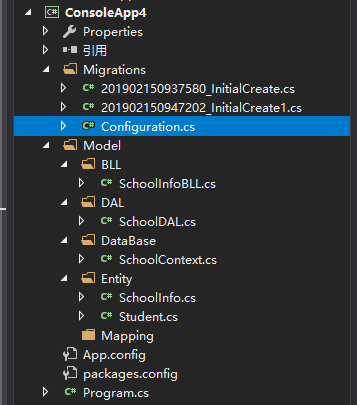
注意:当EF需要执行大批量数据时,可以先生成完整的sql语句,然后直接执行sql语句
var sql = new StringBuilder();
for (int i = 0; i < 10000; i++)
{
//生成SQL
sql.Append(ItemDetailBatchs.BatchAdd(entity));
}
//一次性执行SQL
db.Database.ExecuteSqlCommand(sql.ToString());




 本文对比了EFCore与EF6的功能差异,包括跨平台支持与新功能介绍。详细介绍了如何在.NET项目中使用EF6进行数据库操作,包括创建实体模型、设置数据库连接及执行SQL语句的方法。
本文对比了EFCore与EF6的功能差异,包括跨平台支持与新功能介绍。详细介绍了如何在.NET项目中使用EF6进行数据库操作,包括创建实体模型、设置数据库连接及执行SQL语句的方法。
















 2万+
2万+

 被折叠的 条评论
为什么被折叠?
被折叠的 条评论
为什么被折叠?








