(大部分参考自Eclipse官方文档)
在ubuntu下每次打开eclipse时会显示如下的提示框,要求输入Secure storage password,很麻烦
Secure Storage是什么呢?
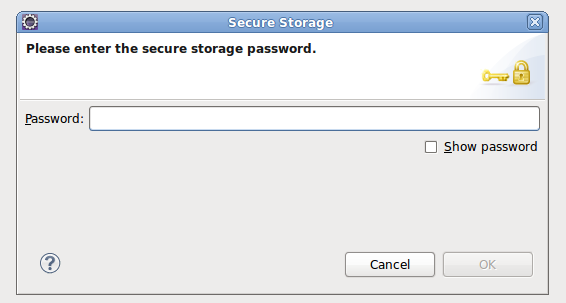
1,什么是Secure Storage
从Eclipse3.4增加的一种加密机制,可以通过密码方式保护配置文件。
官方说明:
secure storage以加密的形式保存数据。在某些操作系统上,它使用你的操作系统帐户信息提供单点登录体验。
安全存储本身不包含加密的代码(encryption code)。它使用由Java虚拟机和/或操作系统提供的算法。
2,工作原理
Let's consider a concrete example of CVS integration. When you specify a password for a CVS connection, the application offers you an option to save your user name and password using secure storage.

Your CVS password is passed as data to secure storage. Secure storage uses a "master" password to encrypt it and store the encrypted CVS password in a file on disk.
The master password is obtained from a password provider module. The master passwords are obtained in a "lazy" fashion, only when they are about to be used. Password providers can use different techniques:
- on Windows, the master password is generated as a random value that is encrypted based on your Windows login information and stored in secure storage;
- on Macintosh, the master password is initially created as a random value that is stored in the OS keyring;
- the default password provider simply prompts you for a password;
- other password providers might be supplied in your application.
When data is saved with secure storage, the password provider is selected based on the priorities from the list of enabled password providers. Only that provider can be used in future to decrypt the data.
3,如何去除
方法一:删除相关目录
$ rm -rf ~/.eclipse/org.eclipse.equinox.security/
方法二:eclipse菜单操作
Window -> Preferences
General -> Security -> Secure Storage -> "Contents"
找到相关的密码,选择 “delete”。




 本文介绍了Eclipse中SecureStorage的用途及工作原理,SecureStorage是Eclipse 3.4引入的安全特性,用于通过密码保护配置文件。文章还详细解释了SecureStorage在不同操作系统上的实现,并提供了去除SecureStorage提示的方法。
本文介绍了Eclipse中SecureStorage的用途及工作原理,SecureStorage是Eclipse 3.4引入的安全特性,用于通过密码保护配置文件。文章还详细解释了SecureStorage在不同操作系统上的实现,并提供了去除SecureStorage提示的方法。
















 3392
3392

 被折叠的 条评论
为什么被折叠?
被折叠的 条评论
为什么被折叠?








