在slave上是git clone ssh是可以成功的,但是jenkins调用slave节点就报如下错误:
ERROR: Error cloning remote repo 'origin' hudson.plugins.git.GitException: Could not init C:\lebo\workspace\repo1 at org.jenkinsci.plugins.gitclient.CliGitAPIImpl$5.execute(CliGitAPIImpl.java:717) at org.jenkinsci.plugins.gitclient.CliGitAPIImpl$2.execute(CliGitAPIImpl.java:511) at org.jenkinsci.plugins.gitclient.RemoteGitImpl$CommandInvocationHandler$1.call(RemoteGitImpl.java:153) at org.jenkinsci.plugins.gitclient.RemoteGitImpl$CommandInvocationHandler$1.call(RemoteGitImpl.java:146) at hudson.remoting.UserRequest.perform(UserRequest.java:181) at hudson.remoting.UserRequest.perform(UserRequest.java:52) at hudson.remoting.Request$2.run(Request.java:336) at hudson.remoting.InterceptingExecutorService$1.call(InterceptingExecutorService.java:68) at java.util.concurrent.FutureTask.run(Unknown Source) at java.util.concurrent.ThreadPoolExecutor.runWorker(Unknown Source) at java.util.concurrent.ThreadPoolExecutor$Worker.run(Unknown Source) at hudson.remoting.Engine$1$1.run(Engine.java:98) at java.lang.Thread.run(Unknown Source) at ......remote call to JNLP4-connect connection from 192.168.8.211/192.168.8.211:49194(Native Method) at hudson.remoting.Channel.attachCallSiteStackTrace(Channel.java:1554) at hudson.remoting.UserResponse.retrieve(UserRequest.java:281) at hudson.remoting.Channel.call(Channel.java:839) at org.jenkinsci.plugins.gitclient.RemoteGitImpl$CommandInvocationHandler.execute(RemoteGitImpl.java:146) at sun.reflect.NativeMethodAccessorImpl.invoke0(Native Method) at sun.reflect.NativeMethodAccessorImpl.invoke(NativeMethodAccessorImpl.java:62) at sun.reflect.DelegatingMethodAccessorImpl.invoke(DelegatingMethodAccessorImpl.java:43) at java.lang.reflect.Method.invoke(Method.java:498) at org.jenkinsci.plugins.gitclient.RemoteGitImpl$CommandInvocationHandler.invoke(RemoteGitImpl.java:132) at com.sun.proxy.$Proxy77.execute(Unknown Source) at hudson.plugins.git.GitSCM.retrieveChanges(GitSCM.java:1083) at hudson.plugins.git.GitSCM.checkout(GitSCM.java:1123) at hudson.scm.SCM.checkout(SCM.java:495) at hudson.model.AbstractProject.checkout(AbstractProject.java:1212) at hudson.model.AbstractBuild$AbstractBuildExecution.defaultCheckout(AbstractBuild.java:560) at jenkins.scm.SCMCheckoutStrategy.checkout(SCMCheckoutStrategy.java:86) at hudson.model.AbstractBuild$AbstractBuildExecution.run(AbstractBuild.java:485) at hudson.model.Run.execute(Run.java:1735) at hudson.model.FreeStyleBuild.run(FreeStyleBuild.java:43) at hudson.model.ResourceController.execute(ResourceController.java:97) at hudson.model.Executor.run(Executor.java:415) Caused by: hudson.plugins.git.GitException: Error performing command: git init C:\lebo\workspace\repo1 at org.jenkinsci.plugins.gitclient.CliGitAPIImpl.launchCommandIn(CliGitAPIImpl.java:1931) at org.jenkinsci.plugins.gitclient.CliGitAPIImpl.launchCommandIn(CliGitAPIImpl.java:1892) at org.jenkinsci.plugins.gitclient.CliGitAPIImpl.launchCommandIn(CliGitAPIImpl.java:1888) at org.jenkinsci.plugins.gitclient.CliGitAPIImpl.launchCommand(CliGitAPIImpl.java:1533) at org.jenkinsci.plugins.gitclient.CliGitAPIImpl$5.execute(CliGitAPIImpl.java:715) at org.jenkinsci.plugins.gitclient.CliGitAPIImpl$2.execute(CliGitAPIImpl.java:511) at org.jenkinsci.plugins.gitclient.RemoteGitImpl$CommandInvocationHandler$1.call(RemoteGitImpl.java:153) at org.jenkinsci.plugins.gitclient.RemoteGitImpl$CommandInvocationHandler$1.call(RemoteGitImpl.java:146) at hudson.remoting.UserRequest.perform(UserRequest.java:181) at hudson.remoting.UserRequest.perform(UserRequest.java:52) at hudson.remoting.Request$2.run(Request.java:336) at hudson.remoting.InterceptingExecutorService$1.call(InterceptingExecutorService.java:68) at java.util.concurrent.FutureTask.run(Unknown Source) at java.util.concurrent.ThreadPoolExecutor.runWorker(Unknown Source) at java.util.concurrent.ThreadPoolExecutor$Worker.run(Unknown Source) at hudson.remoting.Engine$1$1.run(Engine.java:98) at java.lang.Thread.run(Unknown Source) Caused by: java.io.IOException: Cannot run program "git" (in directory "C:\lebo\workspace\repo1"): CreateProcess error=2, 系统找不到指定的文件。 at java.lang.ProcessBuilder.start(Unknown Source) at hudson.Proc$LocalProc.<init>(Proc.java:249) at hudson.Proc$LocalProc.<init>(Proc.java:218) at hudson.Launcher$LocalLauncher.launch(Launcher.java:930) at hudson.Launcher$ProcStarter.start(Launcher.java:450) at org.jenkinsci.plugins.gitclient.CliGitAPIImpl.launchCommandIn(CliGitAPIImpl.java:1920) ... 16 more Caused by: java.io.IOException: CreateProcess error=2, 系统找不到指定的文件。 at java.lang.ProcessImpl.create(Native Method) at java.lang.ProcessImpl.<init>(Unknown Source) at java.lang.ProcessImpl.start(Unknown Source) ... 22 more ERROR: Error cloning remote repo 'origin' Finished: FAILURE
解决:需要在jenkins master上设置Tool Location,如下:
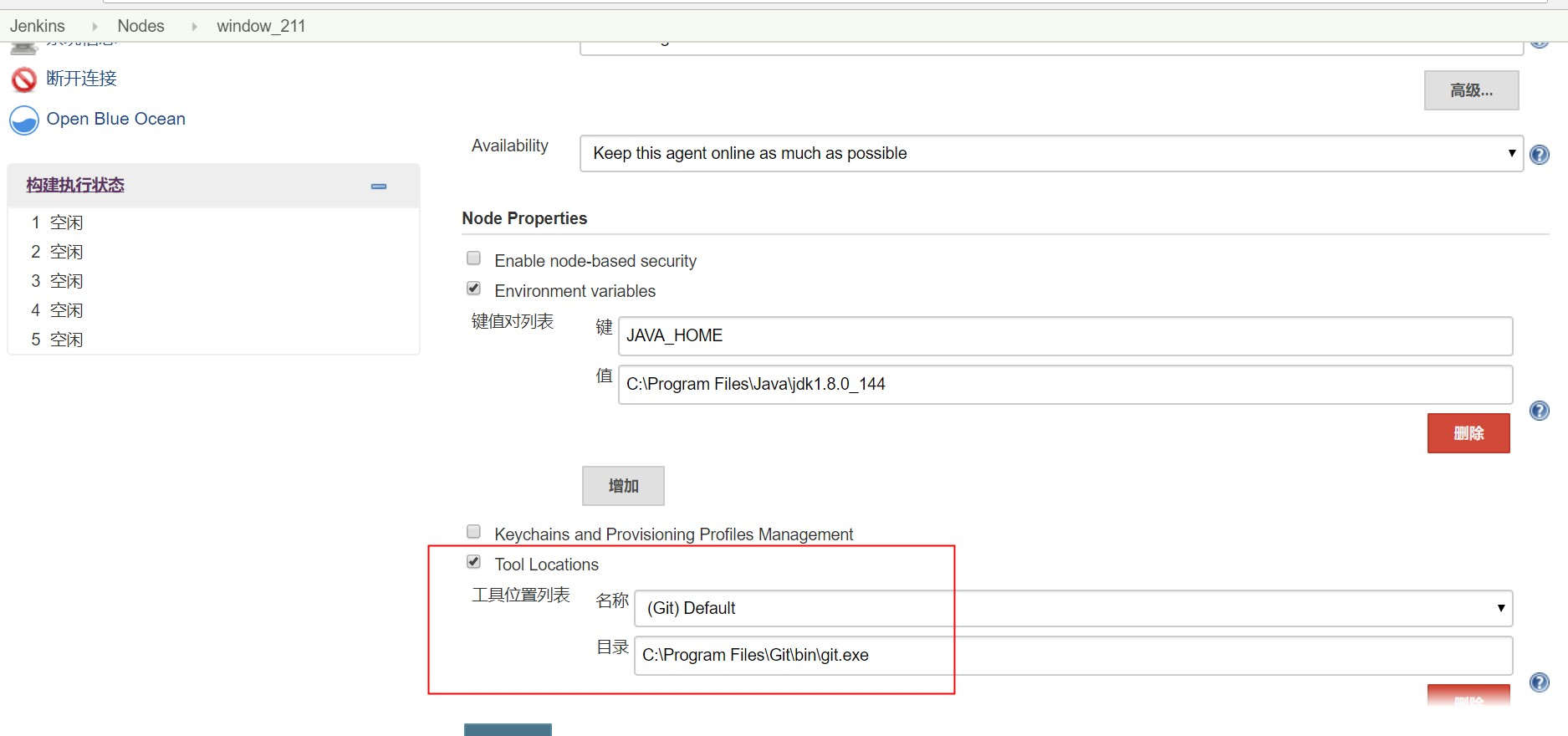
此外:首次下载,需要slave设置ssh-key 到gerrit上,并需要clone一次,选择主机信任。
1.ssh-keygen -t rsa -C anl@hpplay.cn
2.cat ~/.ssh/id_rsa.pub
3.git config --global user.email "anl@hpplay.cn"
4.git config --global user.name "anl"
5.git config --global core.editor vim
6.git clone ssh:xxxxxxx




 本文解决了一个关于Jenkins在执行Git Clone操作时遇到的问题,详细记录了错误信息及解决步骤,包括设置Tool Location、配置SSH密钥等。
本文解决了一个关于Jenkins在执行Git Clone操作时遇到的问题,详细记录了错误信息及解决步骤,包括设置Tool Location、配置SSH密钥等。
















 1664
1664

 被折叠的 条评论
为什么被折叠?
被折叠的 条评论
为什么被折叠?








