首先是xml的布局


<LinearLayout android:layout_width="match_parent" android:layout_height="wrap_content" android:gravity="center" android:orientation="vertical" android:id="@+id/show"> </LinearLayout> <Button android:layout_width="wrap_content" android:layout_height="wrap_content" android:text="@string/btnshow" android:layout_gravity="center" android:layout_marginTop="20dp" android:id="@+id/btnshow" android:onClick="onClick"/> <LinearLayout android:layout_width="wrap_content" android:layout_height="wrap_content" android:layout_marginTop="100dp" android:orientation="vertical" android:id="@+id/txtshow2"> </LinearLayout>
第一个Fragment


<FrameLayout xmlns:android="http://schemas.android.com/apk/res/android" xmlns:tools="http://schemas.android.com/tools" android:layout_width="match_parent" android:layout_height="match_parent" tools:context="com.example.wdh.fragmentwork.FirstFragment"> <TextView android:layout_width="match_parent" android:layout_height="match_parent" android:gravity="center" android:text="@string/tetshow1" />
第二个Fragment


<FrameLayout xmlns:android="http://schemas.android.com/apk/res/android" xmlns:tools="http://schemas.android.com/tools" android:layout_width="match_parent" android:layout_height="match_parent" tools:context="com.example.wdh.fragmentwork.ScondFragment"> <!-- TODO: Update blank fragment layout --> <TextView android:layout_width="match_parent" android:layout_height="match_parent" android:gravity="center" android:text="@string/txtshow2" /> </FrameLayout>
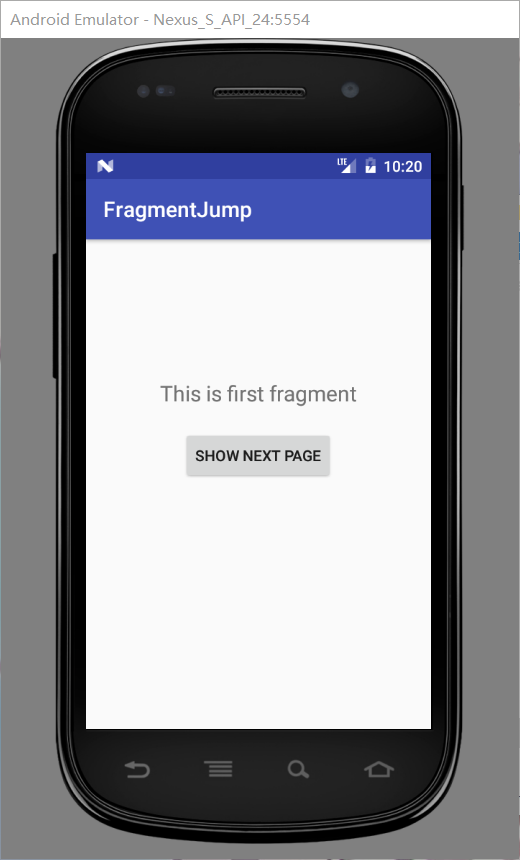




















 9706
9706

 被折叠的 条评论
为什么被折叠?
被折叠的 条评论
为什么被折叠?








