下面来学习一下控制台程序与窗体的连接问题。
整体思路如下:
先建一个控制台程序,放到一个路径中,然后再写一个窗体,在代码中实现窗体与控制台之间的连接。
首先需要先写一个控制台程序。例如一个简单的程序如下。
using System;
using System.Collections.Generic;
using System.Linq;
using System.Text;
using System.Threading.Tasks;
namespace ConsoleApplication1
{
class Program
{
static void Main(string[] args)
{
System.Console.WriteLine("Hello,World");
}
}
}
然后打开vc建一个windows窗体程序。例如,
using System.Linq;
using System.Text;
using System.Threading.Tasks;
using System.Windows.Forms;
using System.Runtime.InteropServices;
using System.Windows.Forms;
namespace CRC
{
public partial class Form1 : Form
{
public Form1()
{
InitializeComponent();
}
private void button1_Click(object sender, EventArgs e)
{
Process cmd = new Process();
cmd.StartInfo.FileName = "D:\\visual studio\\workplace\\CRC\\CRC\bin\\Debug\\CRC.exe"; //控制台程序的目录。
cmd.StartInfo.UseShellExecute = false;
cmd.StartInfo.RedirectStandardInput = true;
cmd.StartInfo.RedirectStandardOutput = true;
cmd.StartInfo.CreateNoWindow = true;
cmd.Start();
this.listBox1.Items.Add(cmd.StandardOutput.ReadToEnd()); //将控制台程序的内容返回到窗体的listbox中。
}
private void textBox2_TextChanged(object sender, EventArgs e)
{
}
private void textBox1_TextChanged(object sender, EventArgs e)
{
}
}
}
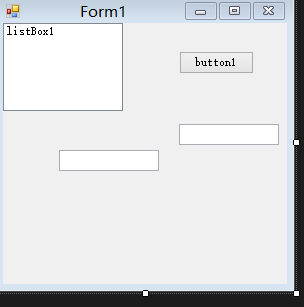
图上的组件可由工具箱里的组件拖拽即可。
上面是建立的窗体,这样就基本实现了窗体与控制台程序的连接。





















 被折叠的 条评论
为什么被折叠?
被折叠的 条评论
为什么被折叠?








