原文:
Windows 8.1 新增控件之 Hyperlink
Hyperlink 控件应该不用过多介绍大家肯定十分清楚其作用,它的功能就像HTML中的<a href=””>标签一样,只不过是在XAML中实现。
使用Hyperlink 标记的文字在应用中会以特殊颜色显示,当用户点击或触碰该文字时就会自动转到NavigateUri 指向的地址链接。如下代码所示:
<TextBlock FontSize="50" FontWeight="Bold">Getting started tutorials for Windows</TextBlock> <TextBlock FontSize="25" FontWeight="Bold">New to Windows 8.1 or Windows RT 8.1?</TextBlock> <RichTextBlock FontSize="30" Width="800" HorizontalAlignment="Left"> <Paragraph> You're at the right place. Whether you're brand new to Windows 8.1 or Windows RT 8.1, or just want a refresher, <Hyperlink NavigateUri="http://windows.microsoft.com/en-us/windows/how-to?ocid=GA8-1_O_WOL_Hero_Home_HowTo_Pos2_01"> these 10 tutorials will show you the basics.</Hyperlink> </Paragraph> </RichTextBlock>
我们把段落中一句文字用NavigateUri 指向特定网站链接,链接颜色默认显示为紫色,可以用Foreground 属性调整颜色。
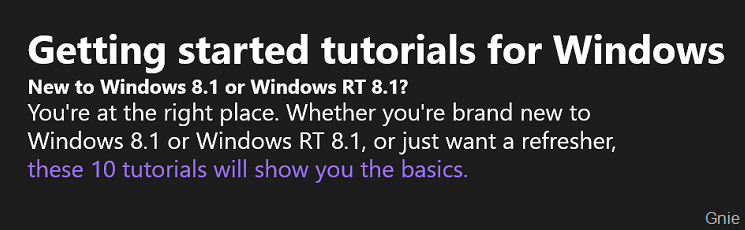
点击Hyperlink 后应用会打开网页,如下图所示:
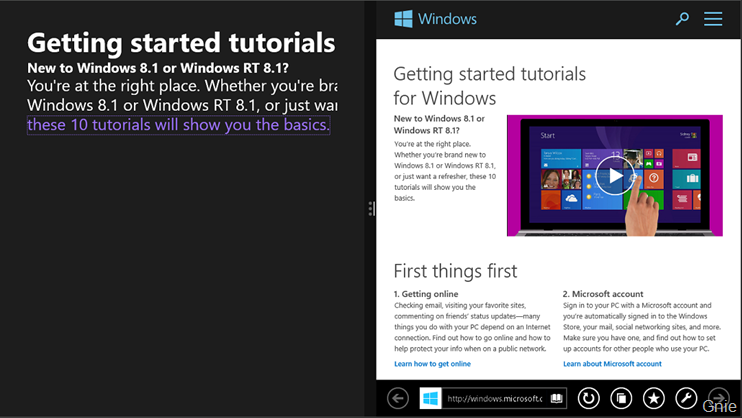
关于Hyperlink 的其他属性可参考:
http://msdn.microsoft.com/en-us/library/windows/apps/windows.ui.xaml.documents.hyperlink.aspx




 本文详细介绍了Windows 8.1中新增的Hyperlink控件的功能和使用方法,包括如何在应用中以特殊颜色显示并实现跳转到指定网址链接。
本文详细介绍了Windows 8.1中新增的Hyperlink控件的功能和使用方法,包括如何在应用中以特殊颜色显示并实现跳转到指定网址链接。

















 被折叠的 条评论
为什么被折叠?
被折叠的 条评论
为什么被折叠?








