I have created one simple workflow on custom list using SharePoint designer 2013.While designing workflow, I have unchecked the “Allow this workflow to be manually started” and select rest two options like “Start workflow automatically when an item is created and Start workflow automatically when an item is changed”. And I logged in the site using system account. Workflow is configured for Item created and changed level.
So when I created new item in the list at that time workflow didn’t start automatically. After doing some research, I found that designer workflow will not start automatically if you logged in site as a SYSTEM ACCOUNT.
The root cause is sharepoint security engine didn't allow the workflow start automatically when you logged in site as a system account.
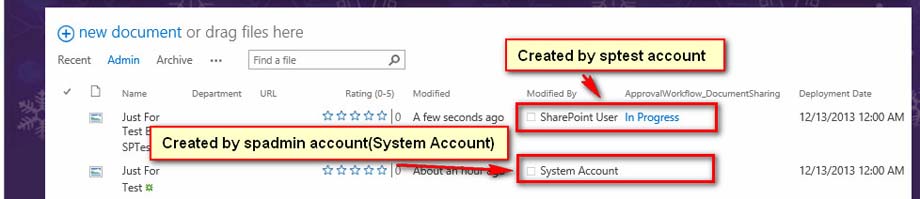




 本文探讨了使用SharePoint Designer 2013创建的工作流在特定情况下无法自动启动的问题。特别是当使用系统账户登录时,即使配置了自动启动选项,工作流也不会自动启动。文章分析了根本原因在于SharePoint的安全引擎阻止了这种情况下的自动启动。
本文探讨了使用SharePoint Designer 2013创建的工作流在特定情况下无法自动启动的问题。特别是当使用系统账户登录时,即使配置了自动启动选项,工作流也不会自动启动。文章分析了根本原因在于SharePoint的安全引擎阻止了这种情况下的自动启动。

















 被折叠的 条评论
为什么被折叠?
被折叠的 条评论
为什么被折叠?








