void PersonManagement::initUI()
{
setObjectName("PersonManagement");
m_personModel = new personModel(this, Database::GetInstance()->getDB());
m_personModel->setTable("personInfo");
m_personModel->select();
// 创建数据模型
m_personTable = new QTableView(this);
m_personTable->setModel(m_personModel);
QHeaderView* horizontalHeader = m_personTable->horizontalHeader();
// 设置除第五列外的所有列自由拉伸
for (int i = 0; i < m_personModel->columnCount(); ++i) {
if (i != 5 || i != 6) {
horizontalHeader->setSectionResizeMode(i, QHeaderView::Stretch);
}
}
// 设置第五列固定宽度
horizontalHeader->setSectionResizeMode(5, QHeaderView::Fixed);
m_personTable->setColumnWidth(5, 100);
// 设置第六列固定宽度
horizontalHeader->setSectionResizeMode(6, QHeaderView::Fixed);
m_personTable->setColumnWidth(6, 130);
// 其他设置保持不变
m_personTable->verticalHeader()->setVisible(false);
m_personTable->setEditTriggers(QAbstractItemView::NoEditTriggers);
m_personTable->setSelectionBehavior(QAbstractItemView::SelectRows);
m_personTable->hideColumn(0);
m_personTable->verticalHeader()->setDefaultSectionSize(100);
// 创建搜索框
m_searchLineEdit = new QLineEdit(this);
m_searchLineEdit->setPlaceholderText("搜索人员...");
m_searchLineEdit->setMinimumWidth(250);
// 使用 Qt 自带的搜索图标(兼容性版本)
QIcon searchIcon = style()->standardIcon(QStyle::SP_FileDialogContentsView);
QAction *searchAction = new QAction(searchIcon, "搜索", this);
m_searchLineEdit->addAction(searchAction, QLineEdit::TrailingPosition);
// 创建按钮
m_addPersonButton = new QPushButton("增加人员", this);
m_addPersonButton->setFixedSize(95, 30);
m_exportButton = new QPushButton("导出数据", this);
m_exportButton->setFixedSize(95, 30);
m_importButton = new QPushButton("导入数据", this);
m_importButton->setFixedSize(95, 30);
QPushButton *rename = new QPushButton("修改照片名", this);
connect(rename, &QPushButton::clicked, this, &PersonManagement::onrename);
// 按钮布局(添加间距和对齐)
QHBoxLayout *buttonLayout = new QHBoxLayout();
buttonLayout->addWidget(m_searchLineEdit); // 搜索框居左
buttonLayout->addStretch(1); // 间距
buttonLayout->addWidget(m_addPersonButton);
buttonLayout->addSpacing(10); // 按钮间距
buttonLayout->addWidget(m_exportButton);
buttonLayout->addSpacing(10);
buttonLayout->addWidget(m_importButton);
buttonLayout->addWidget(rename);
buttonLayout->setContentsMargins(10, 10, 10, 10); // 布局边距
//分页
m_upPageBtn = new QPushButton("上一页", this);
m_upPageBtn->setFixedSize(80, 30);
m_downPageBtn = new QPushButton("下一页", this);
m_downPageBtn->setFixedSize(80, 30);
m_jumpBtn = new QPushButton("跳转", this);
m_jumpBtn->setFixedSize(80, 30);
m_currentPage = new QLabel("当前 页", this);
m_currentPage->setFixedSize(60, 30);
//跳转输入页
m_jumpBox = new QSpinBox(this);
m_jumpBox->setRange(1,999);
m_jumpBox->setFixedSize(50, 30);
QHBoxLayout *pageTurnLayout = new QHBoxLayout();
pageTurnLayout->addWidget(m_upPageBtn);
pageTurnLayout->addSpacing(35);
pageTurnLayout->addWidget(m_currentPage);
pageTurnLayout->addSpacing(35);
pageTurnLayout->addWidget(m_downPageBtn);
QHBoxLayout *pageJumpLayout = new QHBoxLayout();
pageJumpLayout->addWidget(m_jumpBox);
pageJumpLayout->addSpacing(10);
pageJumpLayout->addWidget(m_jumpBtn);
pageJumpLayout->setContentsMargins(5, 5, 5, 5); // 布局边距
QHBoxLayout *pageLayout = new QHBoxLayout();
pageLayout->addLayout(pageTurnLayout);
pageLayout->addLayout(pageJumpLayout);
// 主布局
QVBoxLayout *mainLayout = new QVBoxLayout(this);
mainLayout->addLayout(buttonLayout);
mainLayout->addWidget(m_personTable);
mainLayout->addLayout(pageLayout);
mainLayout->setContentsMargins(10, 10, 10, 10);
mainLayout->setSpacing(10);
// 设置操作委托到操作列
EditDeleteButtonDelegate *delegate = new EditDeleteButtonDelegate(this);
m_personTable->setItemDelegateForColumn(6, delegate);
connect(delegate, &EditDeleteButtonDelegate::editClicked, this, [this](const QModelIndex &index) {
onEditButtonClicked(index);
});
connect(delegate, &EditDeleteButtonDelegate::deleteClicked, this, [this](const QModelIndex &index) {
onDelButtonClicked(index);
});
// 连接信号
connect(m_addPersonButton, &QPushButton::clicked, this, &PersonManagement::onAddPersonClicked);
connect(m_exportButton, &QPushButton::clicked, this, &PersonManagement::onExportClicked);
connect(m_importButton, &QPushButton::clicked, this, &PersonManagement::onImportClicked);
connect(searchAction, &QAction::triggered, this, &PersonManagement::onSearchClicked);
connect(m_searchLineEdit, &QLineEdit::returnPressed, this, &PersonManagement::onSearchClicked);
}这个是我的界面代码,在这个代码基础上完成翻页功能和跳转功能
最新发布
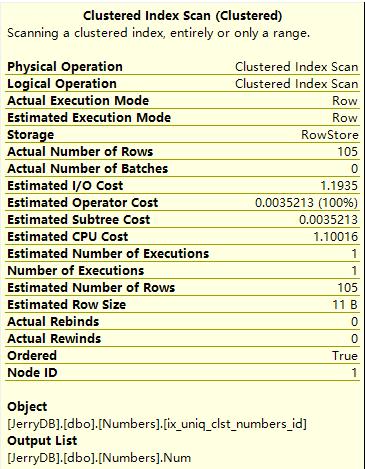
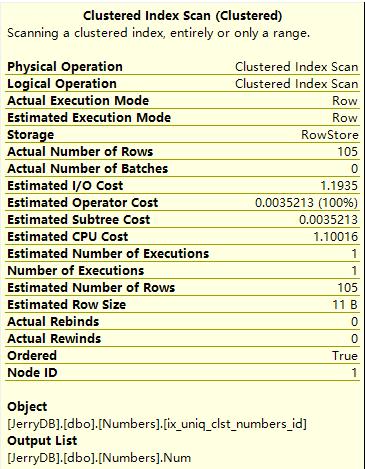
 1462
1462
 2819
2819

 被折叠的 条评论
为什么被折叠?
被折叠的 条评论
为什么被折叠?


