事件和委托极为的相似。其实,事件就好像被简化的针对特殊用途的委托。
1,发布者定义时间成员。
2,订阅者注册在事件成员被触发时要调用的方法。
3,当发布者触发事件时,所有列表注册的事件都将被调用。
下面我们来看一个简单的例子:
EventHandler是.Net BCL使用预定义的用于标准时间的委托,
public delegate void EventHandler(object sender,EventArgs e)
using System; using System.Collections.Generic; using System.Linq; using System.Text; namespace EventHandlerTest { class Program { //委托 public delegate void EventHandler(string a); //事件 public static event EventHandler SetCode; static void Main(string[] args) { //注册 Program.SetCode += GetCode; //触发 if (SetCode != null) //检查是否有事件注册 { SetCode("触发"); } //取消 Program.SetCode -= GetCode; Console.ReadLine(); } public static void GetCode(string s) { Console.WriteLine(s); } } }
我们来看另外一个例子:
using System;
using System.Collections.Generic;
using System.Linq;
using System.Text;
using System.Threading;
using System.Threading.Tasks;
namespace TestEvent1
{
public class MyTimeClass
{
public event EventHandler Elapsed; //声明事件
public void OnOneSecond(object source, EventArgs args)
{
if (Elapsed != null)
{
Elapsed(source,args);
}
}
private System.Timers.Timer MyPrivateTimer;//私有计时器
public MyTimeClass()
{
MyPrivateTimer = new System.Timers.Timer(); //创建私有计时器
MyPrivateTimer.Elapsed += OnOneSecond; //附加事件处理程序
MyPrivateTimer.Interval = 1000;
MyPrivateTimer.Enabled = true;
}
}
class classA
{
public void TimerHandlerA(object source, EventArgs args)
{
Console.WriteLine("****************************");
Console.WriteLine("ClassA EventHandler called");
}
}
class classB
{
public static void TimerHandlerB(object source, EventArgs args)
{
Console.WriteLine("ClassB EventHandler called");
Console.WriteLine("****************************");
}
}
class Program
{
static void Main(string[] args)
{
classA ca = new classA();
MyTimeClass mtc = new MyTimeClass();
mtc.Elapsed += ca.TimerHandlerA;
mtc.Elapsed += classB.TimerHandlerB;
Thread.Sleep(2000);
Random random = new Random();
while (true)
{
int tmp = random.Next(1,3);
switch (tmp)
{
case 1:
mtc.Elapsed -= ca.TimerHandlerA;
Console.WriteLine("ClassA Handler Cancled");
mtc.Elapsed += ca.TimerHandlerA;
break;
case 2:
mtc.Elapsed -= classB.TimerHandlerB;
Console.WriteLine("ClassB Handler Cancled");
mtc.Elapsed += classB.TimerHandlerB;
break;
default:
break;
}
Thread.Sleep(2000);
}
}
}
}
运行结果:
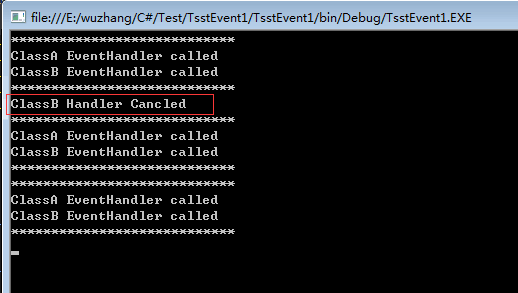
PS:事件驱动的创建
private System.Timers.Timer MyPrivateTimer; //声明私有计时器变量MyPrivateTimer = new System.Timers.Timer(); //创建私有计时器
MyPrivateTimer.Elapsed += OnOneSecond; //附加事件处理程序
MyPrivateTimer.Interval = 1000; //设置事件间隔
MyPrivateTimer.Enabled = true; //启用







 本文通过两个实例详细介绍了C#中事件和委托的概念及其工作原理。首先定义了事件成员,然后展示了订阅者如何注册响应事件的方法,最后触发事件并执行所有注册的方法。此外,还提供了事件驱动创建的具体步骤。
本文通过两个实例详细介绍了C#中事件和委托的概念及其工作原理。首先定义了事件成员,然后展示了订阅者如何注册响应事件的方法,最后触发事件并执行所有注册的方法。此外,还提供了事件驱动创建的具体步骤。
















 2192
2192

 被折叠的 条评论
为什么被折叠?
被折叠的 条评论
为什么被折叠?








