我习惯将列表定义单独放大一个project里。
1.建一个sharepoint solution名为sharepointtest。
2.然后再解决方案里建一个List Definition 类型的sharepoint项目,取名为SharepointTest.Lists。
3.在SharepointTest.Lists中新建一个List Definition,取名为ListDefinitionTest。列表定义类型选择自定义列表,选择添加列表实例。如图1
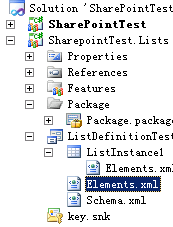
图1
4.打开ListDefinetionTest下的Elements.xml(不是ListInstance1下的xml),改为如下情形
<?xml version="1.0" encoding="utf-8"?> <Elements xmlns="http://schemas.microsoft.com/sharepoint/"> <!-- Do not change the value of the Name attribute below. If it does not match the folder name of the List Definition project item, an error will occur when the project is run. --> <ListTemplate Name="ListDefinitionTest" Type="10040" BaseType="0" OnQuickLaunch="TRUE" SecurityBits="11" Sequence="410" DisplayName="ListDefineTest" Description="My List Definition" Image="/_layouts/images/itgen.png"/> </Elements>
注意Type的值不要重复。
5.打开ListInstance1下的 Elements.xml,改为如下情形
<?xml version="1.0" encoding="utf-8"?> <Elements xmlns="http://schemas.microsoft.com/sharepoint/"> <ListInstance Title="测试列表" OnQuickLaunch="TRUE" TemplateType="10040" Url="Lists/SharepointTest" Description="这是我的测试列表"> </ListInstance> </Elements>
注意TemplateType的值要同上文中的相同
6.打开schemal.xml,在<Fields></Fields>添加栏定义,如下文
<Field ID="{57C67E26-6122-40EC-945C-D0E14CCDC2E1}" Name="Title" DisplayName="标题" Required="FALSE" Type="Text" StaticName="Title" /> <Field ID="{57C67E26-6122-40EC-945C-D0E14CCDC2E2}" Name="LinkTitleNoMenu" DisplayName="标题" ReadOnly="TRUE" Type="Computed" Dir="" DisplayNameSrcField="Title" AuthoringInfo="(链接到项目)" EnableLookup="TRUE" ListItemMenuAllowed="Prohibited" LinkToItemAllowed="Prohibited" StaticName="LinkTitleNoMenu" /> <Field ID="{57C67E26-6122-40EC-945C-D0E14CCDC2E3}" Name="LinkTitle" DisplayName="标题" ReadOnly="TRUE" Type="Computed" DisplayNameSrcField="Title" ClassInfo="Menu" AuthoringInfo="(链接到带编辑菜单的项目)" ListItemMenuAllowed="Required" LinkToItemAllowed="Prohibited" StaticName="LinkTitle" /> <Field ID="{57C67E26-6122-40EC-945C-D0E14CCDC2E4}" Name="Test" DisplayName ="测试栏" Type="Text" /> <Field ID="{47539D90-EB9B-45A5-8591-68077530FD92}" Name="Field_TaxonomyDemo" StaticName="Field_TaxonomyDemo" DisplayName="TaxonomyDemo" Required="FALSE" Group="Custom group" Type="TaxonomyFieldType"> <Customization> <ArrayOfProperty> <Property> <Name>TextField</Name> <Value xmlns:q6="http://www.w3.org/2001/XMLSchema" p4:type="q6:string" xmlns:p4="http://www.w3.org/2001/XMLSchema-instance">{78FF1668-CDDB-4645-8BED-FC2179944F5F}</Value> </Property> </ArrayOfProperty> </Customization> </Field> <Field ID="{78FF1668-CDDB-4645-8BED-FC2179944F5F}" Name="Field_TaxonomyDemoTaxHTField0" Type="Note" DisplayName="TaxonomyDemoTaxHTField0" StaticName="Field_TaxonomyDemoTaxHTField0" ShowInViewForms="FALSE" Required="FALSE" Hidden="TRUE" CanToggleHidden="TRUE"/> <Field ID="{971BA7B5-48EF-40D5-B863-59A93BF4EBF4}" Name="Category" DisplayName ="分类" Type="Lookup" List="Lists/BusinessCategoryList" /> <Field ID="{971BA7B5-48EF-40D5-B863-59A93BF4EBF5}" Name="Categorys" DisplayName ="多重分类" Type="LookupMulti" List="Lists/BusinessCategoryList" Mult="TRUE" ShowField="Title"/>
7.将<ContentType></ContentType>节点改为如下情形
<ContentType ID="0x01002EF9586416114FC28896F05C3A2DA447" Name="测试列表" Group="列表" Description="列表" Version="0"> <FieldRefs> <FieldRef ID="{57C67E26-6122-40EC-945C-D0E14CCDC2E1}" Name="Title"/> <FieldRef ID="{57C67E26-6122-40EC-945C-D0E14CCDC2E2}" Name="LinkTitleNoMenu" /> <FieldRef ID="{57C67E26-6122-40EC-945C-D0E14CCDC2E3}" Name="LinkTitle" /> <FieldRef ID="{57C67E26-6122-40EC-945C-D0E14CCDC2E4}" Name="Test" /> </FieldRefs> </ContentType>
8.在 <View BaseViewID="1" .......
<ViewFields ....节点下添加节点
<FieldRef Name="Test"></FieldRef>
9.<List></List>节点的Url属性改为Lists/SharepointTest
10.好了,可以直接部署了,部署成功以后可以看到列表了。




 本文详细介绍了如何在SharePoint中创建自定义列表定义的过程,包括建立解决方案、项目配置、XML文件编辑等内容。
本文详细介绍了如何在SharePoint中创建自定义列表定义的过程,包括建立解决方案、项目配置、XML文件编辑等内容。
















 1185
1185

 被折叠的 条评论
为什么被折叠?
被折叠的 条评论
为什么被折叠?








