1.多个环境的配置文件
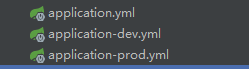
在application.yml 中配置需要调用的配置文件
spring:
profiles:
active: dev
运行方式的,先运行application.yml 再根据active指定的配置文件,进行覆盖。
linux中启动程序指定配置文件
java -jar springbootdemo.jar -- spring.profiles.active=dev
2.运行状态监控Actuator
pom中引入依赖
<!--运行状态监控--> <dependency> <groupId>org.springframework.boot</groupId> <artifactId>spring-boot-starter-actuator</artifactId> </dependency>
在application.yml文件中配置
management: endpoints: web: exposure: include: "*" server: port: 10111 servlet: context-path: / ssl: enabled: false endpoint: health: show-details: always
访问方式:http://localhost:10111/actuator/health
访问结果:
{"status":"UP","details":{"db":{"status":"UP","details":{"database":"MySQL","hello":1}},"diskSpace":{"status":"UP","details":{"total":463330078720,"free":113779286016,"threshold":10485760}}}}




 本文详细介绍Spring Boot中多环境配置文件的使用方法,以及如何通过Actuator进行应用的运行状态监控。包括配置文件的加载顺序、指定环境的运行方式,和Actuator依赖的引入与配置,以及健康检查等信息的获取。
本文详细介绍Spring Boot中多环境配置文件的使用方法,以及如何通过Actuator进行应用的运行状态监控。包括配置文件的加载顺序、指定环境的运行方式,和Actuator依赖的引入与配置,以及健康检查等信息的获取。
















 5808
5808

 被折叠的 条评论
为什么被折叠?
被折叠的 条评论
为什么被折叠?








