1 <!DOCTYPE html> 2 <html lang="en"> 3 <head> 4 <meta charset="UTF-8"> 5 <title>Document</title> 6 <style type="text/css"> 7 .uersname{ 8 border:0 none;/* 去掉边框 */ 9 outline-style:none; /* 去掉轮廓线 */ 10 background:pink; 11 border:#eee dashed 1px; 12 } 13 .uersname:focus{ 14 background:red; 15 } 16 .email{ 17 border:0 none; 18 outline-style:none; 19 border-bottom:dotted 1px pink; 20 } 21 .search{ 22 border:0 none; 23 outline-style:none; 24 border:solid #999 1px; 25 background:url("serch.jpg") no-repeat right; 26 } 27 </style> 28 </head> 29 <body> 30 <label for="uersname">用户名:</label><input type="text" class="uersname" id="uersname"> 31 <p>邮箱:<input type="text" class="email"></p> 32 搜索一下:<input type="text" class="search"> 33 </body> 34 </html>
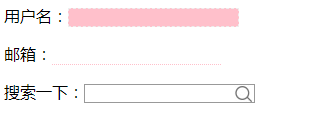
获取光标焦点:
label for id 获取光标焦点







 本文介绍了一种使用HTML和CSS实现的特定样式的输入框,包括如何为用户名、电子邮件和搜索框设置不同的边框样式及背景颜色。当获得焦点时,用户名输入框的背景颜色会发生变化。
本文介绍了一种使用HTML和CSS实现的特定样式的输入框,包括如何为用户名、电子邮件和搜索框设置不同的边框样式及背景颜色。当获得焦点时,用户名输入框的背景颜色会发生变化。

















 被折叠的 条评论
为什么被折叠?
被折叠的 条评论
为什么被折叠?








