报错缘由:
起初在验证一个mybatis的demo时提示“Error querying database”(见下方完整代码),找了很多方法没有解决,最后在贴吧找到答案。错误原因是安装mysql时Authentication Method选择了第一种强加密方法,改成第二种问题就解决了。
解决方法:
- 打开mysql安装程序(或者重装,但是重装很麻烦),重新配置MySQL Server
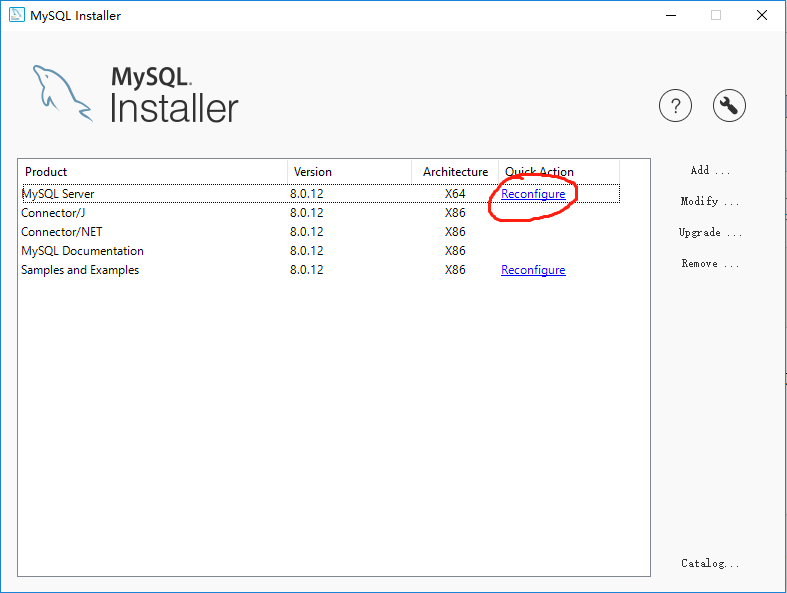
- 配置Authentication Method这一步时,选择第二种加密方法,重新打开Navicat,问题解决。
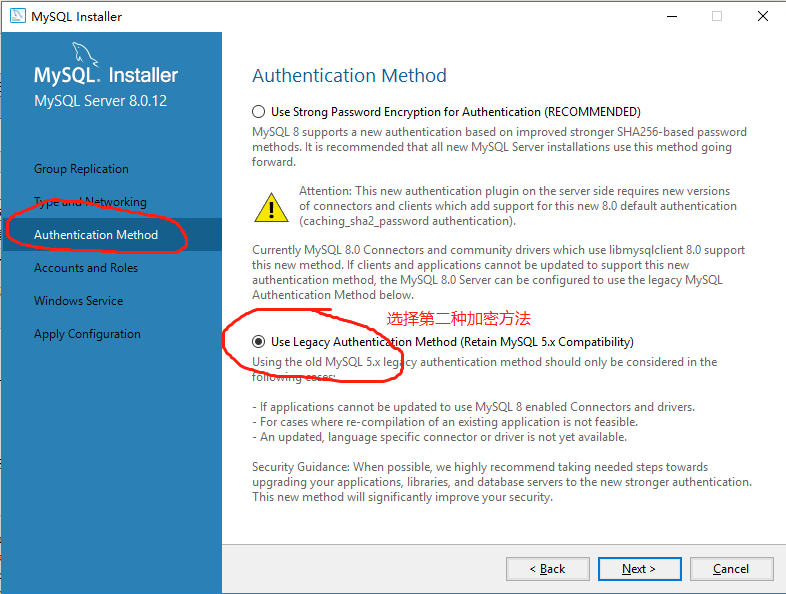
参考资料: 贴吧13楼答案:http://tieba.baidu.com/p/5658058140
完整错误代码:
Exception in thread "main" org.apache.ibatis.exceptions.PersistenceException: ### Error querying database. Cause: com.mysql.jdbc.exceptions.MySQLNonTransientConnectionException: Client does not support authentication protocol requested by server; consider upgrading MySQL client ### The error may exist in com/how2java/pojo/Category.xml ### The error may involve com.how2java.pojo.listCategory ### The error occurred while executing a query ### Cause: com.mysql.jdbc.exceptions.MySQLNonTransientConnectionException: Client does not support authentication protocol requested by server; consider upgrading MySQL client at org.apache.ibatis.exceptions.ExceptionFactory.wrapException(ExceptionFactory.java:30) at org.apache.ibatis.session.defaults.DefaultSqlSession.selectList(DefaultSqlSession.java:150) at org.apache.ibatis.session.defaults.DefaultSqlSession.selectList(DefaultSqlSession.java:141) at org.apache.ibatis.session.defaults.DefaultSqlSession.selectList(DefaultSqlSession.java:136) at com.how2java.TestMybatis.main(TestMybatis.java:22) Caused by: com.mysql.jdbc.exceptions.MySQLNonTransientConnectionException: Client does not support authentication protocol requested by server; consider upgrading MySQL client at com.mysql.jdbc.SQLError.createSQLException(SQLError.java:921) at com.mysql.jdbc.MysqlIO.checkErrorPacket(MysqlIO.java:2985) at com.mysql.jdbc.MysqlIO.checkErrorPacket(MysqlIO.java:885) at com.mysql.jdbc.MysqlIO.secureAuth411(MysqlIO.java:3421) at com.mysql.jdbc.MysqlIO.doHandshake(MysqlIO.java:1247) at com.mysql.jdbc.Connection.createNewIO(Connection.java:2775) at com.mysql.jdbc.Connection.<init>(Connection.java:1555) at com.mysql.jdbc.NonRegisteringDriver.connect(NonRegisteringDriver.java:285) at java.sql.DriverManager.getConnection(DriverManager.java:664) at java.sql.DriverManager.getConnection(DriverManager.java:208) at org.apache.ibatis.datasource.unpooled.UnpooledDataSource.doGetConnection(UnpooledDataSource.java:201) at org.apache.ibatis.datasource.unpooled.UnpooledDataSource.doGetConnection(UnpooledDataSource.java:196) at org.apache.ibatis.datasource.unpooled.UnpooledDataSource.getConnection(UnpooledDataSource.java:93) at org.apache.ibatis.datasource.pooled.PooledDataSource.popConnection(PooledDataSource.java:385) at org.apache.ibatis.datasource.pooled.PooledDataSource.getConnection(PooledDataSource.java:89) at org.apache.ibatis.transaction.jdbc.JdbcTransaction.openConnection(JdbcTransaction.java:138) at org.apache.ibatis.transaction.jdbc.JdbcTransaction.getConnection(JdbcTransaction.java:60) at org.apache.ibatis.executor.BaseExecutor.getConnection(BaseExecutor.java:336) at org.apache.ibatis.executor.SimpleExecutor.prepareStatement(SimpleExecutor.java:84) at org.apache.ibatis.executor.SimpleExecutor.doQuery(SimpleExecutor.java:62) at org.apache.ibatis.executor.BaseExecutor.queryFromDatabase(BaseExecutor.java:324) at org.apache.ibatis.executor.BaseExecutor.query(BaseExecutor.java:156) at org.apache.ibatis.executor.CachingExecutor.query(CachingExecutor.java:109) at org.apache.ibatis.executor.CachingExecutor.query(CachingExecutor.java:83) at org.apache.ibatis.session.defaults.DefaultSqlSession.selectList(DefaultSqlSession.java:148) ... 3 more Process finished with exit code 1




 本文详细解析了在使用MyBatis进行数据库操作时遇到的“Error querying database”问题,错误源于MySQL安装时选择了不兼容的AuthenticationMethod。通过重新配置MySQL Server,选择第二种加密方法,成功解决了这一问题。
本文详细解析了在使用MyBatis进行数据库操作时遇到的“Error querying database”问题,错误源于MySQL安装时选择了不兼容的AuthenticationMethod。通过重新配置MySQL Server,选择第二种加密方法,成功解决了这一问题。

















 被折叠的 条评论
为什么被折叠?
被折叠的 条评论
为什么被折叠?








