收藏里的webservice,通过asp.net的方式来生成web服务,这个发布出来的服务可以通过Storm软件来进行测试服务是否可用
add-->可以添加服务,一般都进行说明文件的添加,也就是用下面地址的形式:
http://localhost:38977/webservice1/Service.asmx?wsdl
?wsdl这个在收藏文档里有介绍,是服务的结构说明文档
比如,其实也就是个XML
<?xml version="1.0" encoding="utf-16"?>
<wsdl:definitions xmlns:soap="http://schemas.xmlsoap.org/wsdl/soap/" xmlns:tm="http://microsoft.com/wsdl/mime/textMatching/" xmlns:soapenc="http://schemas.xmlsoap.org/soap/encoding/" xmlns:mime="http://schemas.xmlsoap.org/wsdl/mime/" xmlns:tns="http://tempuri.org/" xmlns:s="http://www.w3.org/2001/XMLSchema" xmlns:soap12="http://schemas.xmlsoap.org/wsdl/soap12/" xmlns:http="http://schemas.xmlsoap.org/wsdl/http/" targetNamespace="http://tempuri.org/" xmlns:wsdl="http://schemas.xmlsoap.org/wsdl/">
<wsdl:binding name="ServiceSoap12" type="tns:ServiceSoap">
<soap12:binding transport="http://schemas.xmlsoap.org/soap/http" />
<wsdl:operation name="GetLSTByStartTimeAndEndTime">
<soap12:operation soapAction="http://tempuri.org/GetLSTByStartTimeAndEndTime" style="document" />
<wsdl:input>
<soap12:body use="literal" />
</wsdl:input>
<wsdl:output>
<soap12:body use="literal" />
</wsdl:output>
</wsdl:operation>
<wsdl:operation name="GetLandInfoByTime">
<soap12:operation soapAction="http://tempuri.org/GetLandInfoByTime" style="document" />
<wsdl:input>
<soap12:body use="literal" />
</wsdl:input>
<wsdl:output>
<soap12:body use="literal" />
</wsdl:output>
</wsdl:operation>
</wsdl:binding>
<wsdl:service name="Service">
<wsdl:port name="ServiceSoap" binding="tns:ServiceSoap">
<soap:address location="http://222.66.83.21/DiWenWebsite/Service.asmx" />
</wsdl:port>
<wsdl:port name="ServiceSoap12" binding="tns:ServiceSoap12">
<soap12:address location="http://222.66.83.21/DiWenWebsite/Service.asmx" />
</wsdl:port>
</wsdl:service>
</wsdl:definitions>
左侧是服务 中间是发送请求 右侧是返回请求
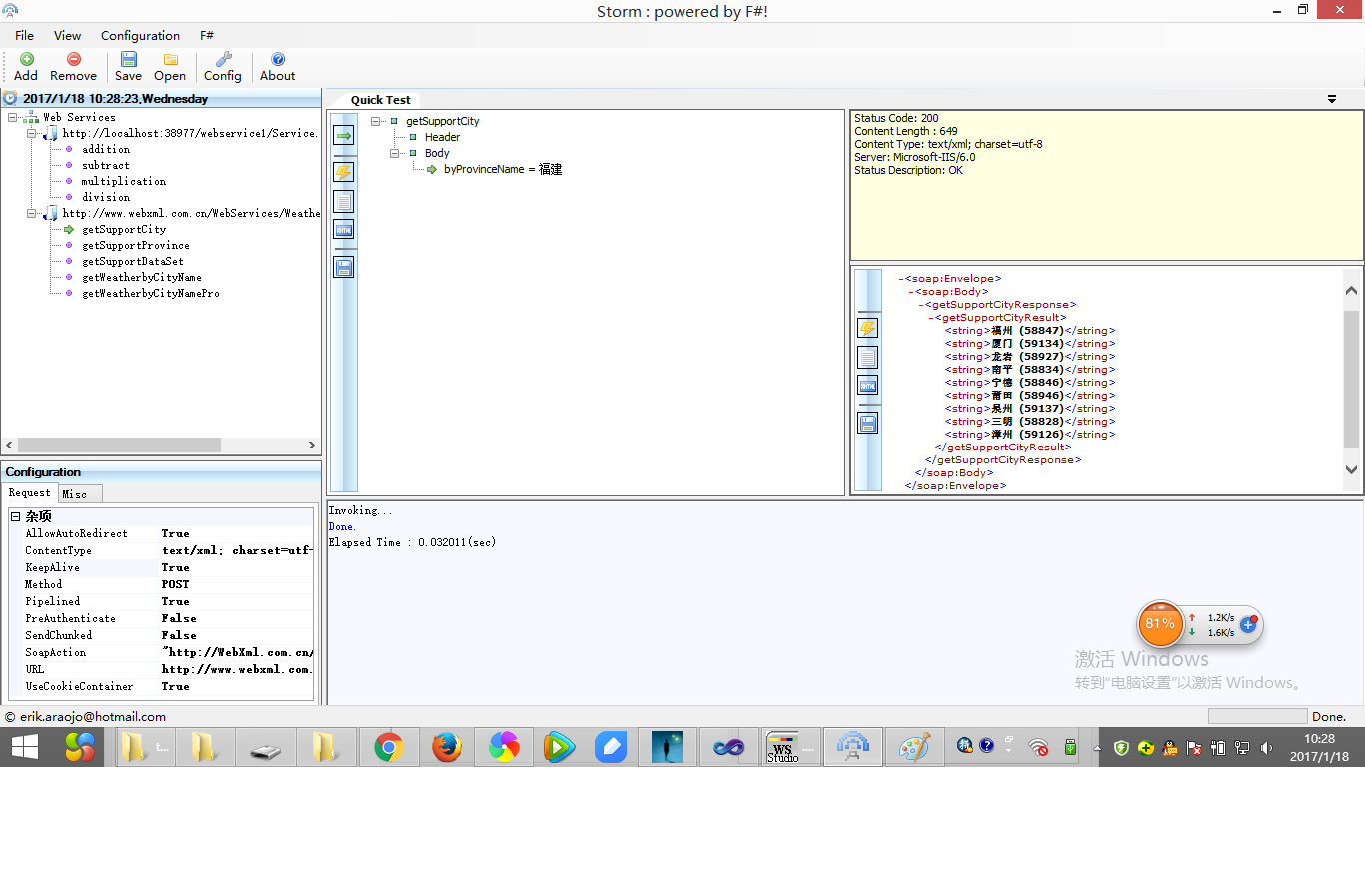







 本文介绍如何使用ASP.NET创建WebService,并通过WSDL文件理解服务接口定义。文中详细展示了WebService的结构说明文档(WSDL)示例,包括服务绑定、操作及输入输出等关键元素。
本文介绍如何使用ASP.NET创建WebService,并通过WSDL文件理解服务接口定义。文中详细展示了WebService的结构说明文档(WSDL)示例,包括服务绑定、操作及输入输出等关键元素。

















 被折叠的 条评论
为什么被折叠?
被折叠的 条评论
为什么被折叠?








