使用quaaga实现(rip ospf)实现主机间容器互通

- n1设置
brctl addbr br0
ip a a 10.1.1.1/24 br0
ip a a 10.1.1.1/24 dev br0
ip l s dev br0 up
systemctl stop docker
dockerd -b=br0
docker run -itd --name=router --privileged --net=host georce/router
- n2设置
brctl addbr br0
ip a a 20.1.1.1/24 br0
ip a a 20.1.1.1/24 dev br0
ip l s dev br0 up
systemctl stop docker
dockerd -b=br0
docker run -itd --name=router --privileged --net=host georce/routergeorce/router的dockerfile
https://hub.docker.com/r/georce/router/~/dockerfile/
FROM debian:jessie
MAINTAINER 谁改谁去死!
RUN apt-get update
RUN apt-get install -y quagga
COPY daemons /etc/quagga/daemons
COPY ospfd.conf /etc/quagga/ospfd.conf
COPY ripd.conf /etc/quagga/ripd.conf
COPY run.sh /opt/run.sh
RUN chmod 755 /opt/run.sh
RUN chown quagga:quagga /etc/quagga/*.conf
CMD ["/opt/run.sh"]quagga提供了startup-configure
这个镜像同时跑了rip和ospf
root@n2:/# cat /etc/quagga/ripd.conf
!
! Zebra configuration saved from vty
! 2015/05/16 14:07:09
!
hostname ripd
password zebra
log stdout
!
router rip
version 2
network 0.0.0.0/0
!
line vty
!
root@n2:/# cat /etc/quagga/ospfd.conf
!
! Zebra configuration saved from vty
! 2015/05/16 14:03:27
!
hostname ospfd
password zebra
log stdout
!
!
!
interface docker0
!
interface eth0
!
interface lo
!
router ospf
network 0.0.0.0/0 area 0.0.0.0
!
line vty
!
命令基本和思科的差不多
root@n2:/# vtysh
n2.ma.com# show ip route rip
Codes: K - kernel route, C - connected, S - static, R - RIP,
O - OSPF, I - IS-IS, B - BGP, A - Babel,
> - selected route, * - FIB route
R 10.1.1.0/24 [120/2] via 192.168.1.11, eth0, 00:07:00
n2.ma.com# show ip route os
Codes: K - kernel route, C - connected, S - static, R - RIP,
O - OSPF, I - IS-IS, B - BGP, A - Babel,
> - selected route, * - FIB route
O>* 10.1.1.0/24 [110/20] via 192.168.1.11, eth0, 00:07:12
O 20.1.1.0/24 [110/10] is directly connected, br0, 00:07:26
O>* 127.0.0.1/32 [110/10] is directly connected, lo, 00:07:26
O 172.17.0.0/16 [110/10] is directly connected, docker0, 00:07:26
O 192.168.1.0/24 [110/10] is directly connected, eth0, 00:07:26
测试docker连通性
docker run -it --rm busybox
/ # ping 10.1.1.1
PING 10.1.1.1 (10.1.1.1): 56 data bytes
64 bytes from 10.1.1.1: seq=387 ttl=63 time=0.568 ms
64 bytes from 10.1.1.1: seq=388 ttl=63 time=0.992 ms
64 bytes from 10.1.1.1: seq=389 ttl=63 time=0.955 ms支持的路由协议
root@n2:/# vtysh
n2.ma.com# conf t
n2.ma.com(config)# router
babel Babel
bgp BGP information
isis ISO IS-IS
ospf Start OSPF configuration
ospf6 Open Shortest Path First (OSPF) for IPv6
rip RIP
ripng RIPng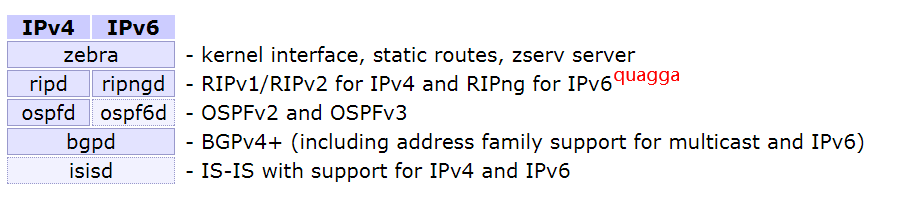
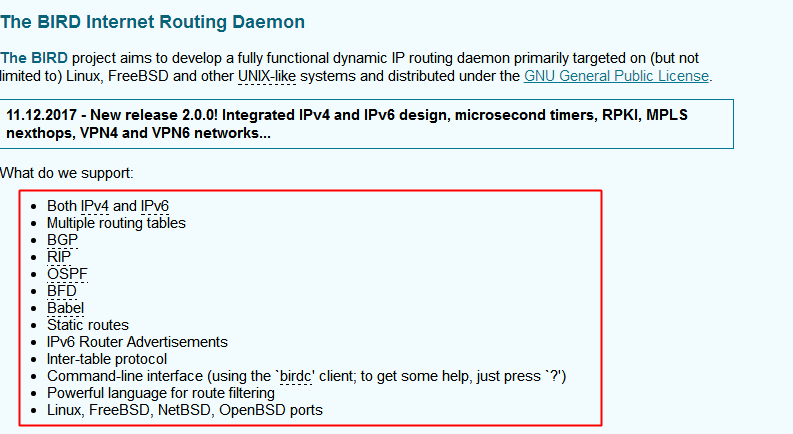







 本文介绍如何使用Quagga实现容器间的互通,并通过配置RIP和OSPF路由协议来确保不同网络间的可达性。文章详细展示了创建桥接设备、配置静态地址及启动Quagga服务的过程。
本文介绍如何使用Quagga实现容器间的互通,并通过配置RIP和OSPF路由协议来确保不同网络间的可达性。文章详细展示了创建桥接设备、配置静态地址及启动Quagga服务的过程。

















 被折叠的 条评论
为什么被折叠?
被折叠的 条评论
为什么被折叠?








