1、毛玻璃实现
iOS8以上,官方提供了系统方法实现毛玻璃,代码如下:
// iOS8 UIVisualEffectView
UIImageView *bgView = [[UIImageView alloc] initWithImage:[UIImage imageNamed:@"car.png"]];
bgView.frame = CGRectMake(0, 0, self.view.frame.size.width, self.view.frame.size.height);
[self.view addSubview:bgView];
UIVisualEffectView *blurView = [[UIVisualEffectView alloc] initWithEffect:[UIBlurEffect effectWithStyle:UIBlurEffectStyleLight]];
blurView.alpha = 0.9; // 控制模糊程度
blurView.frame = CGRectMake(0, 0, self.view.frame.size.width, self.view.frame.size.height);
[bgView addSubview:blurView];
UIVibrancyEffect *vibrancyView = [UIVibrancyEffect effectForBlurEffect:(UIBlurEffect *)blurView.effect];
UIVisualEffectView *visualEffectView = [[UIVisualEffectView alloc] initWithEffect:vibrancyView];
visualEffectView.translatesAutoresizingMaskIntoConstraints = NO;
[blurView.contentView addSubview:visualEffectView];
a> UIBlurEffectStyle = UIBlurEffectStyleExtraLight;

Paste_Image.png
b> UIBlurEffectStyle = UIBlurEffectStyleLight;

Paste_Image.png
c> UIBlurEffectStyle = UIBlurEffectStyleDark;
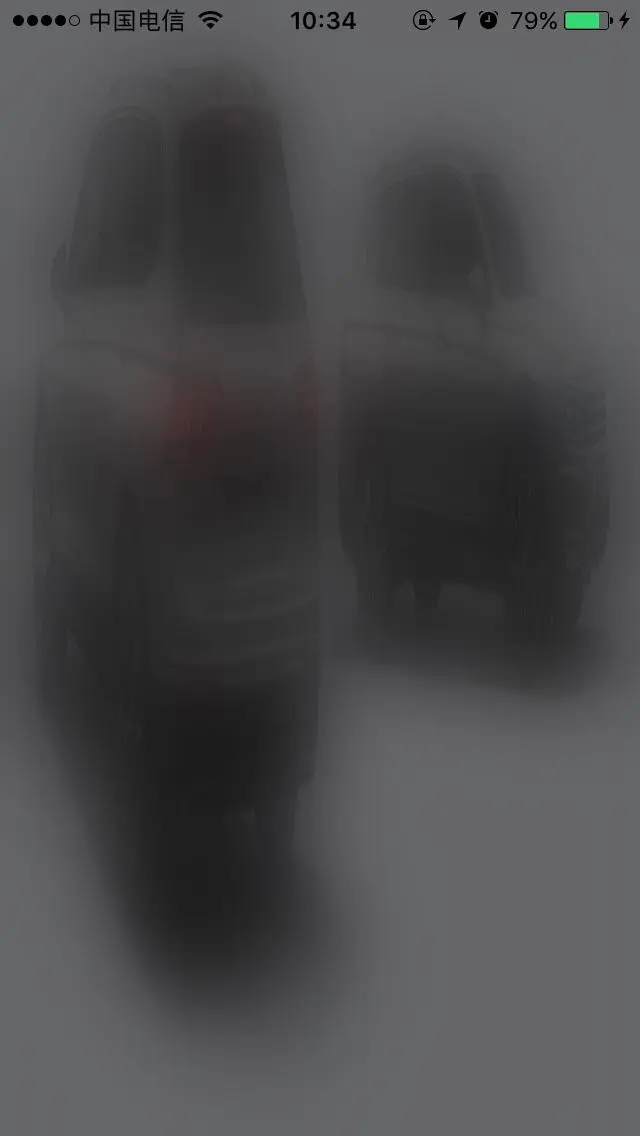
Paste_Image.png
2、导航栏滑动渐变
导航栏最开始的状态是透明的状态,可以看到后面的图片。之后随着用户的滑动颜色开始加深。
代码如下:
- (void)viewWillAppear:(BOOL)animated {
[super viewWillAppear:animated];
[self.navigationController.navigationBar setBackgroundImage:[UIImage new]
forBarMetrics:UIBarMetricsDefault];
self.navigationController.navigationBar.shadowImage = [UIImage new];
}
在tableview或scrollview的代理方法中:
- (void)scrollViewDidScroll:(UIScrollView *)scrollView {
CGFloat minAlphaOffset_Y = - 64;
CGFloat maxAlphaOffset_Y = 125;
CGFloat offset_Y = scrollView.contentOffset.y;
CGFloat alpha = (offset_Y - minAlphaOffset_Y) / (maxAlphaOffset_Y - minAlphaOffset_Y);
[[[self.navigationController.navigationBar subviews] objectAtIndex:0] setAlpha:alpha];
}
但是在跳转的时候需要恢复原状,即导航栏呈现不透明状态,可以封装跳转方法:
- (void)pushViewController:(UIViewController *)viewController animated:(BOOL)animated{
[[[self.navigationController.navigationBar subviews] objectAtIndex:0] setAlpha:1];
[self.navigationController pushViewController:viewController animated:animated];
}







 本文介绍iOS应用中实现毛玻璃效果的方法及导航栏随滑动渐变颜色的技术细节,包括不同模糊风格的展示及代码实现。
本文介绍iOS应用中实现毛玻璃效果的方法及导航栏随滑动渐变颜色的技术细节,包括不同模糊风格的展示及代码实现。
















 803
803

 被折叠的 条评论
为什么被折叠?
被折叠的 条评论
为什么被折叠?








