上篇说到了UITextField,我们先来说说UITextView和UITextField的不同:
UITextView支持多行输入; UITextFiled只支持单行;
UITextView没有placeholder属性; UITextField有placeholder属性
UITextview继承自UIScrollerView; UITextField继承自UIView
下面来说UITextField的使用及技巧:
一、新建一个textView
//初始化 textView = [[UITextView alloc] initWithFrame:(CGRect){10,50,200,100}]; //背景颜色 textView.backgroundColor = [UIColor yellowColor]; //圆角 textView.layer.cornerRadius = 3; textView.layer.masksToBounds = YES; //字体大小 textView.font = [UIFont systemFontOfSize:20]; //对齐方式 textView.textAlignment = NSTextAlignmentLeft; //设置代理,需要在interface中声明UITextViewDelegate textView.delegate = self; //添加滚动区域 textView.contentInset = UIEdgeInsetsMake(0, 0, -10, -10); //是否可以滑动 textView.scrollEnabled =YES; //文本 textView.text = @"UITextView"; //加入视图 [self.view addSubview:textView];
如图:
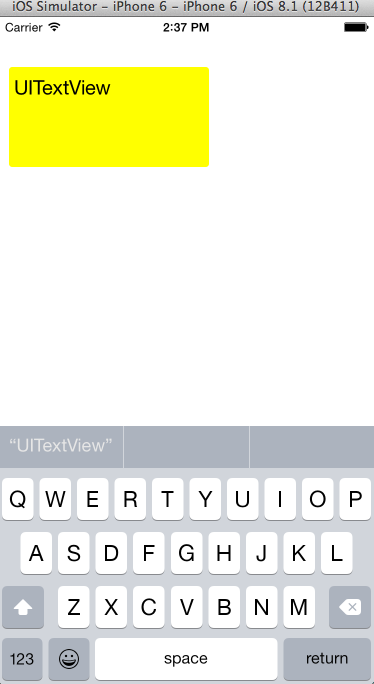
给TextView加一个有色边框,并设置背景图片
1 textView.layer.borderWidth = 5; 2 textView.layer.borderColor = [UIColor colorWithRed:0.2 green:0.4 blue:0.8 alpha:1]; 3 //给图层添加背景图片 4 textView.layer.contents = [UIImage imageNamed:@"pic"].CGImage;
如图:
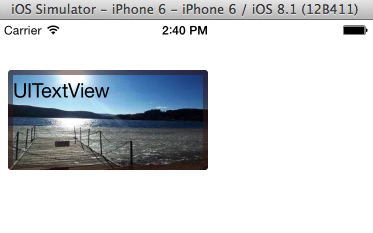
二、键盘操作
1 //返回键的类型 2 textView.returnKeyType = UIReturnKeyDefault; 3 4 //键盘类型 5 textView.keyboardType = UIKeyboardTypeDefault;
三、UITextView退出键盘的几种方式
(1)如果你程序是有导航条的,可以在导航条上面加多一个Done的按钮,用来退出键盘,当然要先实现UITextViewDelegate。
- (void)textViewDidBeginEditing:(UITextView *)textView { UIBarButtonItem *done = [[UIBarButtonItem alloc] initWithBarButtonSystemItem:UIBarButtonSystemItemDone target:self action:@selector(doneAction)]; self.navigationItem.rightBarButtonItem = done; } - (void)textViewDidEndEditing:(UITextView *)textView { self.navigationItem.rightBarButtonItem = nil; } - (void) doneAction { [textView resignFirstResponder]; }
(2)如果你的textvView里不用回车键,可以把回车键当做退出键盘的响应键。
1 -(BOOL)textView:(UITextView *)textView shouldChangeTextInRange:(NSRange)range replacementText:(NSString *)text 2 { 3 4 if ([text isEqualToString:@"\n"]) { 5 6 [textView resignFirstResponder]; 7 8 return NO; 9 10 } 11 12 return YES; 13 14 }
(3)还有你也可以自定义其他视图控件加载到键盘上用来退出,比如在弹出的键盘上面加一个view来放置退出键盘的Done按钮。
//定义一个toolBar UIToolbar * topView = [[UIToolbar alloc]initWithFrame:CGRectMake(0, 0, 320, 20)]; //设置style [topView setBarStyle:UIBarStyleBlack]; //定义两个flexibleSpace的button,放在toolBar上,这样完成按钮就会在最右边 UIBarButtonItem * button1 =[[UIBarButtonItem alloc]initWithBarButtonSystemItem: UIBarButtonSystemItemFlexibleSpace target:self action:nil]; UIBarButtonItem * button2 = [[UIBarButtonItem alloc]initWithBarButtonSystemItem: UIBarButtonSystemItemFlexibleSpace target:self action:nil]; //定义完成按钮 UIBarButtonItem * doneButton = [[UIBarButtonItem alloc]initWithTitle:@"完成" style:UIBarButtonItemStyleDone target:self action:@selector(resignKeyboard)]; //在toolBar上加上这些按钮 NSArray * buttonsArray = [NSArray arrayWithObjects:button1,button2,doneButton,nil]; [topView setItems:buttonsArray]; [textView setInputAccessoryView:topView];
如图:
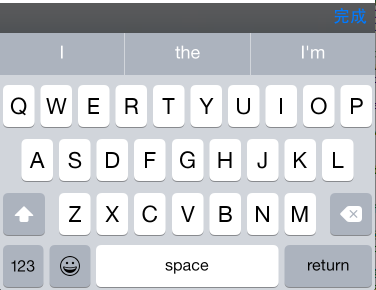
四、隐藏键盘
- (void)resignKeyboard { [textView resignFirstResponder]; }
五、添加键盘的监听事件
//注册通知,监听键盘弹出事件 [[NSNotificationCenter defaultCenter] addObserver:self selector:@selector(keyboardDidShow) name:UIKeyboardDidShowNotification object:nil]; //注册通知,监听键盘消失事件 [[NSNotificationCenter defaultCenter] addObserver:self selector:@selector(keyboardDidHidden) name:UIKeyboardDidHideNotification object:nil];























 2200
2200

 被折叠的 条评论
为什么被折叠?
被折叠的 条评论
为什么被折叠?








