1 安装流程
cd redisxxxx
make MALLOC=libc
make test
cd src
make install
cd ..
mkdir etc
mkdir bin
cp redis.conf etc/
cp mkreleasehdr.sh redis-check-aof redis-check-rdb redis-cli redis-server ../bin
cd ../bin
./redis-server
2 查找安装位置方法
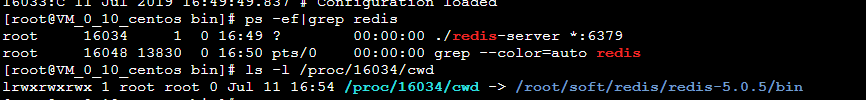
3 后台启动方法
redis.conf 设置 deamon yes
然后指定配置文件启动
./redis-server ../etc/redis.conf
4 redis 关闭方法
./redis-5.0.5/bin/redis-cli shutdown
5 注意
用cli需指定端口,否则默认连接6380
logfile配置相对路径默认为当前的敲命令的路径
6 查看 master /slave状态
info replication
配置redis有三种 ,单节点,主从,哨兵(主从的修改版本,可以进行slave的选举),最后是集群
7 搭建集群需要修改的配置
cp redis-trib.rb /usr/local/bin/
port 7000 //端口7000,7002,7003
bind 本机ip //默认ip为127.0.0.1 需要改为其他节点机器可访问的ip 否则创建集群时无法访问对应的端口,无法创建集群
daemonize yes //redis后台运行
pidfile /var/run/redis_7000.pid //pidfile文件对应7000,7001,7002
cluster-enabled yes //开启集群 把注释#去掉
cluster-config-file nodes_7000.conf //集群的配置 配置文件首次启动自动生成 7000,7001,7002
cluster-node-timeout 15000 //请求超时 默认15秒,可自行设置
appendonly yes
/root/soft/redis/cluster/redis-5.0.57001/src/redis-server /root/soft/redis/cluster/redis-5.0.57001/redis.conf
/root/soft/redis/cluster/redis-5.0.57001/src/redis-server /root/soft/redis/cluster/redis-5.0.57001/redis.conf
/root/soft/redis/cluster/redis-5.0.57002/src/redis-server /root/soft/redis/cluster/redis-5.0.57002/redis.conf
/root/soft/redis/cluster/redis-5.0.57003/src/redis-server /root/soft/redis/cluster/redis-5.0.57003/redis.conf
/root/soft/redis/cluster/redis-5.0.57004/src/redis-server /root/soft/redis/cluster/redis-5.0.57004/redis.conf
/root/soft/redis/cluster/redis-5.0.57005/src/redis-server /root/soft/redis/cluster/redis-5.0.57005/redis.conf
redis-trib.rb create --replicas 1 127.0.0.1:7000 127.0.0.1:7001 127.0.0.1:7002 127.0.0.1:7003 127.0.0.1:7004 127.0.0.1:7005
yum -y install ruby ruby-devel rubygems rpm-build
gem install redis
redis-trib.rb create --replicas 1 127.0.0.1:7000 127.0.0.1:7001 127.0.0.1:7002 127.0.0.1:7003 127.0.0.1:7004 127.0.0.1:7005
set sss sss
keys *
ruby -v 查看版本低于2.3,需要升级
gpg2 --recv-keys 409B6B1796C275462A1703113804BB82D39DC0E3 7D2BAF1CF37B13E2069D6956105BD0E739499BDB
\curl -sSL https://get.rvm.io | bash -s stable
4、查找配置文件 find / -name rvm.sh
5、配置文件生效 source /etc/profile.d/rvm.sh
6、下载rvm依赖 rvm requirements
7、查看rvm库ruby版本 rvm list known
8、安装ruby指定版本 rvm install ruby-2.4.1
9、使用ruby版本默认 rvm use 2.4.1 default







 本文详细介绍了Redis的安装步骤,包括编译、测试、安装等。还说明了查找安装位置、后台启动、关闭Redis的方法,以及查看主从状态的命令。同时介绍了Redis的三种配置方式,重点阐述了搭建集群所需修改的配置,此外还提及了Ruby的安装与升级。
本文详细介绍了Redis的安装步骤,包括编译、测试、安装等。还说明了查找安装位置、后台启动、关闭Redis的方法,以及查看主从状态的命令。同时介绍了Redis的三种配置方式,重点阐述了搭建集群所需修改的配置,此外还提及了Ruby的安装与升级。
















 1335
1335

 被折叠的 条评论
为什么被折叠?
被折叠的 条评论
为什么被折叠?








