新建一个项目
play new helloworld
IshallbeThatIshallbe:~ iamthat$ mkdir temp
IshallbeThatIshallbe:~ iamthat$ cd temp/
IshallbeThatIshallbe:temp iamthat$ ls
IshallbeThatIshallbe:temp iamthat$ play new helloworld
_
_ __ | | __ _ _ _
| '_ \| |/ _' | || |
| __/|_|\____|\__ /
|_| |__/
play 2.2.6 built with Scala 2.10.3 (running Java 1.7.0_75), http://www.playframework.com
The new application will be created in /Users/iamthat/temp/helloworld
What is the application name? [helloworld]
> helloworld
Which template do you want to use for this new application?
1 - Create a simple Scala application
2 - Create a simple Java application
> 2
OK, application helloworld is created.
Have fun!
IshallbeThatIshallbe:temp iamthat$ ls
helloworld
IshallbeThatIshallbe:temp iamthat$ import 这个项目所在的project, 也就是eclipse的workspace, 注意项目在Intellij 就是module 不是project.


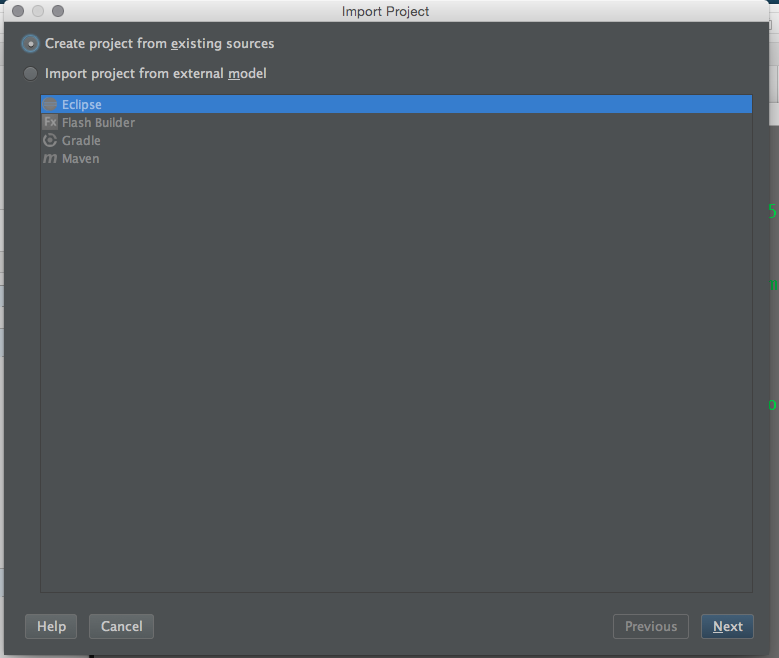
一般来说 直接next 到底。 就可以了,到这个界面。
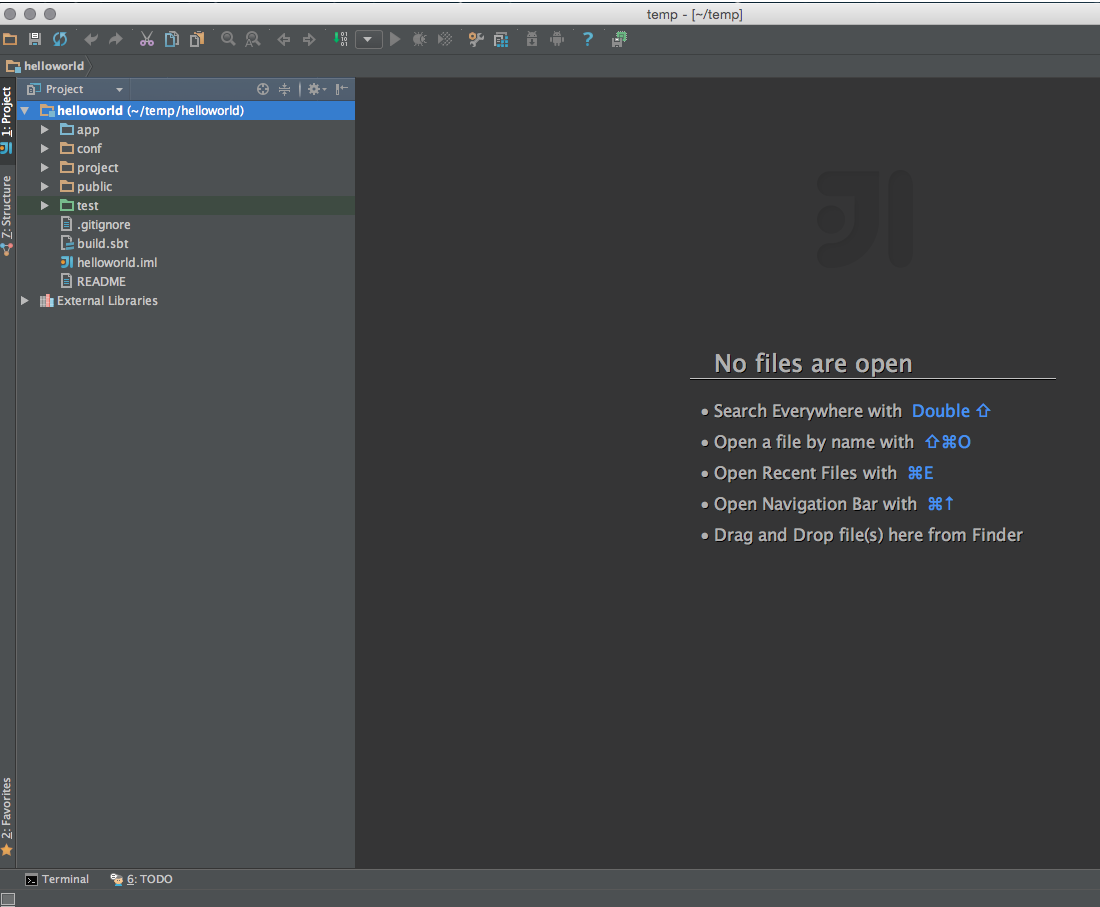
双击build.bst 文件---- 这一步很关键,这是下载加载该module必要包的过程,可以看到最下方的 Event Log 有进程在跑。 Event Log 也提示你是否导入。 选择导入!
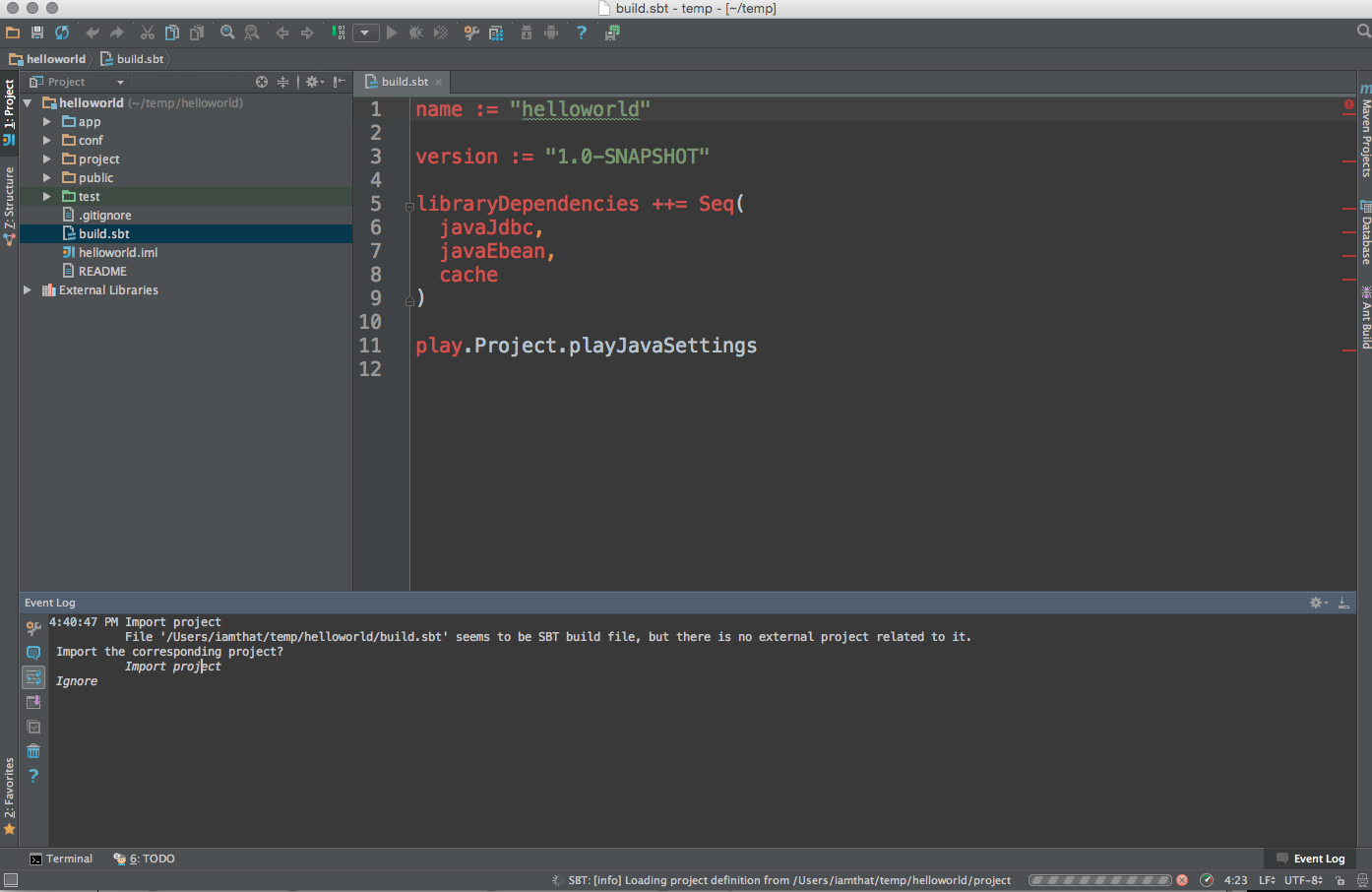
之后建立 run configuration. + 后是新建,点击加号新建一个play 2 的run configuration.
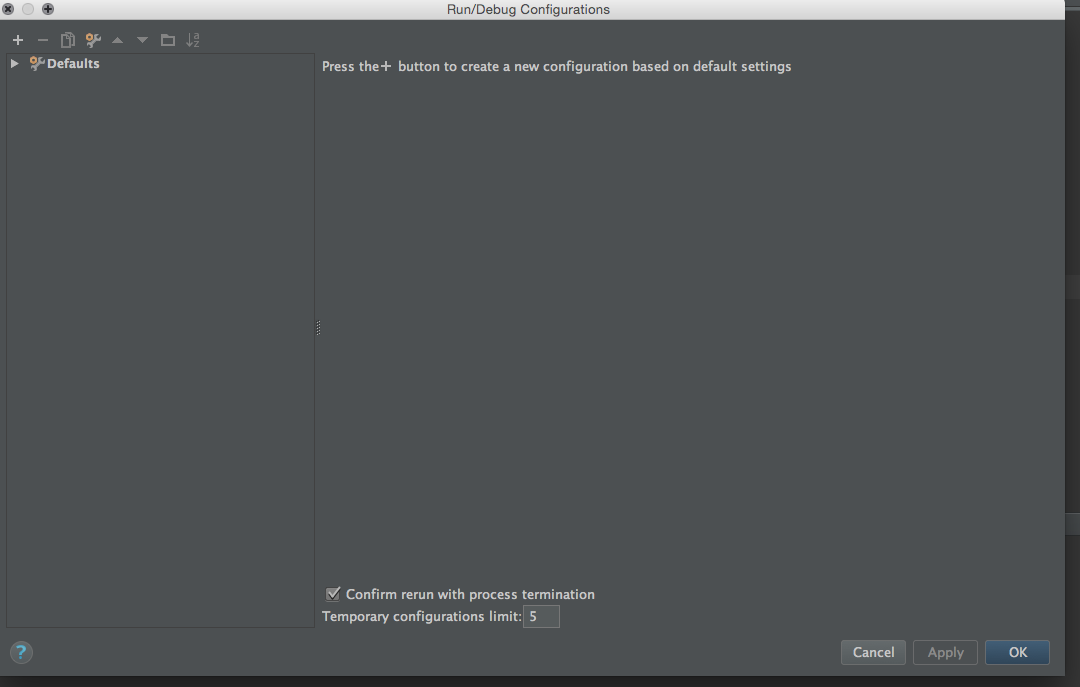
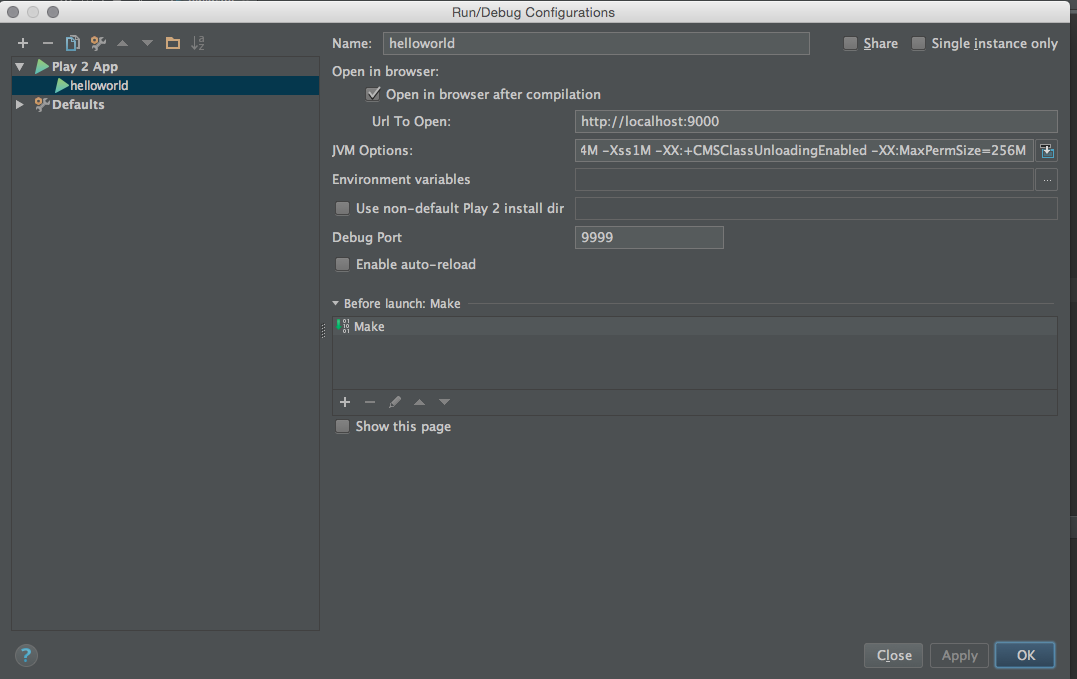
最后运行,可以看到控制台成功打印并且运行。
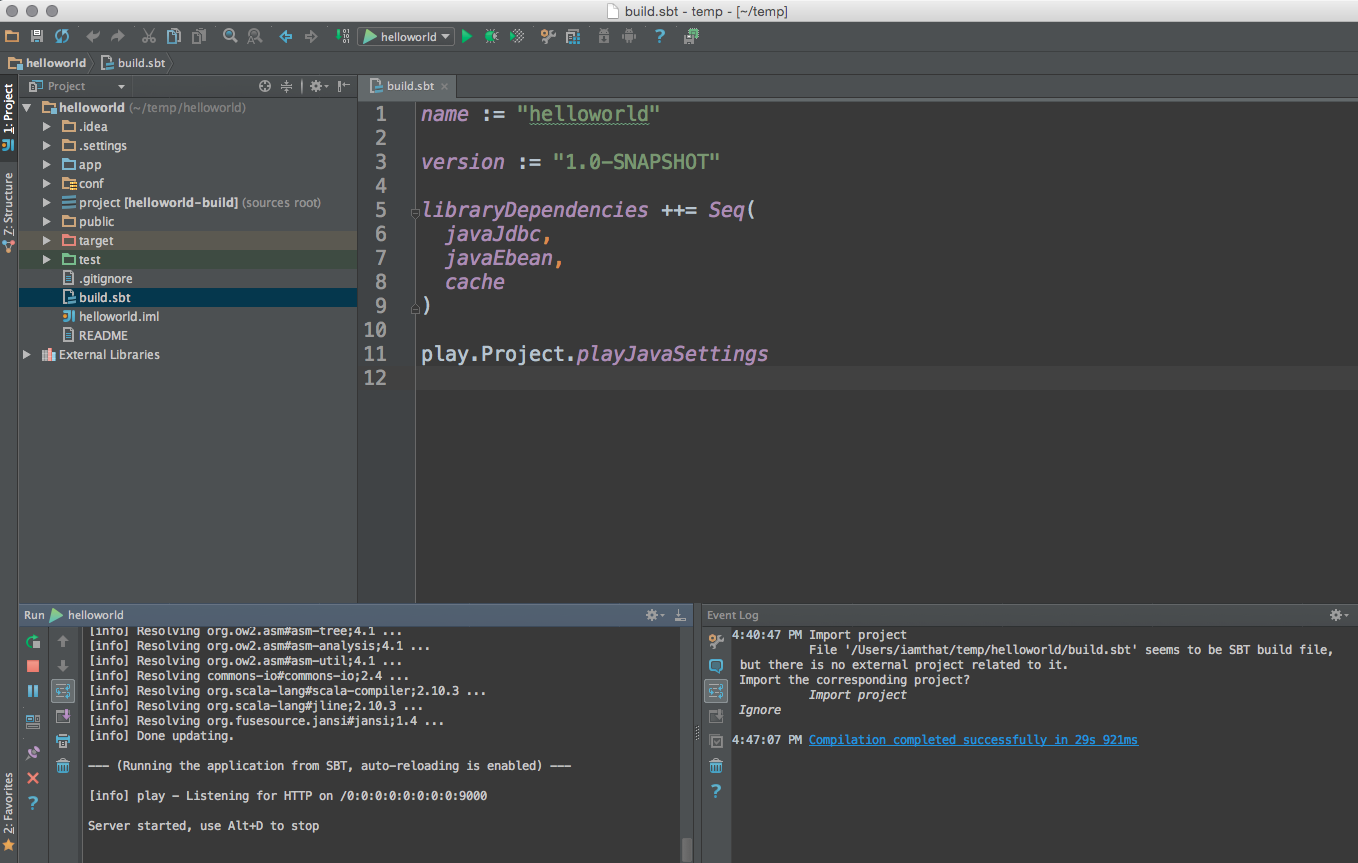







 本文指导如何使用Play框架新建项目,并通过Eclipse或Intellij导入项目进行开发。详细介绍了从创建项目到导入Eclipse/Intellij的每个步骤,确保顺利启动Play应用。
本文指导如何使用Play框架新建项目,并通过Eclipse或Intellij导入项目进行开发。详细介绍了从创建项目到导入Eclipse/Intellij的每个步骤,确保顺利启动Play应用。
















 3310
3310

 被折叠的 条评论
为什么被折叠?
被折叠的 条评论
为什么被折叠?








