CheckBox的详细用法,以下用案例来说明:
先看一张效果图
XML代码:
<LinearLayout xmlns:android="http://schemas.android.com/apk/res/android" xmlns:tools="http://schemas.android.com/tools" android:layout_width="match_parent" android:layout_height="match_parent" android:paddingBottom="@dimen/activity_vertical_margin" android:paddingLeft="@dimen/activity_horizontal_margin" android:paddingRight="@dimen/activity_horizontal_margin" android:paddingTop="@dimen/activity_vertical_margin" android:orientation="vertical" tools:context="com.example.checkbox.MainActivity" > <!-- android:checked="true"设置初始值为true默认为选中状态 --> <CheckBox android:id="@+id/cb1" android:layout_width="match_parent" android:layout_height="wrap_content" android:text="java" /> <CheckBox android:id="@+id/cb2" android:layout_width="match_parent" android:layout_height="wrap_content" android:text="android" /> <CheckBox android:id="@+id/cb3" android:layout_width="match_parent" android:layout_height="wrap_content" android:checked="true" android:text="html5" /> <CheckBox android:id="@+id/cb4" android:layout_width="match_parent" android:layout_height="wrap_content" android:text="php" /> <CheckBox android:id="@+id/cb5" android:layout_width="match_parent" android:layout_height="wrap_content" android:text="全选" /> <CheckBox android:id="@+id/cb6" android:layout_width="match_parent" android:layout_height="wrap_content" android:text="反选" /> <Button android:id="@+id/bt" android:layout_width="match_parent" android:layout_height="wrap_content" android:text="提交" /> </LinearLayout>
android代码:
import android.app.Activity; import android.os.Bundle; import android.view.View; import android.view.View.OnClickListener; import android.widget.Button; import android.widget.CheckBox; import android.widget.CompoundButton; import android.widget.CompoundButton.OnCheckedChangeListener; import android.widget.Toast; public class MainActivity extends Activity { private CheckBox cb1,cb2,cb3,cb4,cb5,cb6; private Button bt; @Override protected void onCreate(Bundle savedInstanceState) { super.onCreate(savedInstanceState); setContentView(R.layout.activity_main); bt = (Button) findViewById(R.id.bt); cb1 = (CheckBox) findViewById(R.id.cb1); cb2 = (CheckBox) findViewById(R.id.cb2); cb3 = (CheckBox) findViewById(R.id.cb3); cb4 = (CheckBox) findViewById(R.id.cb4); cb5 = (CheckBox) findViewById(R.id.cb5); cb6 = (CheckBox) findViewById(R.id.cb6); bt.setOnClickListener(new OnClickListener() { //此处点击事件的监听类为:android.view.View.OnClickListener @Override public void onClick(View v) { // TODO Auto-generated method stub Toast.makeText(getApplicationContext(), (cb1.isChecked()?cb1.getText().toString()+" ":"")+(cb2.isChecked()?cb2.getText().toString()+" ":"")+(cb3.isChecked()?cb3.getText().toString()+" ":"")+(cb4.isChecked()?cb4.getText().toString()+" ":""), 0).show(); } }); cb5.setOnCheckedChangeListener(new OnCheckedChangeListener() { //此处点击事件的监听类为:CompoundButton.OnCheckedChangeListener //isChecked:判断按钮是否为选中状态 @Override public void onCheckedChanged(CompoundButton buttonView, boolean isChecked) { // TODO Auto-generated method stub if(isChecked){ cb1.setChecked(true); cb2.setChecked(true); cb3.setChecked(true); cb4.setChecked(true); }else{ cb1.setChecked(false); cb2.setChecked(false); cb3.setChecked(false); cb4.setChecked(false); } } }); cb6.setOnCheckedChangeListener(new OnCheckedChangeListener() { @Override public void onCheckedChanged(CompoundButton buttonView, boolean isChecked) { // TODO Auto-generated method stub cb1.setChecked(!cb1.isChecked()); cb2.setChecked(!cb2.isChecked()); cb3.setChecked(!cb3.isChecked()); cb4.setChecked(!cb4.isChecked()); } }); } }





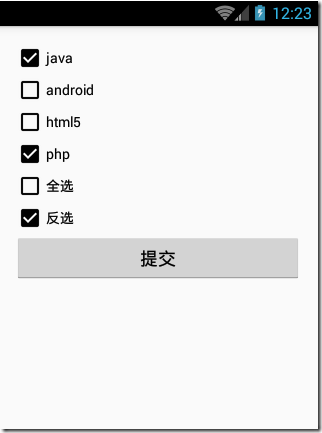
















 1590
1590

 被折叠的 条评论
为什么被折叠?
被折叠的 条评论
为什么被折叠?








