代码如下:
<!DOCTYPE html PUBLIC "-//W3C//DTD XHTML 1.0 Transitional//EN" "http://www.w3.org/TR/xhtml1/DTD/xhtml1-transitional.dtd">
<html xmlns="http://www.w3.org/1999/xhtml">
<head>
<meta name="viewport" content="initial-scale=1.0, user-scalable=no" />
<meta http-equiv="content-type" content="text/html; charset=UTF-8" />
<title>Demo19-某地前往某地</title>
<style type="text/css">
html { height: 100%; }
body { height: 100%; margin: 0px; padding: 0px; }
.search { margin: 30px auto; width: 50%; }
#map_canvas { width: 80%; height: 70%; margin: 30px auto; }
</style>
<script type="text/javascript" src="http://maps.google.com/maps/api/js?sensor=false"></script>
<script type="text/javascript">
var directionDisplay;
var directionsService = new google.maps.DirectionsService();
var map;
function initialize()
{
directionsDisplay = new google.maps.DirectionsRenderer();
var guangzhou = new google.maps.LatLng(34.26667, 108.95000);
var myOptions = {
zoom: 4,
mapTypeId: google.maps.MapTypeId.ROADMAP,
center: guangzhou
}
map = new google.maps.Map(document.getElementById("map_canvas"), myOptions);
directionsDisplay.setMap(map);
}
function calcRoute()
{
var start = document.getElementById("start").value;
var end = document.getElementById("end").value;
var request = {
origin: start,
destination: end,
travelMode: google.maps.DirectionsTravelMode.DRIVING
};
directionsService.route(request, function(response, status)
{
if (status == google.maps.DirectionsStatus.OK)
{
directionsDisplay.setDirections(response);
}
});
}
</script>
</head>
<body onload="initialize()">
<div class="search">
<b>出发地: </b>
<select id="start" onchange="calcRoute();">
<option value="广州">广州</option>
<option value="上海">上海</option>
<option value="北京">北京</option>
</select>
<b>目的地: </b>
<select id="end" onchange="calcRoute();">
<option value="广州">广州</option>
<option value="上海">上海</option>
<option value="北京">北京</option>
</select>
</div>
<div id="map_canvas">
</div>
</body>
</html>
效果图如下:
谢谢浏览!




 本文提供了一个使用Google Maps API实现的基本路线规划示例。该示例通过HTML和JavaScript展示了如何在网页上显示从起点到终点的路线。用户可以选择不同的城市作为起点和终点,系统会自动计算并展示最优路径。
本文提供了一个使用Google Maps API实现的基本路线规划示例。该示例通过HTML和JavaScript展示了如何在网页上显示从起点到终点的路线。用户可以选择不同的城市作为起点和终点,系统会自动计算并展示最优路径。
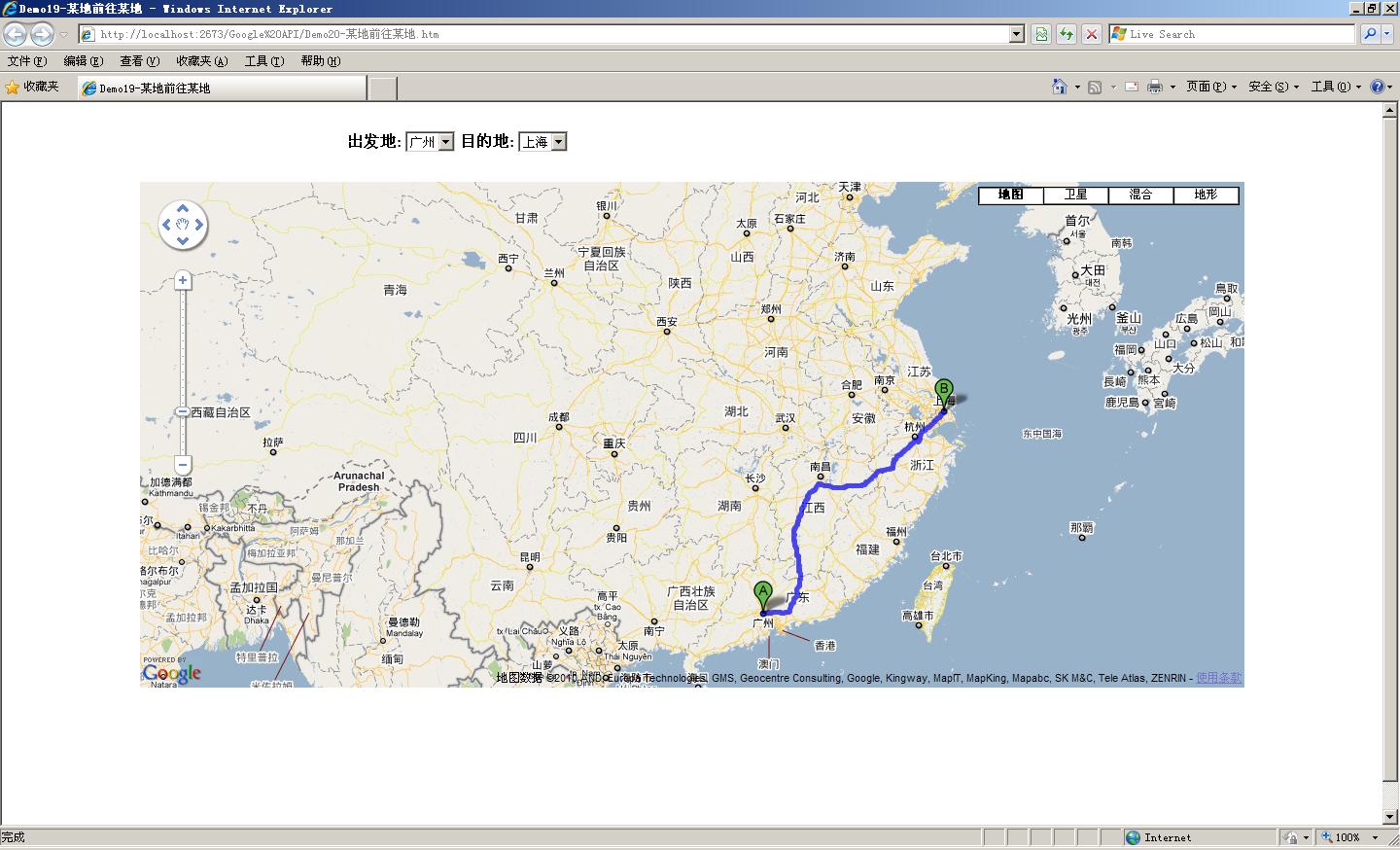

















 被折叠的 条评论
为什么被折叠?
被折叠的 条评论
为什么被折叠?








