1 引言
在github上有好用golan二维码生成和读取库,两个生成二维码的qrcode库和一个读取qrcode库。
skip2/go-qrcode生成二维码,github地址:https://github.com/skip2/go-qrcode
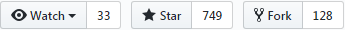
boombuler/barcode生成二维码,github地址:https://github.com/boombuler/barcode

tuotoo/qrcode解析二维码,github地址:https://github.com/tuotoo/qrcode

2 代码
import (
"image/png"
"os"
"github.com/boombuler/barcode"
"github.com/boombuler/barcode/qr"
"github.com/skip2/go-qrcode"
qrcodeReader "github.com/tuotoo/qrcode"
"fmt"
)
func main() {
content := "https://www.cnblogs.com/fanbi"
size := 200
//Skip2
dest := "qrcode.png"
CreateQRCodeBySkip2(content, qrcode.Medium, size, dest)
fmt.Println("QRCodeBySkip2 content",ReadQRCode(dest))
//Boombuler
dest2 := "qrcode2.png"
CreateQRCodeByBoombuler(content, qr.M, size, dest2)
fmt.Println("QRCodeBySBoombule content",ReadQRCode(dest2))
//输出
//QRCodeBySkip2 content https://www.cnblogs.com/fanbi
//QRCodeBySBoombule content https://www.cnblogs.com/fanbi
}
func CreateQRCodeBySkip2(content string, quality qrcode.RecoveryLevel, size int, dest string) (err error) {
err = qrcode.WriteFile(content, quality, size, dest)
return
}
func CreateQRCodeByBoombuler(content string, quality qr.ErrorCorrectionLevel, size int, dest string) (err error) {
qrCode, err := qr.Encode(content, quality, qr.Auto)
if err != nil {
return
}
// Scale the barcode to 200x200 pixels
qrCode, err = barcode.Scale(qrCode, size, size)
if err != nil {
return
}
// create the output file
file, err := os.Create(dest)
if err != nil {
return
}
defer file.Close()
// encode the barcode as png
err = png.Encode(file, qrCode)
if err != nil {
return
}
return
}
func ReadQRCode(filename string) (content string) {
fi, err := os.Open(filename)
if err != nil {
fmt.Println(err.Error())
return
}
defer fi.Close()
qrmatrix, err := qrcodeReader.Decode(fi)
if err != nil {
fmt.Println(err.Error())
return
}
return qrmatrix.Content
}
效果图:
qrcode.png
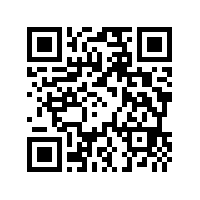
qrcode2.png
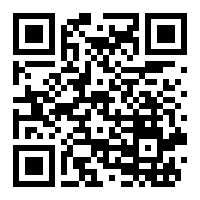
说明:第二种生成的二维码会更好,图片的四周白边占比小。
3 参考
https://blog.youkuaiyun.com/wangshubo1989/article/details/77897363




 本文介绍了使用Golang中的skip2/go-qrcode、boombuler/barcode和tuotoo/qrcode库生成和解析二维码的方法。通过对比两种生成库,发现boombuler/barcode生成的二维码四周白边占比更小,效果更佳。
本文介绍了使用Golang中的skip2/go-qrcode、boombuler/barcode和tuotoo/qrcode库生成和解析二维码的方法。通过对比两种生成库,发现boombuler/barcode生成的二维码四周白边占比更小,效果更佳。

















 被折叠的 条评论
为什么被折叠?
被折叠的 条评论
为什么被折叠?








