1. add Eclipse plugin
Cucumber -> http://cucumber.github.com/cucumber-eclipse/update-site //eclipse安装失败,用maven repository depenency添加到pom.xml的方式
2. Junit Test Runner Class
import org.junit.runner.RunWith;
import cucumber.api.CucumberOptions;
import cucumber.api.junit.Cucumber;
@RunWith(Cucumber.class)
@CucumberOptions(
features = "Feature"
,glue={"stepDefinition"} //指定feature文件夹
)
public class TestRunner {
}
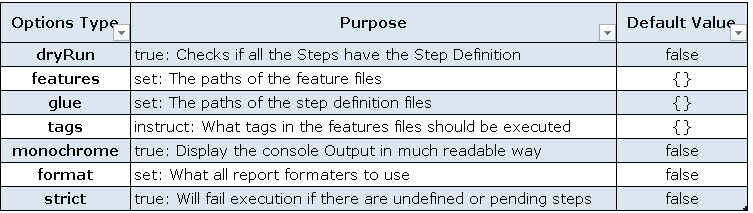
format = {"pretty"} Prints the Gherkin source with additional colours and stack traces for errors.
format={"html:Foler_Name"}This will generate a HTML report at the location mentioned in the for-matter itself.
format={"json:Foler_Name/cucumber.json"}This report contains all the information from the gherkin source in JSON Format. This report is meant to be post-processed into another visual format by 3rd party tools such as Cucumber Jenkins.
format={"junit: Folder_Name/cucumber.xml"}This report generates XML files just like Apache Ant’s JUnit report task. This XML format is understood by most Continuous Integration servers, who will use it to generate visual reports.























 4678
4678

 被折叠的 条评论
为什么被折叠?
被折叠的 条评论
为什么被折叠?








