倒计时
倒计时常用于发送验证码
前端代码如下:
<!DOCTYPE html> <html> <head> <title>倒计时、计时</title> </head> <body> <script src="http://apps.bdimg.com/libs/jquery/2.1.4/jquery.min.js"></script> <input type="text" id="phoneId" name="phone" placeholder="填写手机号"> <button type="button" id="sendVerifyCodeId" style="height: 46px;">获取验证码</button> <script> $(document).ready(function() { // 查看js是否被引入 console.log( "JS引入成功" ); }); // 发送验证码 var clock = ""; var countDown = 5; // 倒计时采用的秒数,测试可以用5,6这样的小一点的数字,线上一般用60 var seconds = countDown; var $getVerifyCodeButton; $( "#sendVerifyCodeId" ).click(function() { $getVerifyCodeButton = $( this ); var mobile = $.trim($( "#phoneId" ).val()); var patPhone = /^1\d{10}$/; if(mobile == "" || !patPhone.test(mobile)) { // 这里用于校验手机号码是否有误,暂时放空不演示 } $getVerifyCodeButton.attr( "disabled", true ); $getVerifyCodeButton.text("重新获取(" + seconds + "s)"); clock = setInterval(doLoop, 1000); }); function doLoop() { seconds--; if(seconds > 0) { $getVerifyCodeButton.text("重新获取(" + seconds + "s)"); } else { clearInterval(clock); //清除js定时器 $getVerifyCodeButton.attr( "disabled", false ); $getVerifyCodeButton.text( "获取验证码") ; seconds = countDown; //重置时间 } } </script> </body> </html>
计时
计时代码可参照倒计时,也可以查看本博客页面中计时源码
效果如下:
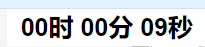























 443
443

 被折叠的 条评论
为什么被折叠?
被折叠的 条评论
为什么被折叠?








