加载log4j配置文件 Log4iConfigurer类
public class Log4iConfigurer { private static boolean INITIALIZED = false; public static void initLogger(){ if(!INITIALIZED&&!isConfigured()){ InputStream is =Log4iConfigurer.class.getClassLoader().getResourceAsStream("log4j.properties"); PropertyConfigurator.configure(is); IOUtils.closeQuietly(is); } } private static boolean isConfigured() { if(LogManager.getRootLogger().getAllAppenders().hasMoreElements()){ return true; }else{ Enumeration<?> loggers =LogManager.getCurrentLoggers(); while(loggers.hasMoreElements()){ Logger logger= (Logger)loggers.nextElement(); if(logger.getAllAppenders().hasMoreElements()){ return true; } } } return false; } }
读取配置文件类Util
public class Util { private static final Logger logger = LoggerFactory.getLogger(Util.class); /**mapping.properties file name*/ public static final Properties props = new Properties(); public static final String CONF_PROPERTIES_FILE= "mapping.properties"; public static final String CONF = "RUN_CONF"; static{ Log4iConfigurer.initLogger(); getProperties(); } public static String GetString(String key){ String value = null; value = props.getProperty(key); return value; } //读取配置文件 private static File getConfProperties(){ String confHome = System.getProperty(CONF); if(!StringUtils.isEmpty(confHome)){ logger.info("Use CONF="+confHome); return getPropertiesFile(confHome); } logger.warn("Conf property was not set ,will seek conf env variable"); String runHome = getRunHome(); if(StringUtils.isEmpty(runHome)){ throw new RuntimeException("didn't find project runpath,please set"); } String path = runHome+File.separator+"conf"; return getPropertiesFile(path); } public static void getProperties(){ File propFile = getConfProperties(); if(propFile == null||!propFile.exists()){ logger.info("fail to load properties"); throw new RuntimeException("fail to load properties"); } FileInputStream fis = null; try { fis = new FileInputStream(propFile); props.load(fis); } catch (IOException e) { throw new RuntimeException(e); } finally { IOUtils.closeQuietly(fis); } } private static File getPropertiesFile(String path){ if(path == null){ return null; } return new File(path,CONF_PROPERTIES_FILE); } private static String getRunHome(){ String runHome = System.getProperty("runpath"); if(StringUtils.isEmpty(runHome)){ logger.warn("run home was not set"); } return runHome; } public static void main(String[] args) { System.out.println(System.getenv("PATH")); System.out.println(System.getProperty("conf")); System.setProperty("run.home", "/home/dinpay/mappinghome"); System.out.println(System.getProperty("run.home")); } }
打包导出
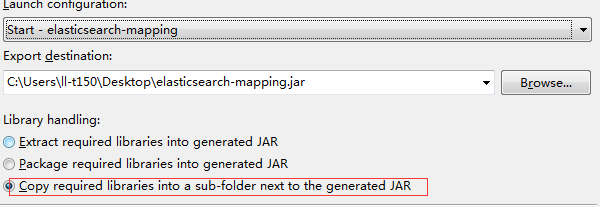
另外附上window和linux的启动脚本命令
startup.cmd
echo start elasticsearch-mapping java -Drunpath=C:\Users\ll-t150\Desktop\esmap -Dlog4j.configuration=conf/log4j.properties -cp lib/* com.dinpay.bdp.rcp.service.Start pause
startup.sh
echo start elasticsearch-mapping java -Drunpath=/home/dinpay/esmap -Dlog4j.configuration=conf/log4j.properties -classpath .:lib/* com.dinpay.bdp.rcp.service.Start echo "create elasticsearch mapping successfully!"







 本文介绍了一种在Java应用程序中初始化Log4j并加载配置文件的方法。通过使用Log4iConfigurer类,确保了日志系统的正确配置。此外,还提供了一个Util工具类用于加载mapping.properties配置文件,并给出了Windows和Linux下的启动脚本示例。
本文介绍了一种在Java应用程序中初始化Log4j并加载配置文件的方法。通过使用Log4iConfigurer类,确保了日志系统的正确配置。此外,还提供了一个Util工具类用于加载mapping.properties配置文件,并给出了Windows和Linux下的启动脚本示例。
















 3225
3225

 被折叠的 条评论
为什么被折叠?
被折叠的 条评论
为什么被折叠?








