- 效果展示
- 代码实现
一、效果展示


二、代码实现
1⃣️数据源
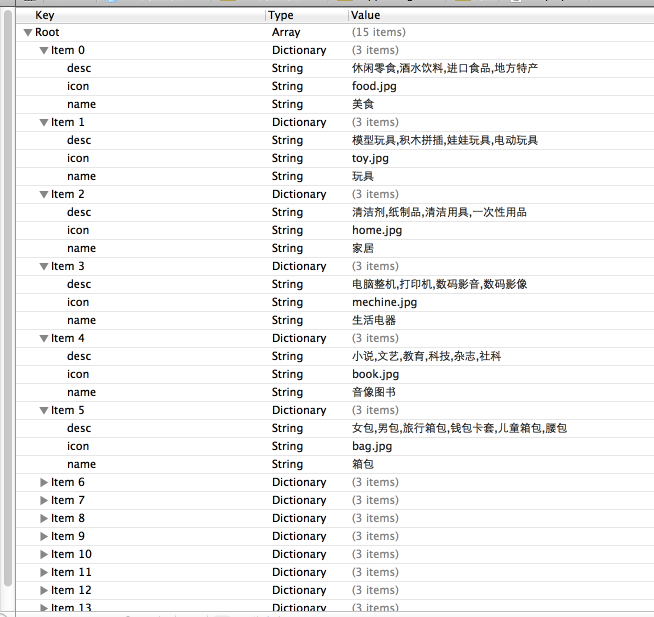
2⃣️代码实现
// // ViewController.m // 03-淘宝商品001 // // Created by apple on 14-4-3. // Copyright (c) 2014年 ___FULLUSERNAME___. All rights reserved. // #import "ViewController.h" #import "Shops.h" @interface ViewController () <UITableViewDataSource, UITableViewDelegate> { NSMutableArray *shopArray; NSMutableArray *selectShop; } @end @implementation ViewController - (void)viewDidLoad { [super viewDidLoad]; NSBundle *bundle = [NSBundle mainBundle]; NSString *path = [bundle pathForResource:@"shops" ofType:@"plist"]; NSArray *tempArray = [NSArray arrayWithContentsOfFile:path]; shopArray = [NSMutableArray array]; selectShop = [NSMutableArray array]; for (NSDictionary *dict in tempArray) { Shops *shop = [Shops showWithDict:dict]; [shopArray addObject:shop]; } } //得到cell个数 -(NSInteger)tableView:(UITableView *)tableView numberOfRowsInSection:(NSInteger)section { if (selectShop.count == 0) { _titleLable.text = @"淘宝"; _removeItem.enabled = NO; } else { _titleLable.text = [NSString stringWithFormat:@"淘宝(%d)", selectShop.count]; _removeItem.enabled = YES; } return shopArray.count; } //刷新cell -(UITableViewCell*)tableView:(UITableView *)tableView cellForRowAtIndexPath:(NSIndexPath *)indexPath { Shops *shop = shopArray[indexPath.row]; static NSString *cellIndentifier = @"cell"; UITableViewCell *cell = [tableView dequeueReusableCellWithIdentifier:cellIndentifier]; if (cell == nil) { cell = [[UITableViewCell alloc]initWithStyle:UITableViewCellStyleSubtitle reuseIdentifier:cellIndentifier]; } cell.textLabel.text = shop.title; cell.detailTextLabel.text = shop.desc; cell.imageView.image = [UIImage imageNamed:shop.icon]; if ([selectShop containsObject:shop]) { cell.accessoryType = UITableViewCellAccessoryCheckmark; } else { cell.accessoryType = UITableViewCellAccessoryNone; } return cell; } - (void)tableView:(UITableView *)tableView didSelectRowAtIndexPath:(NSIndexPath *)indexPath { //取消选中时的蓝色 [tableView deselectRowAtIndexPath:indexPath animated:YES]; Shops *shop = shopArray[indexPath.row]; if ([selectShop containsObject:shop]) { [selectShop removeObject:shop]; } else { [selectShop addObject:shop]; } [tableView reloadRowsAtIndexPaths:@[indexPath] withRowAnimation:UITableViewRowAnimationBottom]; } -(CGFloat)tableView:(UITableView *)tableView heightForRowAtIndexPath:(NSIndexPath *)indexPath { return 70; } -(void)deleteCell { [shopArray removeObjectsInArray:selectShop]; [selectShop removeAllObjects]; [self.tableView reloadData]; } @end







 本文介绍了一个iOS应用中实现的购物商品列表视图。通过使用UITableView和自定义的TableViewCell来展示商品信息,包括标题、描述及图标。代码示例展示了如何加载数据、配置单元格并响应用户选择。
本文介绍了一个iOS应用中实现的购物商品列表视图。通过使用UITableView和自定义的TableViewCell来展示商品信息,包括标题、描述及图标。代码示例展示了如何加载数据、配置单元格并响应用户选择。
















 4688
4688

 被折叠的 条评论
为什么被折叠?
被折叠的 条评论
为什么被折叠?








