应用程序有时需要以对象的形式在磁盘上存储数据,FrameWork有两个可用的实现方式:
一:System.Runtime.Serialization.Formatters.Binarry这个名称空间包含了BinarryFormatter类,它能把对象序列化为二进制数据,把二进制数据序列化为对象
二:System.Runtime.Serialization.Formatters.Soap:这个名称空间中包含了类SoapFormat类,它能把对象序列化为Soap格式的XML数据
以上两个类都实现了IFormatter接口,IFormatter接口提供了下面两个方法:
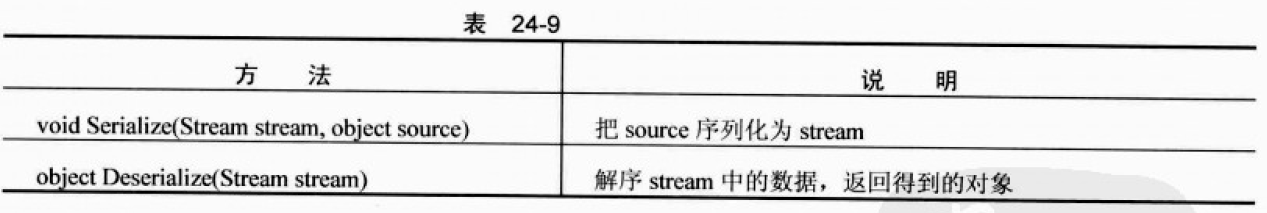
BinaryFormatter序列化、反序列化对象
[Serializable] class Test { public long Id; public string Name; public double Price; [NonSerialized] string Notes; public Test(long id, string name, double price, string notes) { this.Id = id; this.Name = name; this.Price = price; this.Notes = notes; } public override string ToString() { return string.Format("{0}:{1} (${2:F2}) {3}", Id, Name, Price, Notes); }
static void Main(string[] args) { List<Test> tests = new List<Test>(); tests.Add(new Test(1, "苹果", 5.5, "烟台红富士")); tests.Add(new Test(2, "菠萝", 3.5, "海南菠萝")); tests.Add(new Test(3, "樱桃", 100, "智利樱桃")); //用于序列化和反序列化的对象 IFormatter serializer = new BinaryFormatter(); //开始序列化 FileStream saveFile = new FileStream("Test.txt", FileMode.Create, FileAccess.Write); serializer.Serialize(saveFile, tests); saveFile.Close(); //反序列化 FileStream loadFile = new FileStream("Test.txt", FileMode.Open, FileAccess.Read); List<Test> tests2 = serializer.Deserialize(loadFile) as List<Test>; foreach (Test item in tests2) { Console.WriteLine(item); } Console.ReadKey(); }




 本文介绍如何使用.NET Framework中的BinaryFormatter类进行对象的序列化与反序列化操作,并提供了一个具体的示例代码,展示了如何将对象序列化为二进制数据并将其存储到文件中,以及如何从该文件中读取数据并反序列化为对象。
本文介绍如何使用.NET Framework中的BinaryFormatter类进行对象的序列化与反序列化操作,并提供了一个具体的示例代码,展示了如何将对象序列化为二进制数据并将其存储到文件中,以及如何从该文件中读取数据并反序列化为对象。
















 2138
2138

 被折叠的 条评论
为什么被折叠?
被折叠的 条评论
为什么被折叠?








