css设置带有正方形项目的列表的方法:首先创建一个HTML示例文件;然后使用ul无序列表标签,并指定“list-style-type”为“square”即可设置带有正方形项目的列表。
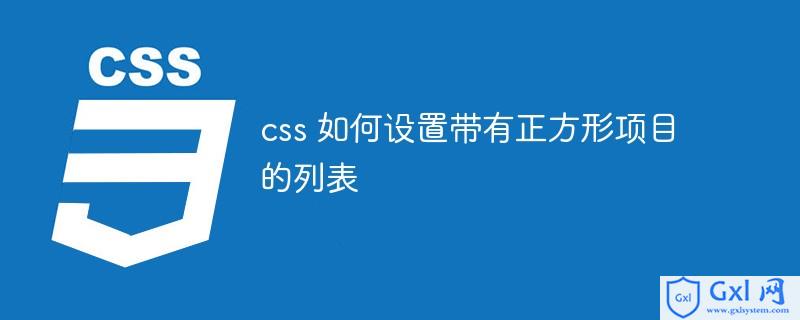
本教程操作环境:Windows7系统、HTML5&&CSS3版,DELL G3电脑。
推荐:css视频教程
css如何设置带有正方形项目的列表?
设置正方形项目的列表我们需要使用ul无序列表标签,并指定list-style-type为square。
例子:// css
ul.square {
list-style-type:square; /* 每一项前都是正方形 */
}
// html
- eight
- glasses
- of
- water
效果:

下面是一些常用的列表样式:(推荐学习:CSS视频教程)
Documentul.circle {
list-style-type:circle; /* 每一项前都是圆圈 */
}
ul.square {
list-style-type:square; /* 每一项前都是正方形 */
}
ol.upper-roman {
list-style-type:upper-roman; /* 每一项前面都是大写罗马数字 */
}
ol.lower-alpha {
list-style-type:lower-alpha; /* 每一项前都是小写字母 */
}
- 1
- 2
- 3
- 1
- 2
- 3
- 1
- 2
- 3
- 1
- 2
- 3
效果:





 本文介绍如何使用CSS设置带有正方形项目的列表。通过设置ul无序列表的list-style-type属性为square来实现这一效果。此外,还介绍了其他列表样式的设置方法。
本文介绍如何使用CSS设置带有正方形项目的列表。通过设置ul无序列表的list-style-type属性为square来实现这一效果。此外,还介绍了其他列表样式的设置方法。
















 2092
2092

 被折叠的 条评论
为什么被折叠?
被折叠的 条评论
为什么被折叠?








