I have a table where each row represents different values. The string being kinda long, I would like that when I hover the mouse over the specific cell, a tooltip should pop-up with the information from the cell.
I wrote this code but tooltip is not displaied and getToolTipText method is never executed:
columnMessage.setLabelProvider(new ColumnLabelProvider() {
@Override
public void update(ViewerCell cell) {
// ... as now
}
@Override
public String getToolTipText(Object element)
{
return getText(element);
}
});
解决方案
For TableViewer add a call to enable tool tips with:
ColumnViewerToolTipSupport.enableFor(viewer);
where viewer is your table viewer.
This requires that your label provider(s) for the table are derived from CellLabelProvider (or one of the classes derived from that such as ColumnLabelProvider).
You can then override a number of methods in the label provider to control the tool tips:
public String getToolTipText(Object element)
to return the text.
public Image getToolTipImage(Object object)
public Color getToolTipBackgroundColor(Object object)
public Color getToolTipForegroundColor(Object object)
public Font getToolTipFont(Object object)
public int getToolTipStyle(Object object)
for images, colors, fonts and style
public Point getToolTipShift(Object object)
public int getToolTipTimeDisplayed(Object object)
public int getToolTipDisplayDelayTime(Object object)
to control the tool tip offset, and when it is displayed.
There are defaults for all of these so getToolTipText is the only one you really need to override.
So for your code you might do:
columnMessage.setLabelProvider(new ColumnLabelProvider() {
@Override
public void update(ViewerCell cell) {
... as now
}
@Override
public String getToolTipText(Object element)
{
// TODO return the tool tip text for 'element'
}
@Override
public String getText(Object element)
{
// TODO get text from 'element'
}
});
}




 在Eclipse RCP应用中,当你希望在表格单元格上悬停鼠标时显示详细信息,可以使用ColumnViewerToolTipSupport。你需要为TableViewer启用提示功能,并确保你的标签提供者是从CellLabelProvider派生的。通过覆盖getToolTipText方法,你可以返回要显示的提示文本。
在Eclipse RCP应用中,当你希望在表格单元格上悬停鼠标时显示详细信息,可以使用ColumnViewerToolTipSupport。你需要为TableViewer启用提示功能,并确保你的标签提供者是从CellLabelProvider派生的。通过覆盖getToolTipText方法,你可以返回要显示的提示文本。
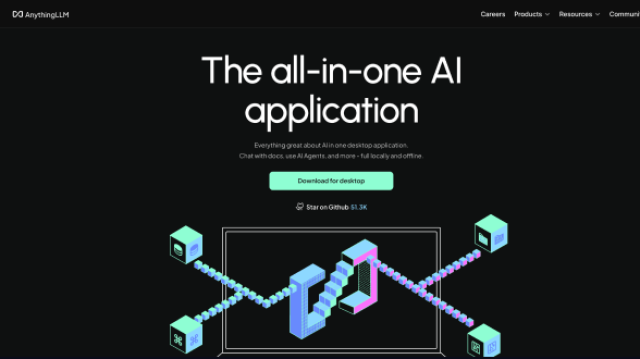
















 124
124

 被折叠的 条评论
为什么被折叠?
被折叠的 条评论
为什么被折叠?








