1、通过Visual Stdio新建.net项目
(1)新建项目
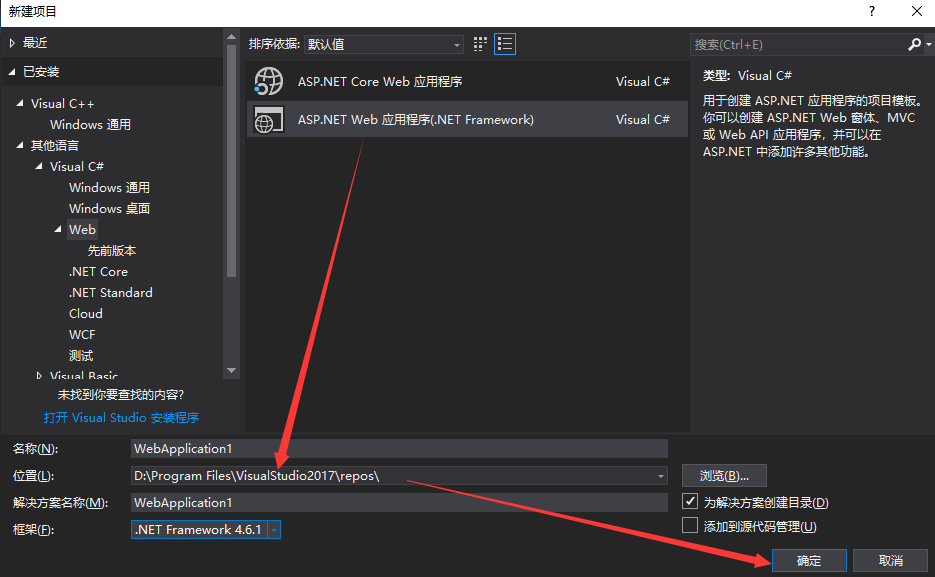
(2)选择项目配置

(3)项目结构

(4)新建一个Controller,名称要取HomeController
usingSystem;usingSystem.Collections.Generic;usingSystem.Linq;usingSystem.Web;usingSystem.Web.Mvc;namespaceWebApplication1.Controllers
{public classHomeController : Controller
{//GET: Home
publicString Index()
{return "Hello world";
}
}
}
测试:

2、创建ODBC数据源
(1)下载ODBC数据源

(2)配置ODBC数据源

添加相关的信息后点击测试:
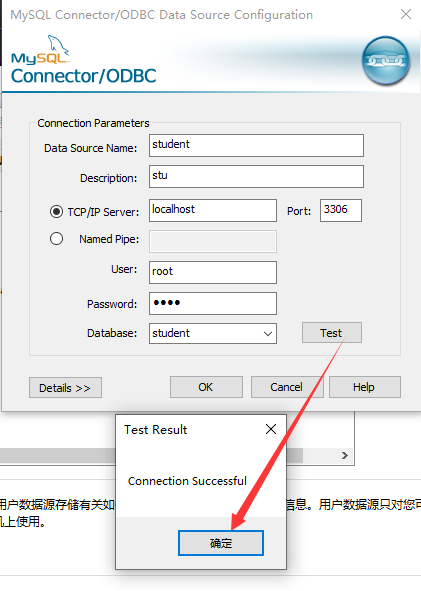
3、.net连接MySQL数据库
方式一:
(1)添加引用

(2)添加一个Web窗体

(3)设计页面
选择工具:

(4)连接数据源(该数据源是前面已经配置了的数据源)

双击SQL数据库
(5)测试

(6)运行生成的页面即可

(7)生成的代码如下
方式二:
在程序中进行书写获取数据库连接相关的代码,获取到数据库连接并操作数据库
(1)引用MySql.Data
(2)书写代码获取数据库连接,操作数据库
namespaceWebApplication1.Controllers
{public classHomeController : Controller
{publicMySqlDataReader Index()
{
String constr= "server=127.0.0.1;user=root;password=root; database=student;";
MySqlConnection mycn= newMySqlConnection(constr);try{
mycn.Open();
Console.WriteLine("已经建立连接");
}catch(MySqlException ex)
{
Console.WriteLine(ex.Message);
}
MySqlCommand mycm= new MySqlCommand("select * from student", mycn);
MySqlDataReader dr=mycm.ExecuteReader();while(dr.Read())
{if(dr.HasRows)
{
Response.Write(dr.GetString("sname") + "
");
}
}
mycn.Close();returndr;
}
}
}
(3)测试

方式三:
(1)书写连接数据库的配置文件
(2)书写获取数据库连接的工具类
namespaceWebApplication1.utils
{public classConnectionUtils
{public staticMySqlConnection CreateConn()
{string _conn = WebConfigurationManager.ConnectionStrings["DBConnection"].ConnectionString;
MySqlConnection conn= newMySqlConnection(_conn);returnconn;
}
}
}
(3)书写测试类
namespaceWebApplication1.Controllers
{public classHomeController : Controller
{publicMySqlDataReader Index()
{
MySqlConnection mycn=ConnectionUtils.CreateConn();try{
mycn.Open();
Console.WriteLine("已经建立连接");
}catch(MySqlException ex)
{
Console.WriteLine(ex.Message);
}
MySqlCommand mycm= new MySqlCommand("select * from student", mycn);
MySqlDataReader dr=mycm.ExecuteReader();while(dr.Read())
{if(dr.HasRows)
{
Response.Write(dr.GetString("sname") + "
");
}
}
mycn.Close();returndr;
}
}
}
(4)测试





















 1803
1803

 被折叠的 条评论
为什么被折叠?
被折叠的 条评论
为什么被折叠?








