这是一个相对简单的自定义控件,是根据总人数和统计人数的比例,来画出环形统计图,原理就是在同一个圆心上画上不同的圆形和扇形来达到想要的效果,该控件在屏幕适配上海有一些小问题,欢迎大家完善。下面是代码:
import android.content.Context;
import android.graphics.Canvas;
import android.graphics.Color;
import android.graphics.Paint;
import android.graphics.Paint.FontMetrics;
import android.graphics.RectF;
import android.provider.MediaStore.Video;
import android.util.AttributeSet;
import android.view.View;
public class LoopView extends View
{
private int width;
private int height;
private float center_x;
private float center_y;
private float left;
private float right;
private float top;
private float bottom;
private int angle = 90;
private int startAngle = 270;
private float innerRadius;
private float outerRadius;
private float barWidth = 15;
private RectF rect;
// private Paint circleRing;
// private Paint circleColor;
// private Paint textPaint;
private int mAscent;
private Paint loopPaint;
private int count;
private int maxCount;
private int textSize = 47;
public LoopView(Context context)
{
super(context);
loopPaint = new Paint();
}
public LoopView(Context context, AttributeSet attrs)
{
super(context, attrs);
loopPaint = new Paint();
}
public LoopView(Context context, AttributeSet attrs, int defStyleAttr)
{
super(context, attrs, defStyleAttr);
loopPaint = new Paint();
}
public void setCount(int c)
{
count = c;
}
public int getCount()
{
return count;
}
public void setMaxCount(int c)
{
maxCount = c;
}
public int getMaxCount()
{
return maxCount;
}
public void setTextSize(int c)
{
textSize = c;
}
@Override
protected void onMeasure(int widthMeasureSpec, int heightMeasureSpec)
{
super.onMeasure(widthMeasureSpec, heightMeasureSpec);
width=resolveSize(80, widthMeasureSpec);
height=resolveSize(80, heightMeasureSpec);
int size=(width>height)?height:width;
center_x=width/2;
center_y=height/2;
outerRadius=size/2;
barWidth=outerRadius/5;
innerRadius=outerRadius-barWidth;
left=center_x-outerRadius;
right = center_x + outerRadius;
top = center_y - outerRadius;
bottom = center_y + outerRadius;
rect=new RectF();
rect.set(left, top, right, bottom);
setMeasuredDimension(width, height);
}
@Override
protected void onDraw(Canvas canvas)
{
super.onDraw(canvas);
loopPaint.setColor(Color.GRAY);
loopPaint.setAntiAlias(true);
loopPaint.setStrokeWidth(15);
canvas.drawCircle(center_x, center_y, outerRadius, loopPaint);
loopPaint.setColor(Color.rgb(0, 189, 0));
loopPaint.setAntiAlias(true);
loopPaint.setStrokeWidth(25);
//count = 75;
//maxCount = 100;
angle = (new Double(((float) count / (float) maxCount) * 360)).intValue();
canvas.drawArc(rect, startAngle, angle, true,loopPaint);
loopPaint.setColor(Color.WHITE);
loopPaint.setAntiAlias(true);
loopPaint.setStrokeWidth(15);
canvas.drawCircle(center_x, center_y, innerRadius, loopPaint);
loopPaint.setColor(Color.rgb(0, 189, 0));
loopPaint.setAntiAlias(true);
loopPaint.setTextAlign(Paint.Align.CENTER);
loopPaint.setStrokeWidth(15);
loopPaint.setTextSize(textSize);
FontMetrics fontMetrics = loopPaint.getFontMetrics();
float fontHeight = fontMetrics.bottom - fontMetrics.top;
float textBaseY = height - (height - fontHeight) / 2 - fontMetrics.bottom;
canvas.drawText(String.valueOf(count), center_y, textBaseY, loopPaint);
}
public void refalsh()
{
invalidate();
}
}
源码下载:http://download.youkuaiyun.com/detail/y280903468/9158929
效果图:
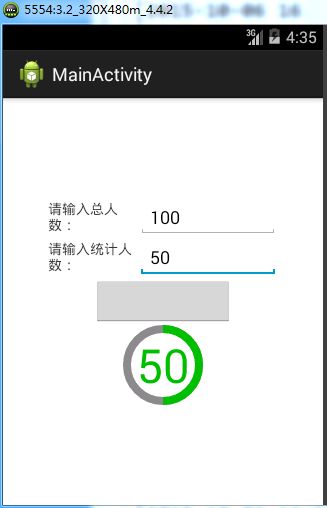























 227
227

 被折叠的 条评论
为什么被折叠?
被折叠的 条评论
为什么被折叠?








