u8api openapi
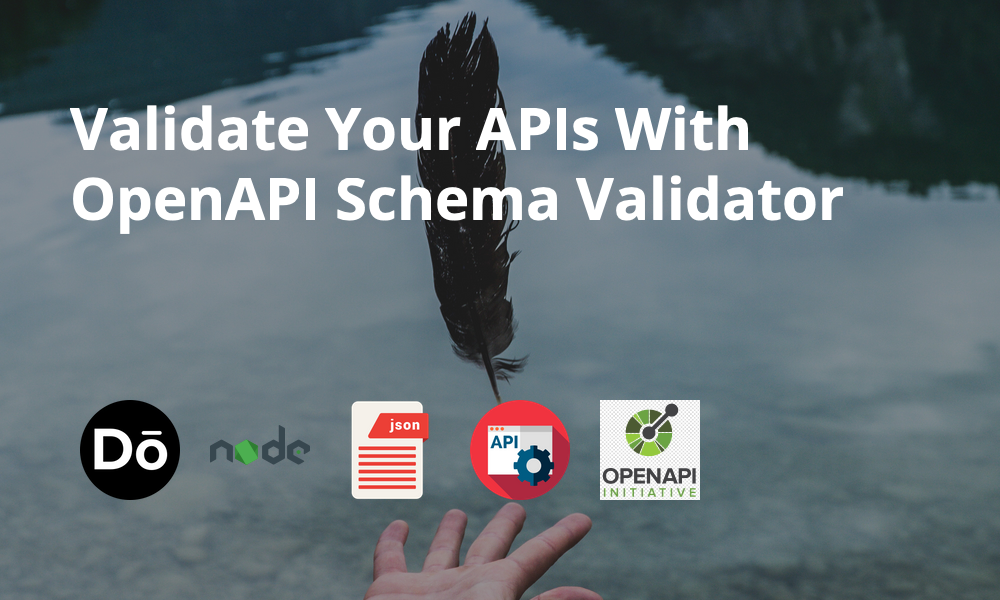
In the previous post, I went on a small spike to explore generating TypeScript types from valid JSON schemas. Now, I want to look a little deeper at OpenAPI Schema validation.
在上一篇文章中,我花了一点时间研究从有效的JSON模式生成TypeScript类型。 现在,我想更深入地了解OpenAPI Schema验证。
This example will build a little more on top of the previous post, however, it is not required reading.
这个例子将在前一篇文章的基础上再做一点,但是,不需要阅读。
入门 (Getting Started)
In a Yarn or NPM project directory, install the following:
在Yarn或NPM项目目录中,安装以下内容:
yarn add openapi-schema-validatorWe are also going to add in a few of the pieces I wrote for the Book schema in the previous post, so create book.json and add the following:
我们还将在上一篇文章中添加我为Book模式编写的一些内容,因此创建book.json并添加以下内容:
{
"$schema": "http://json-schema.org/draft-07/schema#",
"id": "#/components/schemas/Book",
"definitions": {
"user": {
"type": "object",
"properties": {
"name": { "type": "string" },
"preferredName": { "type": "string" },
"age": { "type": "number" },
"gender": { "enum": ["male", "female", "other"] }
},
"required": ["name", "preferredName", "age", "gender"]
}
},
"type": "object",
"properties": {
"author": { "$ref": "#/components/schemas/User" },
"title": { "type": "string" },
"publisher": { "type": "string" }
},
"required": ["author", "title", "publisher"]
}The above is actually a little different to what I had in the previous blog posts, so make sure you do copy it across.
上面的内容实际上与我之前的博客文章有所不同,因此请确保将其复制。
We are going to import this in and using it for our values for a component.
我们将其导入并将其用于组件的值。
创建开放规范 (Creating the Open Specification)
I am awaiting the release of the OpenAPI 3.1 spec as it is the culmination of a huge effort to align the latest JSON Schema draft and the OpenAPI specification, but for now, we will run with 3.0.3.
我正在等待OpenAPI 3.1规范的发布,因为这是为使最新的JSON Schema草案和OpenAPI规范保持一致而付出的巨大努力的结晶,但是目前,我们将以3.0.3运行。
OpenAPI can be written in YAML or JSON, so, for now, we will keep things as JSON.
OpenAPI可以用YAML或JSON编写,因此,到目前为止,我们将其保留为JSON。
Basically I just copied across the example they gave for using components and transformed it from YAML to JSON. Then I made some adjustments to check for a path /books where the GET request expects back an array of type Books.
基本上,我只是复制了他们给出的使用组件的示例,并将其从YAML转换为JSON。 然后,我进行了一些调整,以检查GET请求期望返回类型为Books的数组的路径/books 。
{
"openapi": "3.0.3",
"info": {
"title": "Sample API",
"description": "Optional multiline or single-line description in [CommonMark](http://commonmark.org/help/) or HTML.",
"version": "0.1.0"
},
"paths": {
"/books": {
"get": {
"summary": "Get all books",
"responses": {
"200": {
"description": "A list of books",
"content": {
"application/json": {
"schema": {
"type": "array",
"items": {
"$ref": "#/components/schemas/Book"
}
}
}
}
}
}
}
}
}
}设置验证器(Setting Up The Validator)
Add the following to index.js:
将以下内容添加到index.js :
const OpenAPISchemaValidator = require("openapi-schema-validator").default
const openAPIValidator = new OpenAPISchemaValidator({
version: 3,
})
const fs = require("fs")
const path = require("path")
const main = async () => {
// read the schema details
const schemaFilepath = path.join(__dirname, "book.json")
const bookSchema = JSON.parse(fs.readFileSync(schemaFilepath, "utf-8"))
// Validating the OpenAPI
const openApiJsonFilepath = path.join(__dirname, "openapi.json")
const openApiSchema = JSON.parse(
fs.readFileSync(openApiJsonFilepath, "utf-8")
)
// Adjust the openApiSchema to use the definitions from `book.json`.
openApiSchema.components = {
schemas: {
User: bookSchema.definitions.user,
Book: {
type: bookSchema.type,
properties: bookSchema.properties,
required: bookSchema.required,
},
},
}
const res = openAPIValidator.validate(openApiSchema)
if (res.errors.length) {
console.error(res.errors)
process.exit(1)
}
}
main()The most confusing part here may be where I am adjusting the Open API Schema to use the definitions from book.json. I am doing this is keep in line with what I was doing with combining the other JSON files. I am thinking in my own work that I may follow the precedent of splitting up component definitions and combining when required.
这里最令人困惑的部分可能是我正在调整Open API Schema以使用book.json的定义。 我这样做与我结合其他JSON文件所做的保持一致。 我在自己的工作中认为,我可以遵循先例进行拆分,然后在需要时进行合并。
运行验证器 (Running The Validator)
Run node index.js. If nothing happens, then perfect!
运行node index.js 。 如果什么都没有发生,那就完美了!
If you want to test the validity is doing what it needs, adjust a value in openapi.json and see what happens.
如果要测试有效性是否在做所需的工作,请在openapi.json调整一个值,然后看看会发生什么。
I changed "description": "A list of books", into "descriptions": "A list of books",. Running the file again will give us the following logged out:
我将"description": "A list of books",更改为"descriptions": "A list of books", 。 再次运行该文件将使我们注销:
> node index.js
[
{
keyword: 'additionalProperties',
dataPath: ".paths['/books'].get.responses['200']",
schemaPath: '#/additionalProperties',
params: { additionalProperty: 'descriptions' },
message: 'should NOT have additional properties'
},
{
keyword: 'required',
dataPath: ".paths['/books'].get.responses['200']",
schemaPath: '#/required',
params: { missingProperty: 'description' },
message: "should have required property 'description'"
},
{
keyword: 'additionalProperties',
dataPath: ".paths['/books'].get.responses['200']",
schemaPath: '#/additionalProperties',
params: { additionalProperty: 'descriptions' },
message: 'should NOT have additional properties'
},
{
keyword: 'additionalProperties',
dataPath: ".paths['/books'].get.responses['200']",
schemaPath: '#/additionalProperties',
params: { additionalProperty: 'content' },
message: 'should NOT have additional properties'
},
{
keyword: 'required',
dataPath: ".paths['/books'].get.responses['200']",
schemaPath: '#/required',
params: { missingProperty: '$ref' },
message: "should have required property '$ref'"
},
{
keyword: 'oneOf',
dataPath: ".paths['/books'].get.responses['200']",
schemaPath: '#/oneOf',
params: { passingSchemas: null },
message: 'should match exactly one schema in oneOf'
}
]Success! Now we have a way to validate our OpenAPI schema.
成功! 现在,我们有一种方法来验证我们的OpenAPI模式。
资源和进一步阅读 (Resources and Further Reading)
Image credit: Markos Mant
图片来源: Markos Mant
Originally posted on my blog.
最初发布在我的博客上。
翻译自: https://medium.com/@dennisokeeffe/validate-your-apis-with-openapi-schema-validator-4a34c8bc5f6e
u8api openapi







 本文介绍如何使用OpenAPI Schema验证API。首先从有效的JSON Schema生成TypeScript类型,然后深入探讨OpenAPI Schema验证,通过调整和验证OpenAPI 3.0.3规范来确保API的正确性。通过示例展示了如何设置验证器并运行验证,以确保OpenAPI Schema符合预期。
本文介绍如何使用OpenAPI Schema验证API。首先从有效的JSON Schema生成TypeScript类型,然后深入探讨OpenAPI Schema验证,通过调整和验证OpenAPI 3.0.3规范来确保API的正确性。通过示例展示了如何设置验证器并运行验证,以确保OpenAPI Schema符合预期。
















 530
530

 被折叠的 条评论
为什么被折叠?
被折叠的 条评论
为什么被折叠?








