前面两篇已经介绍了同步数据到Elasticsearch,接下来要进行查询数据了,查询数据毫秒级的体验,这才是我们要的结果,Elasticsearch的查询和Sql有些区别,有专门的逻辑,其实根据自己的实际情况就可以查出数据。
由于Elasticsearch已经支持RESTful的访问方式,如果使用JS访问会涉及到跨域的问题,在Domino平台,可以使用java代理访问Elasticsearch,获取数据后再返回前端。这就可以避免前端访问跨域问题。
查询时间说明 :took : Elasticsearch执行搜索的时间(以毫秒为单位)
以下查询的几张简要图说明:
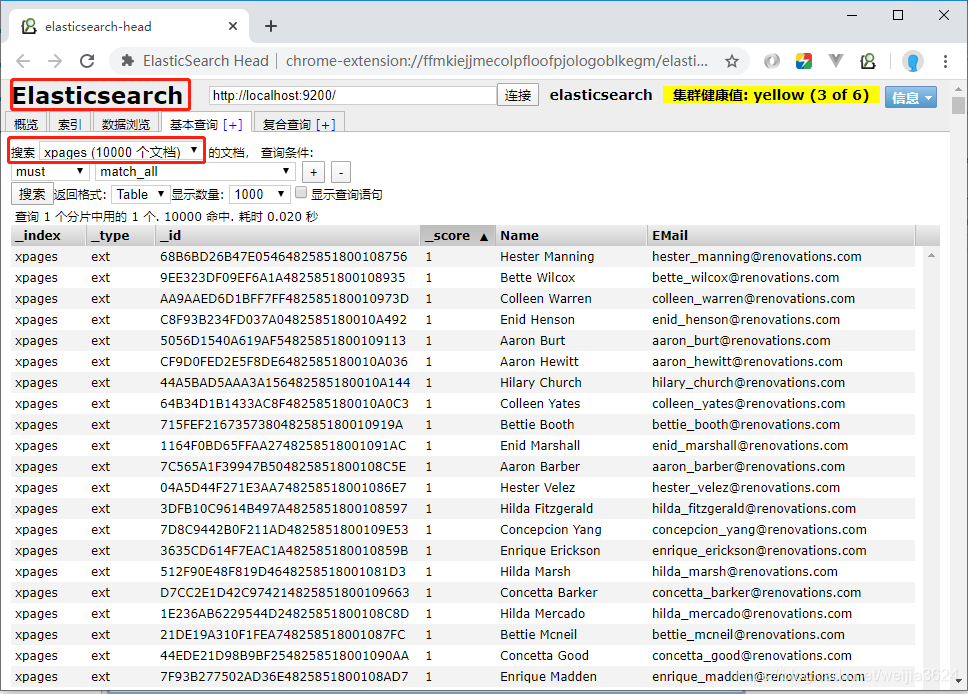
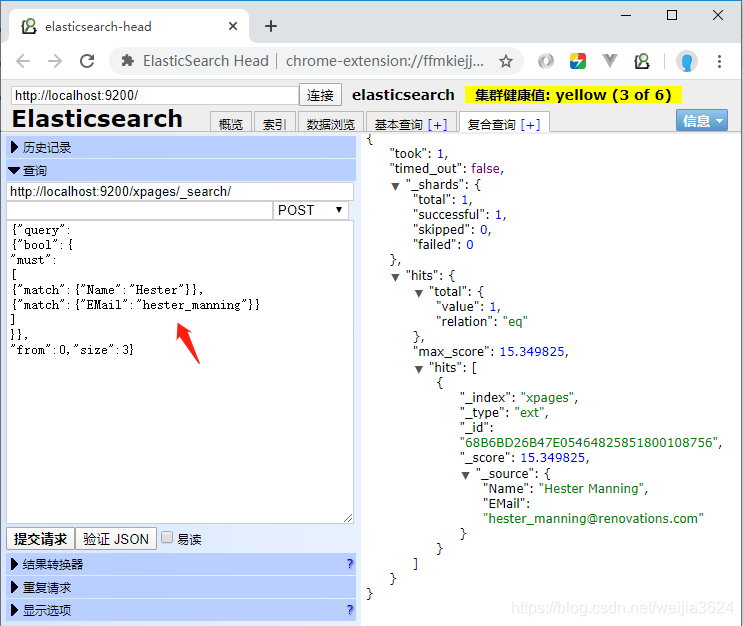

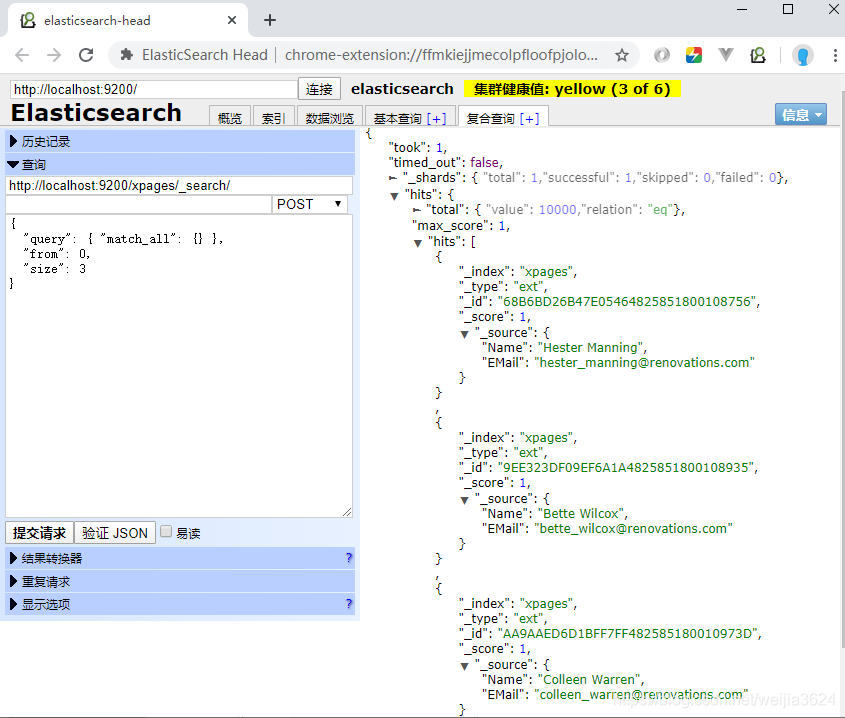





 本文介绍如何使用Java代理访问Elasticsearch,实现毫秒级数据查询,避免前端跨域问题,详细展示了HTTP请求与响应过程。
本文介绍如何使用Java代理访问Elasticsearch,实现毫秒级数据查询,避免前端跨域问题,详细展示了HTTP请求与响应过程。
 最低0.47元/天 解锁文章
最低0.47元/天 解锁文章



















 3962
3962

 被折叠的 条评论
为什么被折叠?
被折叠的 条评论
为什么被折叠?










