<template>
<div>
<div>
<table>
<thead>
<tr>
<th v-for="item,index in heads" :id="'th_'+index" style="width:120px;">
<div>
{{item}}
<sub class="split" @mousedown="splitDown($event,index)"></sub> //sub 是鼠标拖拽的对象
</div>
</th>
</tr>
</thead>
<tbody>
<tr v-for="i in 15">
<td v-for="item in heads">
<div style="width:100px;">
{{item+i}}
</div>
</td>
</tr>
</tbody>
</table>
</div>
</div>
</template>
<script>
export default {
name: "team",
data() {
return {
heads: ["head1", "head2", "head3", "head4", "head5"],
}
},
methods: {
splitDown: function (e, index) { //鼠标按下
let left = e.target.parentNode.offsetLeft;
let divx = e.clientX - left;
let th_name = 'th_' + index;
let width = $("#" + th_name).width(); //当前td的宽度
let tabW = $("table").width(); //表格的宽度
document.onmousemove = function (e) { //鼠标移动
let l = e.clientX - divx;
document.body.style.cursor = 'col-resize'; //鼠标样式
$("#" + th_name).width(width + l); //td 改变宽度
$("table").width(tabW + l); //表格改变宽度
};
document.onmouseup = function (e) { //鼠标松开
document.body.style.cursor = 'default'; //鼠标样式
document.onmousemove = null;
document.onmouseup = null;
}
}
}
}
</script>
<style scoped>
th, td {
text-align: center;
border: 1px solid #ddd;
position: relative;
height: 40px;
width: 90px;
}
th div {
padding: 8px;
width: 100%;
height: 100%;
}
.split {
width: 5px;
position: absolute;
background: #ff0;
top: 0;
height: 40px;
right: -2px;
cursor: col-resize;
z-index: 1000;
}
</style>
表格拖拽改变列宽
最新推荐文章于 2024-08-29 15:46:34 发布
 这是一个使用Vue实现的表格组件,允许用户通过拖拽表格列头的子元素来改变列宽。代码中定义了`splitDown`方法处理鼠标按下事件,计算初始位置和宽度,并在鼠标移动时实时更新列宽和整个表格的宽度。当鼠标松开时,恢复默认的鼠标样式并移除鼠标移动事件监听器。
这是一个使用Vue实现的表格组件,允许用户通过拖拽表格列头的子元素来改变列宽。代码中定义了`splitDown`方法处理鼠标按下事件,计算初始位置和宽度,并在鼠标移动时实时更新列宽和整个表格的宽度。当鼠标松开时,恢复默认的鼠标样式并移除鼠标移动事件监听器。
部署运行你感兴趣的模型镜像
您可能感兴趣的与本文相关的镜像
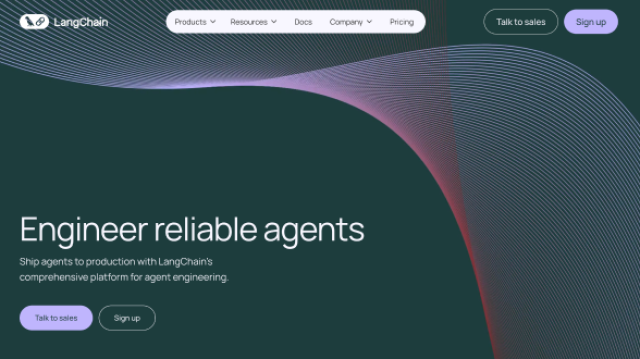
Langchain-Chatchat
AI应用
Langchain
Langchain-Chatchat 是一个基于 ChatGLM 等大语言模型和 Langchain 应用框架实现的开源项目,旨在构建一个可以离线部署的本地知识库问答系统。它通过检索增强生成 (RAG) 的方法,让用户能够以自然语言与本地文件、数据库或搜索引擎进行交互,并支持多种大模型和向量数据库的集成,以及提供 WebUI 和 API 服务























 3638
3638

 被折叠的 条评论
为什么被折叠?
被折叠的 条评论
为什么被折叠?








