SCALA 2.10.6
The most popular way to get Scala is either using Scala through sbt, the Scala build tool, or to use Scala through an IDE.
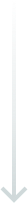
First, make sure you have the Java 8 JDK installed.
To check, open the terminal and type:
java -version(Make sure you have version 1.8.)
(If you don't have it installed, download Java here.)
Then, install Scala:
...either by installing an IDE such as IntelliJ, or sbt, Scala's build tool.
Compared to other programming languages, installing Scala is a bit unusual. Scala is unusual because it is usually installed for each of your Scala projects rather than being installed system-wide. Both of the above options manage (via sbt) a specific Scala version per Scala project you create.
But it's also possible to "install" Scala in numerous other ways; e.g., grab Scala binaries and use Scala from the command line or use Scala in your browser!
Other ways to install Scala
- Download the Scala binaries for
Need help running the binaries? - Use Scastie to run single-file Scala programs in your browser using multple Scala compilers; the production Scala 2.x compilers, Scala.js, Dotty, and Typelevel Scala. Save and share executable Scala code snippets.
- Try Scala in the browser via ScalaFiddle. This lets you run single-file Scala programs in your browser using Scala.js, including graphical/interactive examples such as Oscilloscope or Ray Tracer
- Get Ammonite, a popular Scala REPL
Or are you looking for previous releases of Scala?
Release Notes
For a summary of important changes, see the GitHub release notes.(Or consult our archive of older release notes.)
Other Releases
You can find the links to prior versions or the latest development version below. To see a detailed list of changes for each version of Scala please refer to the changelog.
Note that different major releases of Scala (e.g. Scala 2.11.x and Scala 2.12.x) are not binary compatible with each other.
Other resources
You can find the installer download links for other operating systems, as well as documentation and source code archives for Scala 2.10.6 below.
| Archive | System | Size |
|---|---|---|
| scala-2.10.6.tgz | Max OS X, Unix, Cygwin | 28.54M |
| scala.msi | Windows (msi installer) | 58.50M |
| scala-2.10.6.zip | Windows | 28.63M |
| scala-2.10.6.deb | Debian | 24.50M |
| scala-2.10.6.rpm | RPM package | 24.86M |
| scala-docs-2.10.6.txz | API docs | 3.27M |
| scala-docs-2.10.6.zip | API docs | 30.94M |
| scala-sources-2.10.6.tar.gz | Sources |
License
The Scala distribution is released under the 3-clause BSD license.





 本文介绍了 Scala 2.10.6 的安装步骤及常用开发工具配置方法,包括通过 sbt 和 IntelliJ IDEA 进行项目构建与测试。此外还提供了多种安装 Scala 的途径,如直接下载二进制文件或在线浏览器中运行 Scala 代码。
本文介绍了 Scala 2.10.6 的安装步骤及常用开发工具配置方法,包括通过 sbt 和 IntelliJ IDEA 进行项目构建与测试。此外还提供了多种安装 Scala 的途径,如直接下载二进制文件或在线浏览器中运行 Scala 代码。


















 4118
4118

 被折叠的 条评论
为什么被折叠?
被折叠的 条评论
为什么被折叠?








