👉文末查看项目功能视频演示+获取源码+sql脚本+视频导入教程视频
1 、功能描述
基于springboot的宠物医院管理系统4拥有多种角色,管理员可以自行对不同用户设置不同的角色权限,具体功能如下 :
用户管理、角色管理、权限管理、宠物管理、宠物病例管理、健康指南管理、健康图表分析、宠物日志、预约统计、登录注册等
1.1 背景描述
宠物管理系统是一个旨在帮助宠物主人有效管理他们宠物信息和健康状况的软件平台。随着人们对宠物关注的增加,宠物管理系统应运而生。该系统旨在提供一个便捷的方式,让宠物主人能够轻松地跟踪宠物的健康、疫苗接种情况、饮食习惯、医疗预约以及其他相关信息。
通过宠物管理系统,用户可以创建个人化的宠物档案,包括宠物的基本信息、兽医联系方式、疫苗接种记录等。此外,系统还提供了定期提醒功能,帮助用户记得宠物的疫苗接种时间、驱虫时间以及定期体检的安排。宠物管理系统还可以与兽医诊所或宠物保险公司进行数据共享,以便及时获取宠物的健康信息或索赔服务。
该系统旨在为宠物主人提供更好的宠物护理体验,使他们能够更好地了解和关注自己的宠物。通过这一平台,宠物主人可以更好地管理宠物的健康并确保它们得到及时的医疗护理。
2、项目技术
后端框架:springboot、Mybatis
前端技术:html、css、JavaScript、JQuery
2.1 springboot
Spring Boot是由Pivotal团队提供的基于Spring的框架,该框架使用了特定的方式来进行配置,从而使开发人员不再需要定义样板化的配置。Spring Boot集成了绝大部分目前流行的开发框架,就像Maven集成了所有的JAR包一样,Spring Boot集成了几乎所有的框架,使得开发者能快速搭建Spring项目。
2.2 mysql
MySQL是一款Relational Database Management System,直译过来的意思就是关系型数据库管理系统,MySQL有着它独特的特点,这些特点使他成为目前最流行的RDBMS之一,MySQL想比与其他数据库如ORACLE、DB2等,它属于一款体积小、速度快的数据库,重点是它符合本次毕业设计的真实租赁环境,拥有成本低,开发源码这些特点,这也是选择它的主要原因。
3、开发环境
- JAVA版本:JDK1.8(最佳)
- IDE类型:IDEA、Eclipse都可运行
- tomcat版本:不需要
- 数据库类型:MySql(5.7、8.x版本都可)
- maven版本:无限制
- 硬件环境:Windows
4、功能截图+视频演示+文档目录
4.1 登录
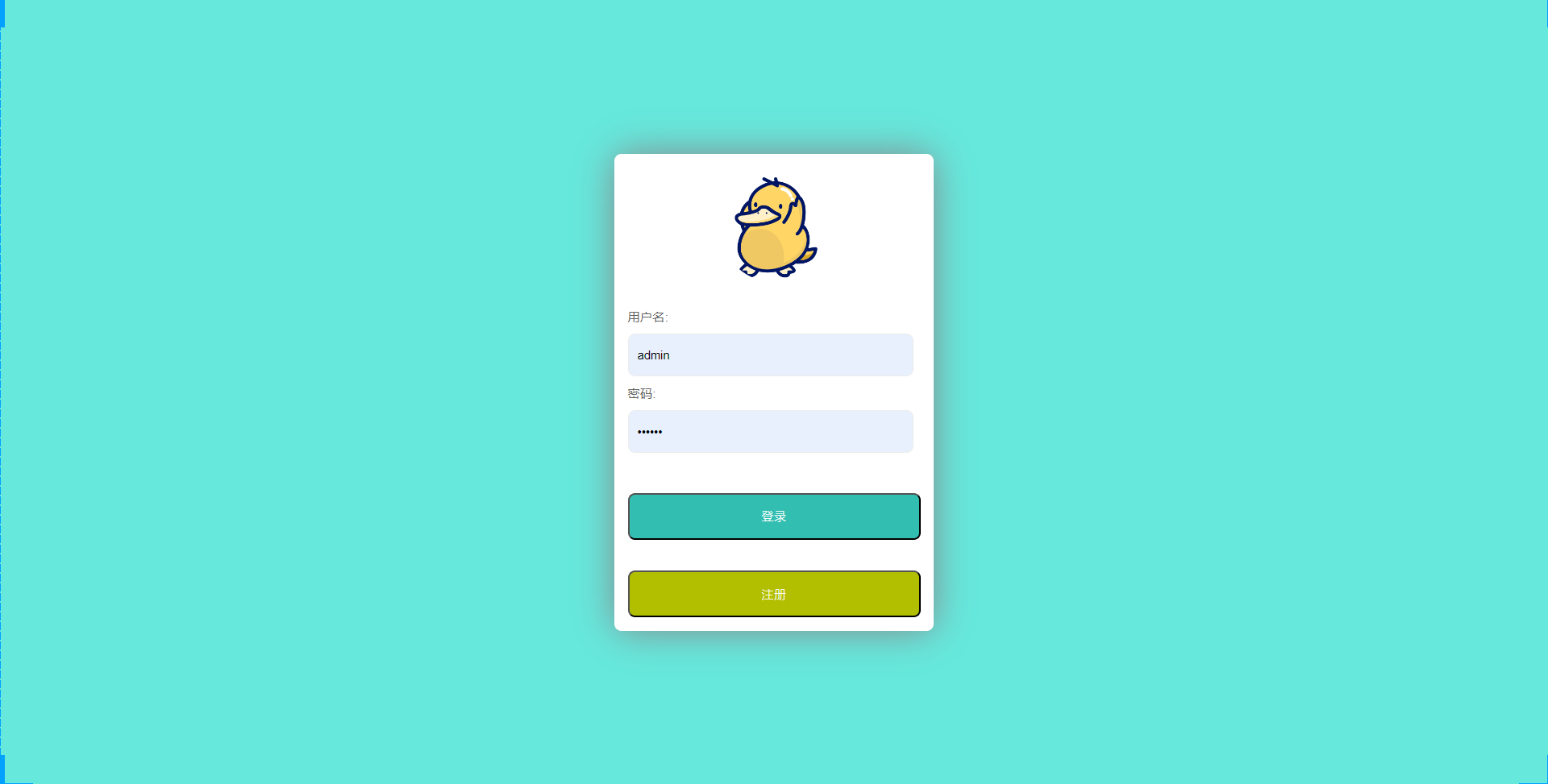
4.2 功能模块
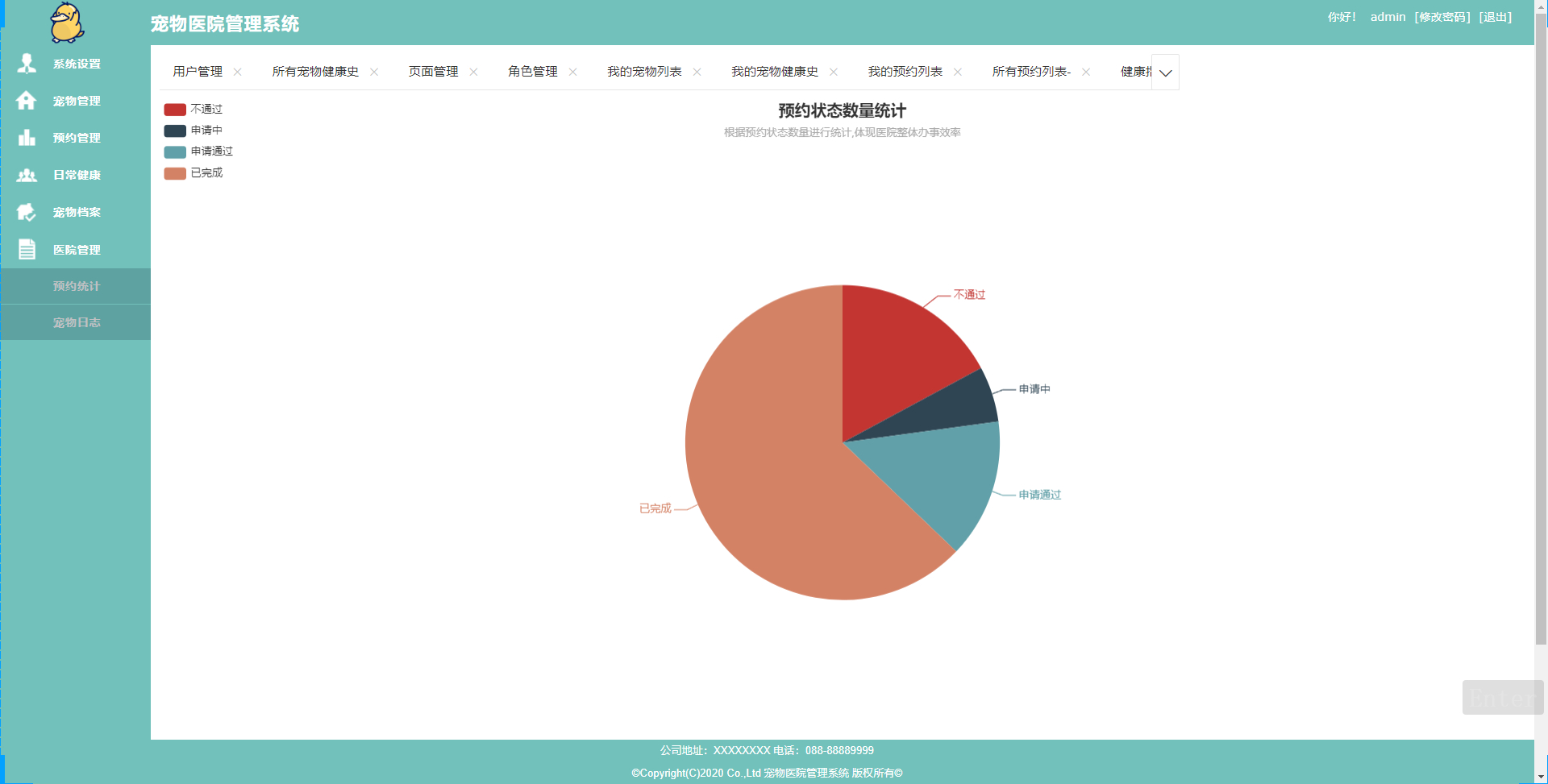


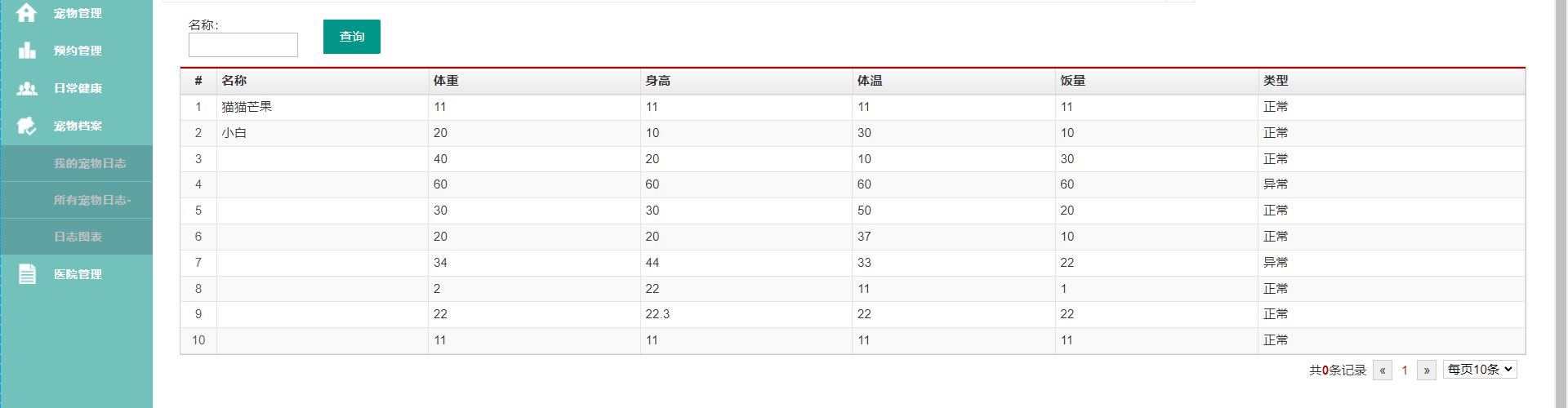
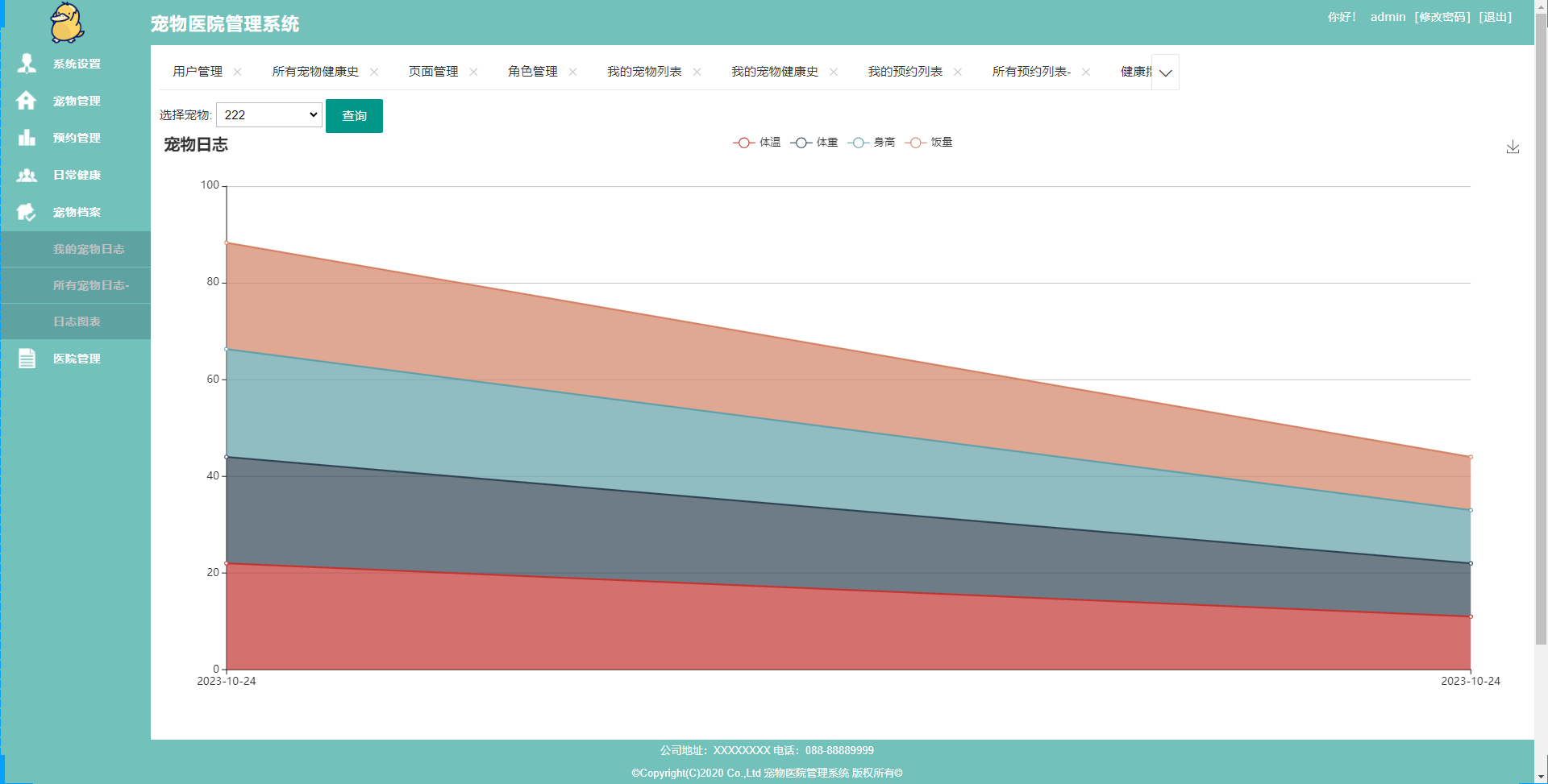

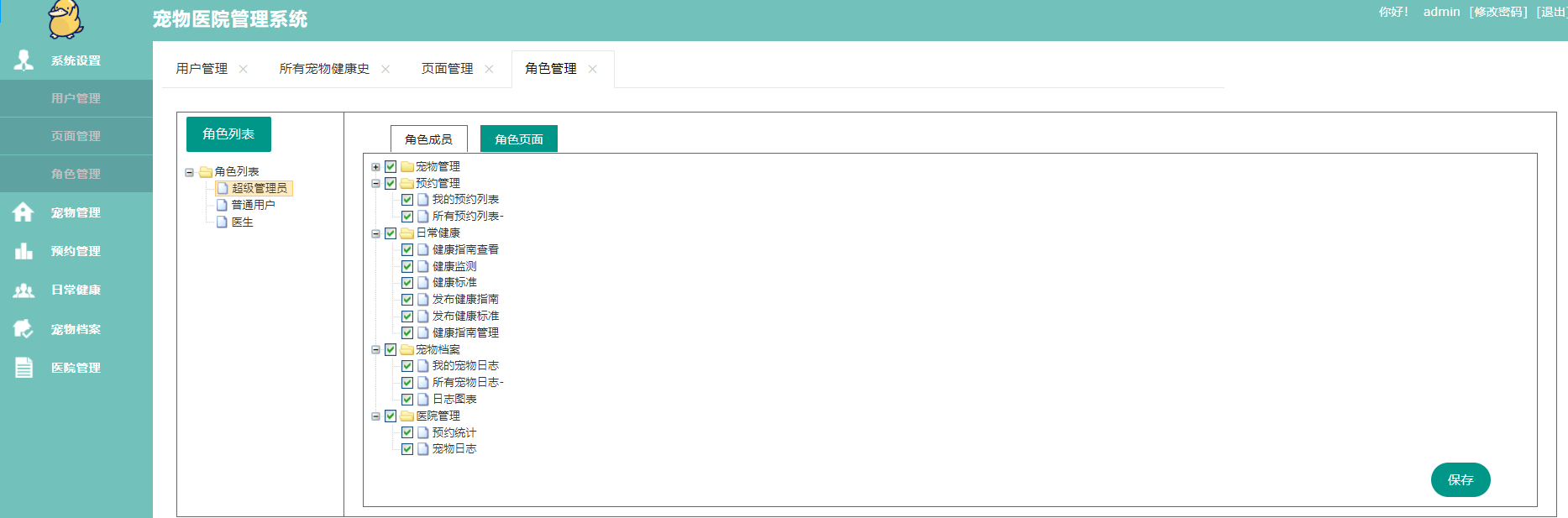
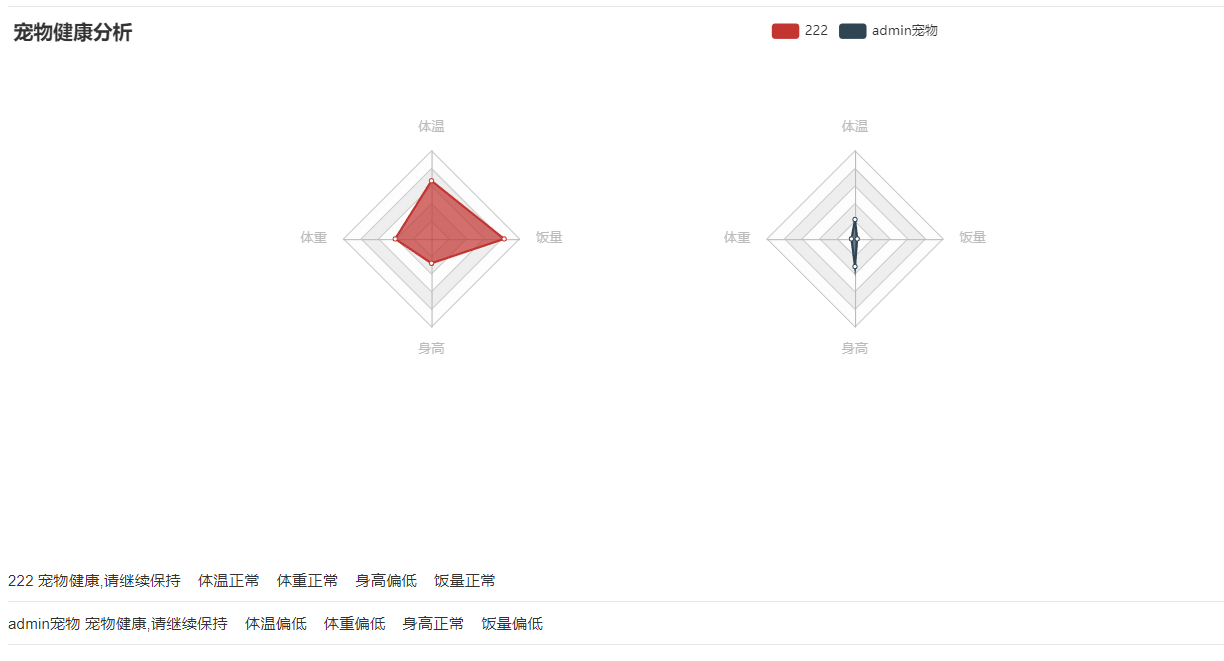

4.4 文档目录
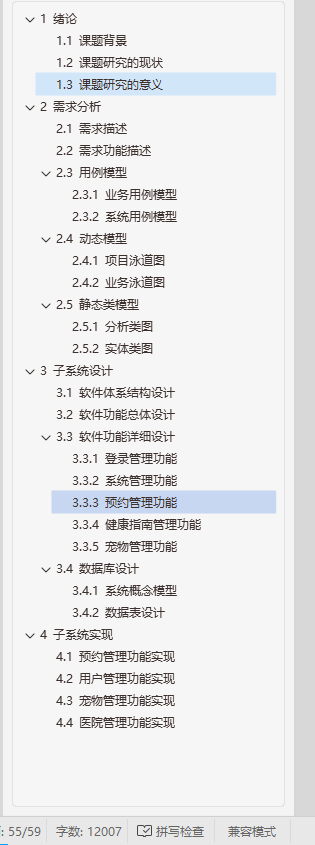
5 、核心代码实现
5.1 配置代码
server.port=8086
debug=true
logging.level.com.phms.mapper=debug
spring.datasource.name=test
spring.datasource.url=jdbc:mysql://localhost:3306/phms?characterEncoding=utf8&useSSL=false&serverTimezone=UTC&rewriteBatchedStatements=true&allowPublicKeyRetrieval=true
spring.datasource.username=root
spring.datasource.password=root
spring.datasource.driverClassName=com.mysql.cj.jdbc.Driver
spring.datasource.type=com.alibaba.druid.pool.DruidDataSource
spring.datasource.druid.initial-size=10
spring.datasource.druid.min-idle=10
spring.datasource.druid.max-active=200
spring.datasource.druid.max-wait=60000
spring.datasource.druid.time-between-eviction-runs-millis=60000
spring.datasource.druid.min-evictable-idle-time-millis=300000
spring.datasource.druid.validation-query=SELECT 1 FROM DUAL
spring.datasource.druid.test-while-idle=true
spring.datasource.druid.test-on-borrow=false
spring.datasource.druid.test-on-return=false
spring.datasource.druid.pool-prepared-statements=true
spring.datasource.druid.max-pool-prepared-statement-per-connection-size=20
spring.datasource.druid.filters=stat,wall,log4j
spring.jackson.date-format=yyyy/MM/dd HH:mm:ss
logging.level.org.springframework.boot.autoconfigure=ERROR
spring.resources.static-locations=classpath:/static/
spring.thymeleaf.cache=false
spring.thymeleaf.prefix=classpath:/html/
spring.thymeleaf.suffix=.html
spring.thymeleaf.mode=HTML
spring.thymeleaf.encoding=UTF-8
spring.thymeleaf.servlet.content-type=text/html
pagehelper.helperDialect=mysql
pagehelper.reasonable=true
pagehelper.supportMethodsArguments=true
pagehelper.params = count=countSql
pagehelper.pageSize=10
spring.servlet.multipart.maxFileSize=10MB
spring.servlet.multipart.maxRequestSize=10MB
log4j.logger.com.ibatis=DEBUG
log4j.logger.com.ibatis.common.jdbc.SimpleDataSource=DEBUG
log4j.logger.com.ibatis.common.jdbc.ScriptRunner=DEBUG
log4j.logger.com.ibatis.sqlmap.engine.impl.SqlMapClientDelegate=DEBUG
log4j.logger.Java.sql.Connection=DEBUG
log4j.logger.java.sql.Statement=DEBUG
log4j.logger.java.sql.PreparedStatement=DEBUG
5.2 其它核心代码
package com.phms.controller.user;
import com.phms.model.ResultMap;
import com.phms.pojo.User;
import com.phms.service.UserRoleService;
import com.phms.service.UserService;
import org.slf4j.Logger;
import org.slf4j.LoggerFactory;
import org.springframework.beans.factory.annotation.Autowired;
import org.springframework.stereotype.Controller;
import org.springframework.ui.Model;
import org.springframework.web.bind.annotation.RequestMapping;
import org.springframework.web.bind.annotation.RequestMethod;
import org.springframework.web.bind.annotation.ResponseBody;
/**
* 用户控制
*/
@Controller("User")
@RequestMapping("/user")
public class UserController {
private final Logger logger = LoggerFactory.getLogger(UserController.class);
private final ResultMap resultMap;
@Autowired
private UserService userService;
@Autowired
private UserRoleService userRoleService;
@Autowired
public UserController(ResultMap resultMap) {
this.resultMap = resultMap;
}
/**
* 返回有权限信息
*/
@RequestMapping(value = "/getMessage", method = RequestMethod.GET)
public ResultMap getMessage() {
return resultMap.success().message("您拥有用户权限,可以获得该接口的信息!");
}
/**
* 修改用户信息页面user/userEdit.html
*/
@RequestMapping(value = "/editUserPage")
public String editUserPage(Long userId, Model model) {
model.addAttribute("manageUser", userId);
if (null != userId) {
User user = userService.selectByPrimaryKey(userId);
model.addAttribute("manageUser", user);
}
return "user/userEdit";
}
/**
* 更新数据库
*/
@ResponseBody
@RequestMapping("/updateUser")
public String updateUser(User user) {
return userService.updateUser(user);
}
}
6 、获取方式
👇 大家点赞、收藏、关注、评论啦 👇🏻获取联系方式,后台回复关键词:宠物👇🏻























 6433
6433

 被折叠的 条评论
为什么被折叠?
被折叠的 条评论
为什么被折叠?










