先上效果图
点击商家门店,显示下方树形结构
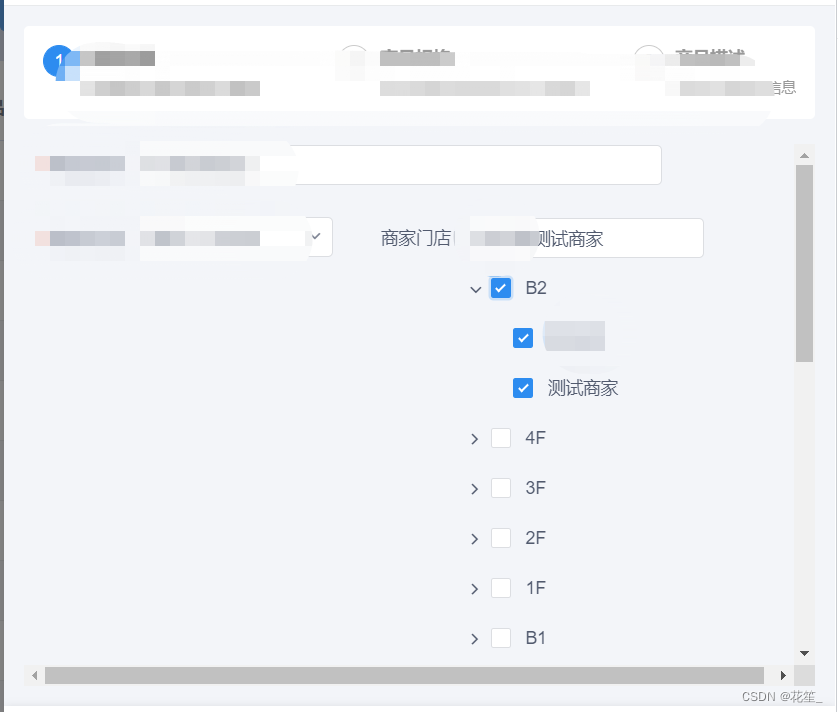
html
<Col span="14">
<FormItem label="商家门店" prop="shopIdList">
<Poptip trigger="hover" word-wrap width="400" placement='bottom' :content="shopClass1">
<Input v-model="shopClass1" style="max-width:400px" @on-focus="changeShop"></Input>
</Poptip>
<div v-if="showShop">
<Tree
ref="orgCanTree"
v-model="goodsShopList"
:data="goodsShopList"
show-checkbox
@on-check-change="changeVal"
></Tree>
</div>
</FormItem>
</Col>
js
data(){
return {
showShop:false, // 树形结构是否显示
goodsShopList:[], // 树形结构列表
selectList:[], // 选中的数据列表
shopClass1:'', // input绑定的数据
this.modifyFromData:{ // 传给后端的值
shopIdList:[]
}
}
},
methods:{
// 点击input框展示树形结构
changeShop(){
this.showShop=true
},
// 点击勾选,做的数据处理,用来传给后端,如下图1
changeVal(){
this.modifyFromData.shopIdList = data.filter(i=>(i.id)).map(j=>j.id); // 将选中的数据只保留id传给后端
this.shopClass1 = data.filter(i=>(i.id)).map(j=>j.title).toString(); //选中之后input框展示的值
console.log(data, this.shopClass1,"数据结构",this.modifyFromData.shopIdList)
},
// 获取树形结构列表
getAllShop(type){
// 这里正常的调用接口就行了,就不写了,获取到的树形结构列表 this.goodsShopList
// 判断一下编辑时处理的数据,属性结构,主要会遇到的问题就是编辑时的回显,以及编辑时,取消勾选,再重新勾选时,不会渲染页面的问题
if(type){
this.goodsShopList = this.formartData(this.selectList,this.goodsShopList)
}
},
//处理tree数据回显,obj:选中的数据(编辑时后端返回的),arr:原数据
formartData(obj, arr) {
for (const key in obj) {
let arr1=[]
arr.map((item) => {
item.children.map((v) => {
obj.map((j) => {
if (v.id == j.shopNo) {
v.checked = true; // 选中数据的唯一标识与原数据的唯一标识相同,则给原数据加上checked,选中状态
arr1.push(v.title); // 这里是展示input框中显示的名字
}
})
})
})
this.shopClass1 = arr1.toString()
}
let list=JSON.parse(JSON.stringify(arr))
return list;
},
}
图1:
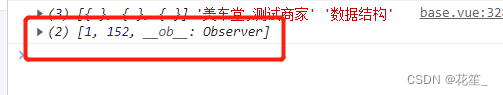
至于编辑时获取到的数据,以及点击按钮提交的数据就不一一赘述了
 商家门店管理:树形结构展示与数据同步
商家门店管理:树形结构展示与数据同步





 本文介绍如何在网页中实现点击商家门店名触发树形结构展示,选择项同步至后台。通过 Vue.js 实现动态加载和数据处理,包括输入框联动、勾选变化后的数据整理与提交。
本文介绍如何在网页中实现点击商家门店名触发树形结构展示,选择项同步至后台。通过 Vue.js 实现动态加载和数据处理,包括输入框联动、勾选变化后的数据整理与提交。
















 1万+
1万+

 被折叠的 条评论
为什么被折叠?
被折叠的 条评论
为什么被折叠?








