第一步:右击计算机-》选择属性-》高级系统设置-》高级-》新建系统变量
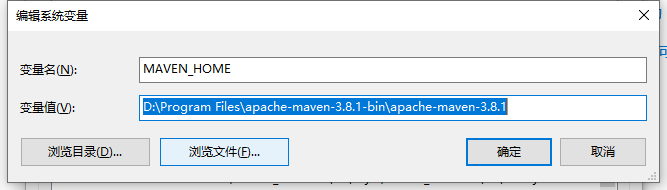
第二步:追加Path变量
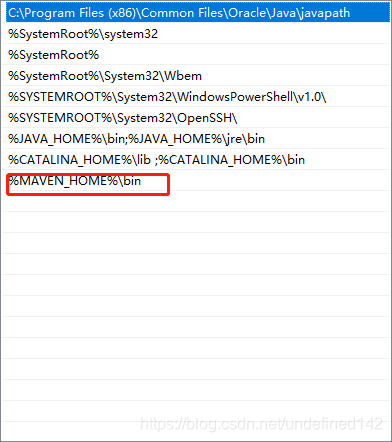
第三步:验证 打开---cmd---输入mvn -version (mvn和 -version 之间有空格)
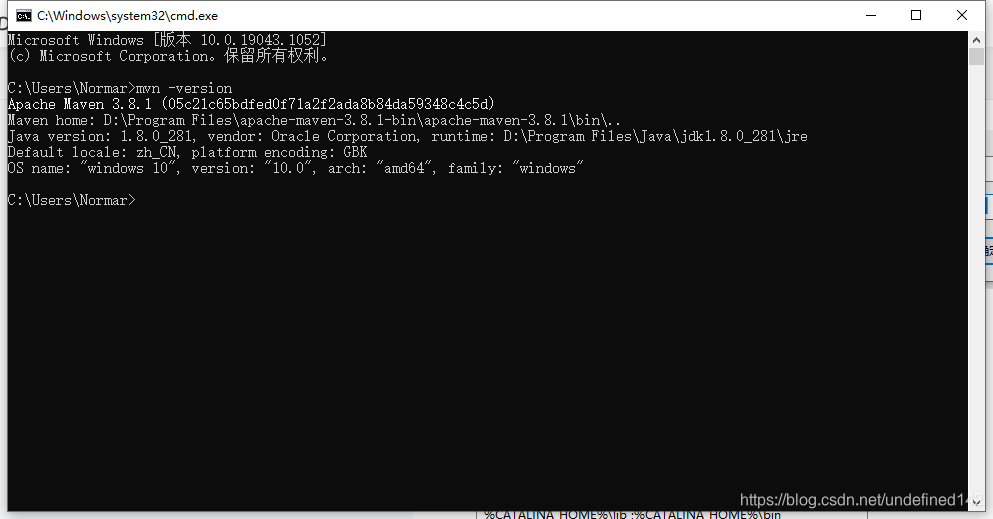
第四步:修改本地仓库位置
打开maven安装地址-》conf->setting.xml
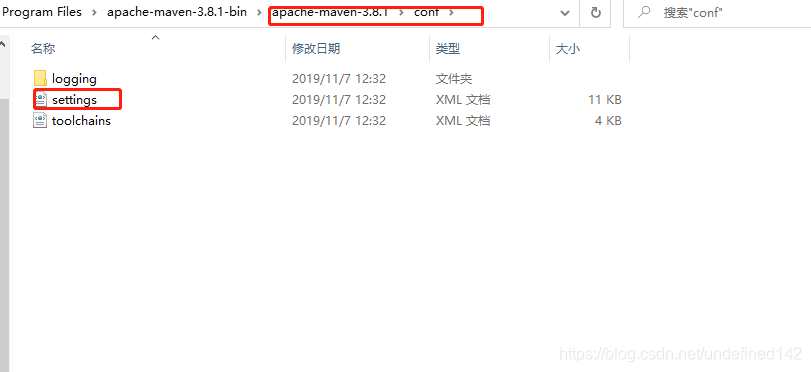
第五步:新增本地仓库D:\Program Files\apache-maven-3.8.1-bin\apache-maven-3.8.1\repository(我本地的仓库地址)
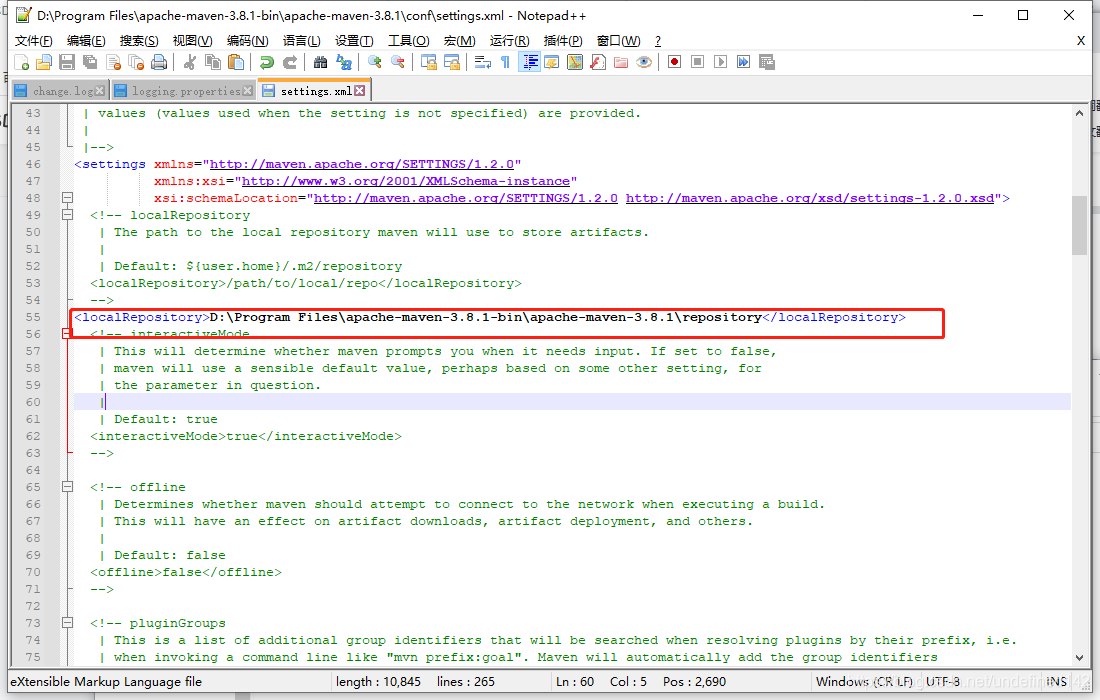
第六步:将远程中央仓库改为国内阿里的远程仓库 找到mirros节点修改
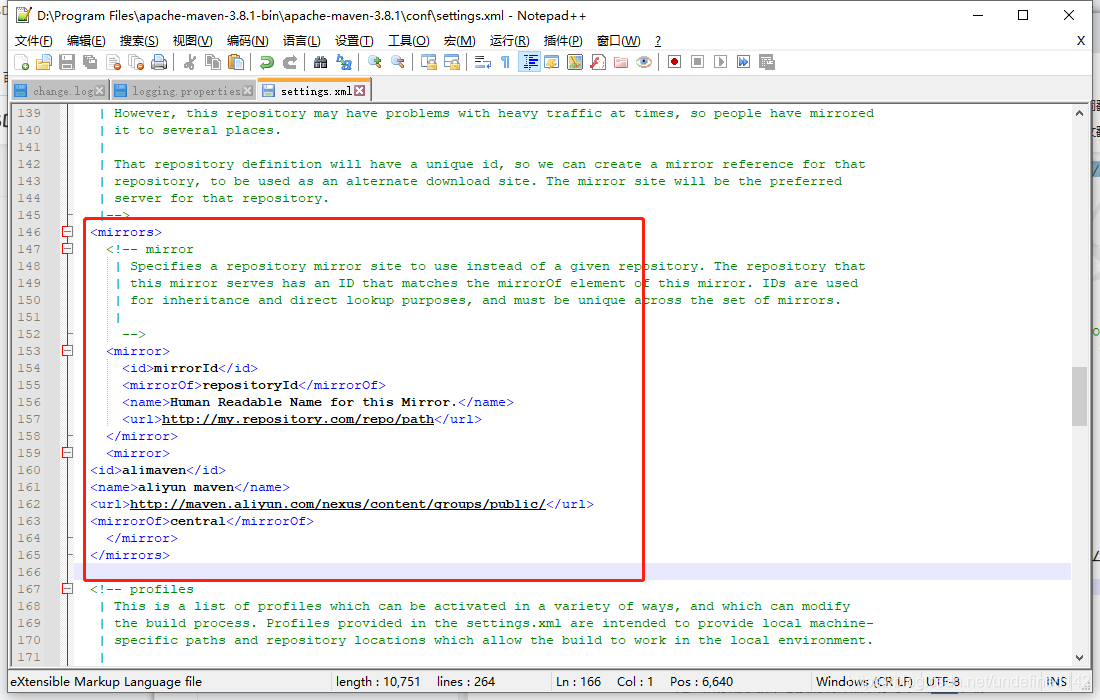
<mirrors>
<!-- mirror
| Specifies a repository mirror site to use instead of a given repository. The repository that
| this mirror serves has an ID that matches the mirrorOf element of this mirror. IDs are used
| for inheritance and direct lookup purposes, and must be unique across the set of mirrors.
|
-->
<mirror>
<id>mirrorId</id>
<mirrorOf>repositoryId</mirrorOf>
<name>Human Readable Name for this Mirror.</name>
<url>http://my.repository.com/repo/path</url>
</mirror>
<mirror>
<id>alimaven</id>
<name>aliyun maven</name>
<url>http://maven.aliyun.com/nexus/content/groups/public/</url>
<mirrorOf>central</mirrorOf>
</mirror>
</mirrors>





















 368
368

 被折叠的 条评论
为什么被折叠?
被折叠的 条评论
为什么被折叠?








