IDEA
字体大小
字体大小在“File” --> “Settings” --> “Editor” --> “Font” --> “Size” 进行设置。
注释样式
点击 “File” --> “Settings”,然后依次点击 “Editor” --> “Color Scheme” --> “Language Defaults”
右侧出现的 Comments 目录下:
Block comment // 多行注释 /* */
Doc Comment // 文档文件 /** */
Line comment // 单行注释 //
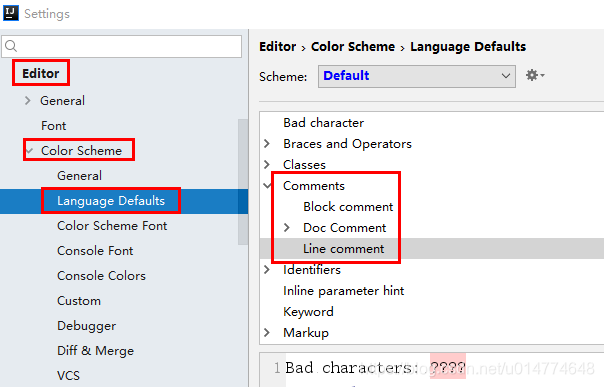
我的配置如下:
取消斜体:把 Italic 前的 √ 去掉
字体颜色设置为:33A3DC
参数颜色设置为:8552A1
PyCharm
字体大小
字体大小在“File” --> “Settings” --> “Editor” --> “Font” --> “Size” 进行设置。
注释样式
点击 “File” --> “Settings”,然后依次点击 “Editor” --> “Color Scheme” --> “Language Defaults”
右侧出现的 Comments 目录下:
Block comment // 多行注释 /* */
Doc Comment // 文档文件 /** */
Line comment // 单行注释 //

我的配置如下:
取消斜体:把 Italic 前的 √ 去掉
字体颜色设置为:33A3DC
参数颜色设置为:8552A1





 博客介绍了IDEA和PyCharm开发工具的字体大小与注释样式设置方法。字体大小可在“File” --> “Settings” --> “Editor” --> “Font” --> “Size”设置;注释样式需点击 “File” --> “Settings”,再依次点击 “Editor” --> “Color Scheme” --> “Language Defaults”,并给出了具体配置。
博客介绍了IDEA和PyCharm开发工具的字体大小与注释样式设置方法。字体大小可在“File” --> “Settings” --> “Editor” --> “Font” --> “Size”设置;注释样式需点击 “File” --> “Settings”,再依次点击 “Editor” --> “Color Scheme” --> “Language Defaults”,并给出了具体配置。
















 1351
1351

 被折叠的 条评论
为什么被折叠?
被折叠的 条评论
为什么被折叠?








