% --- Executes on key press with focus on btnlog and none of its controls.
function XXXPressFcn(hObject, eventdata, handles)
% hObject handle to btnlog (see GCBO)
% eventdata structure with the following fields (see UICONTROL)
% Key: name of the key that was pressed, in lower case
% Character: character interpretation of the key(s) that was pressed
% Modifier: name(s) of the modifier key(s) (i.e., control, shift) pressed
% handles structure with handles and user data (see GUIDATA)
% - - -执行按键上的焦点btnlog和无控制功能。
函数btnlog_XXXPressFcn(hObject eventdata,处理)
% hObject句柄btnlog(见GCBO)
% 事件数据:以下字段结构(参见UICONTROL)
% 关键字: 名称键被按下,在较低的情况下
% 字符: 字符解释的关键(s)
% 修饰符: 被按关键修饰符的名称(s)(如,、控制、转移)
% 处理: 处理结构和用户数据(见GUIDATA)
% --- If Enable == 'on', executes on mouse press in 5 pixel border.
% --- Otherwise, executes on mouse press in 5 pixel border or over password.
function password_ButtonDownFcn(hObject, eventdata, handles)
% hObject handle to password (see GCBO)
% eventdata reserved - to be defined in a future version of MATLAB
% handles structure with handles and user data (see GUIDATA)
% - - - - - -如果启用= =‘上’,上执行鼠标按5像素边界。
% - - -否则,鼠标按上执行在5像素边界或密码。
函数password_ButtonDownFcn(hObject eventdata,处理)
% hObject:处理密码(见GCBO)
% eventdata:保留——MATLAB的未来版本中定义
% 处理:结构处理和用户数据(见GUIDATA)
h: 指回调函数被调用对象的句柄; handles: 包含GUI中所有组件句柄的结构体,该结构体的域名由对象的TAG属性定义。也可以用来传递数据给其他的回调函数和主程序。 例:
mygui: FIG文件名 ppushbutton1_callback:回调子函数名 gcbo: 返回按钮句柄 []: 空矩阵 guidata(gcbo): 从图形窗口的应用程序数据中获得的句柄结构体 形象寓意:如果把figure对象当做一个大缸,而把其他对象例如AXES,BUTTON等等当做这个大缸里的小缸,那么handles就相当于这个大缸的句柄,可以用大缸的句柄来设置小缸的属性,例handles.pushbutton。 hobject就相当于每一个小缸的句柄了,可以直接在响应控件的function后面加 set(hObject,'property','value'); |
| ------------------------------------------------------------------------------------------------------------------------------------------------------------------------------------------------------------------------------------------------------------------------------------------------------------------------------------------------------------------------------------------------------------------------------ 在MATLAB GUI中,数据分两种:GUI data和application data。 两种数据的存取机制是相同的,但是GUI data使用起来比较方便。
例如:在编辑框edit的回调函数内想获得t编辑框的句柄,hObject可以,也可用handles.edit,这两个值是一样的,没有区别,只不过获得控件句柄的方式不同而已
|









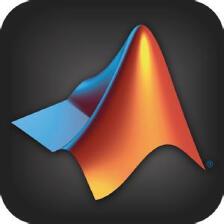
 本文介绍了MATLAB GUI中按钮和密码框的回调函数实现细节,包括按键响应和鼠标点击事件处理,并探讨了句柄(handles)和对象句柄(hObject)在GUI中的作用。
本文介绍了MATLAB GUI中按钮和密码框的回调函数实现细节,包括按键响应和鼠标点击事件处理,并探讨了句柄(handles)和对象句柄(hObject)在GUI中的作用。
















 1358
1358

 被折叠的 条评论
为什么被折叠?
被折叠的 条评论
为什么被折叠?








