一、前言
想要实现的效果是,每秒钟动态获取后台数据,进行显示,在网上找了下,先看了下Echarts的效果:http://echarts.baidu.com/examples/editor.html?c=dynamic-data2

这种效果,还行,我想显示的有3条数据,然后又看下了Highcharts,发现了他也有这种效果:
https://www.highcharts.com/demo/dynamic-update

然后我在他的示例上修改成了如下:
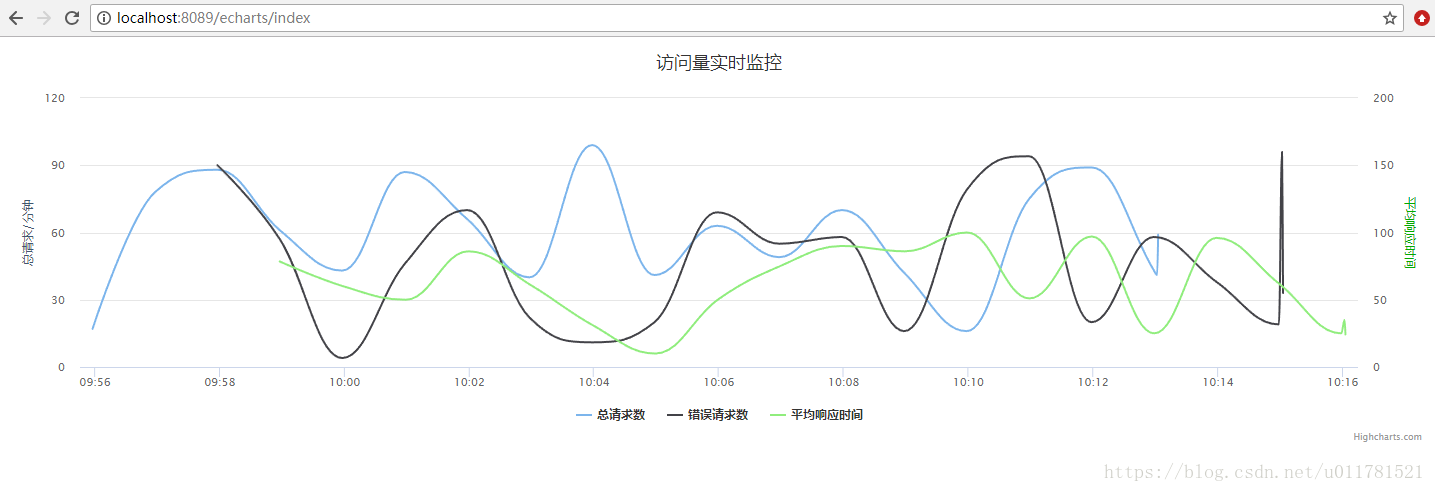
两个Y轴显示文字。
二、源码
代码如下:
<!DOCTYPE HTML>
<html>
<head>
<meta http-equiv="Content-Type" content="text/html; charset=utf-8">
<meta name="viewport" content="width=device-width, initial-scale=1">
<title>Highcharts Example</title>
<style type="text/css">
</style>
</head>
<body>
<script src="https://code.jquery.com/jquery-3.1.1.min.js"></script>
<script src="${ctxPath}/static/code/highcharts.js"></script>
<script src="${ctxPath}/static/code/modules/exporting.js"></script>
<script src="${ctxPath}/static/code/modules/export-data.js"></script>
<div id="container" style="min-width: 310px; height: 400px; margin: 0 auto"></div>
<script type="text/javascript">
Highcharts.setOptions({
global: {
useUTC: false
}
});
var max=6;
Highcharts.chart('container', {
chart: {
type: 'spline',
animation: Highcharts.svg,
events: {
load: function() {
var series = this.series;
var loadData = function() {
$.getJSON("http://localhost:8089/echarts/vintage", function(data) {
for (var k = 0; k < series.length; k++) {
console.info(data.length)
for (var j = 0; j < data[k].length; j++) {
var point = data[k][j];
console.info(point)
console.info(point[0])
console.info(point[1])
var isShift = series[k].data.length >= max;
console.log("series " + k + ".data.length=" + series[k].data.length);
var lastTime = 0;
if (series[k].data.length > 0)
lastTime = series[k].data[series[k].data.length - 1].x;
if (point[0] > lastTime)
series[k].addPoint([point[0],point[1]], true, isShift);
}
}
})
};
loadData();
setInterval(loadData, 1000);
}
}
},
title: {
text: '访问量实时监控'
},
xAxis: [
{
type: 'datetime',
tickPixelInterval: 120
}
],
yAxis: [
{
title: {
text: '总请求/分钟',
style: {
color: '#3E576F'
}
}
},
{
title: {
text: '平均响应时间',
style: {
color: '#00AA00'
}
},opposite:true
}
],
plotOptions: {
spline: {
marker:{
enabled: false,
states: {
hover: {
enabled: true,
symbol: 'circle',
radius: 5,
lineWidth: 1
}
}
}
}
},
tooltip: {
formatter: function() {
return '<b>' + this.series.name + '</b><br/>' +
Highcharts.dateFormat('%Y-%m-%d %H:%M:%S', this.x) + '<br/>' +
Highcharts.numberFormat(this.y, 2);
}
},
legend: {
enabled: true
},
exporting: {
enabled: false
},
series: [
{
name: '总请求数',
data: [{x: 1535549581766, y: 8.255385961269337},
{x: 1535549582766, y: 8.522856658860768},
{x: 1535549583766, y: 8.85224288300491},
{x: 1535549584766, y: 8.203602150586137},
{x: 1535549585766, y: 8.830985714653746},
{x: 1535549586766, y: 8.648804185628615},
{x: 1535549587766, y: 8.54365631703881},
{x: 1535549588766, y: 8.183473493411935},
{x: 1535549589766, y: 8.107250381815213},
{x: 1535549590766, y: 8.674642595370756},
{x: 1535549591766, y: 8.875834458275218},
{x: 1535549592766, y: 8.104192236371079},
{x: 1535549593766, y: 8.273510688961343},
{x: 1535549594766, y: 8.698645044397763},
{x: 1535549595766, y: 8.630132546505347},
{x: 1535549596766, y: 8.19276234585974},
{x: 1535549597766, y: 8.202379301534918},
{x: 1535549598766, y: 8.888758703470918},
{x: 1535549599766, y: 8.840359577742495},
{x: 1535551504135, y: 8.965286133918756}]
},
{
name: '错误请求数',
data: [{x: 1535549581768, y: 5.631470025269889},
{x: 1535549582768, y: 5.80833150333066},
{x: 1535549583768, y: 5.615057046709662},
{x: 1535549584768, y: 5.608928585842969},
{x: 1535549585768, y: 5.153605115523144},
{x: 1535549586768, y: 5.438982653534119},
{x: 1535549587768, y: 5.434254193425316},
{x: 1535549588768, y: 5.233764563045739},
{x: 1535549589768, y: 5.066078696056088},
{x: 1535549590768, y: 5.402066058377414},
{x: 1535549591768, y: 5.115167367142142},
{x: 1535549592768, y: 5.569563848237927},
{x: 1535549593768, y: 5.3771521799030895},
{x: 1535549594768, y: 5.557674673748734},
{x: 1535549595768, y: 5.779198450582005},
{x: 1535549596768, y: 5.024568401355755},
{x: 1535549597768, y: 5.999943168524271},
{x: 1535549598768, y: 5.3633974314345725},
{x: 1535549599768, y: 5.152136232686349},
{x: 1535549600768, y: 5.497676337112302}]
},
{
name: '平均响应时间',
yAxis:1,
data: [{x: 1535549581770, y: 2.9063965576357296},
{x: 1535549582770, y: 2.115102850799488},
{x: 1535549583770, y: 2.295125026581167},
{x: 1535549584770, y: 2.5839580878751627},
{x: 1535549585770, y: 2.41973580817432},
{x: 1535549586770, y: 2.2324255066003476},
{x: 1535549587770, y: 2.877080909195574},
{x: 1535549588770, y: 2.670387619876992},
{x: 1535549589770, y: 2.8328323536321003},
{x: 1535549590770, y: 2.4492166897167564},
{x: 1535549591770, y: 2.2960889540892544},
{x: 1535549592770, y: 2.4254398993593957},
{x: 1535549593770, y: 2.9139794370919248},
{x: 1535549594770, y: 2.2363677342947907},
{x: 1535549595770, y: 2.7774917450101677},
{x: 1535549596770, y: 2.8122490928540937},
{x: 1535549597770, y: 2.3611332533125644},
{x: 1535549598770, y: 2.2739320663864726},
{x: 1535549599770, y: 2.9702427114600276},
{x: 1535549600770, y: 2.470969458860716}]
}
]
});
</script>
</body>
</html>
后台模拟了一个简单的数据:
@GetMapping("vintage")
@ResponseBody
public List<List<List<Long>>> vintage(){
List<List<List<Long>>> resultList = Lists.newArrayList();
List<List<Long>> oneList = Lists.newArrayList();
List<List<Long>> twoList = Lists.newArrayList();
List<List<Long>> shoList = Lists.newArrayList();
SimpleDateFormat sdf = new SimpleDateFormat("yyyy-MM-dd HH:mm:ss");
Date now = new Date();
for (int i = 0; i < 20; i++) {
Calendar nowTime = Calendar.getInstance();
nowTime.add(Calendar.MINUTE, i);
List<Long> ss = Lists.newArrayList();
ss.add(nowTime.getTimeInMillis());
ss.add(new Long((long)getRandom(100,i)));
oneList.add(ss);
System.out.println(sdf.format(nowTime.getTime()));
}
resultList.add(oneList);
for (int i = 0; i < 20; i++) {
Calendar nowTime = Calendar.getInstance();
nowTime.add(Calendar.MINUTE, i+2);
List<Long> ss = Lists.newArrayList();
ss.add(nowTime.getTimeInMillis());
ss.add(new Long((long)getRandom(100,i)));
twoList.add(ss);
System.out.println(sdf.format(nowTime.getTime()));
}
resultList.add(twoList);
for (int i = 0; i < 20; i++) {
Calendar nowTime = Calendar.getInstance();
nowTime.add(Calendar.MINUTE, i+3);
List<Long> ss = Lists.newArrayList();
ss.add(nowTime.getTimeInMillis());
ss.add(new Long((long)getRandom(100,i)));
shoList.add(ss);
System.out.println(sdf.format(nowTime.getTime()));
}
resultList.add(shoList);
return resultList;
}
public int getRandom(int max,int min){
Random random = new Random();
int s = random.nextInt(max)%(max-min+1) + min;
System.out.println(s);
return s;
}
这个有个问题是数据初始化:
series: [{
name: 'Random data',
data: (function () {
// generate an array of random data
var data = [],
time = (new Date()).getTime(),
i;
for (i = -19; i <= 0; i += 1) {
data.push({
x: time + i * 1000,
y: Math.random()
});
}
return data;
}())
}]如果series为空的话,在load: function ()中如果有数据的话,好像不能正常显示,所以需要在series也要初始化下数据,最终修改成如下:
<!DOCTYPE HTML>
<html>
<head>
<meta http-equiv="Content-Type" content="text/html; charset=utf-8">
<meta name="viewport" content="width=device-width, initial-scale=1">
<title>Highcharts Example</title>
<style type="text/css">
</style>
</head>
<body>
<script src="https://code.jquery.com/jquery-3.1.1.min.js"></script>
<script src="${ctxPath}/static/code/highcharts.js"></script>
<script src="${ctxPath}/static/code/modules/exporting.js"></script>
<script src="${ctxPath}/static/code/modules/export-data.js"></script>
<div id="container" style="min-width: 310px; height: 400px; margin: 0 auto"></div>
<script type="text/javascript">
function create() {
var series = new Array();
$.ajax({
type: "GET",
url: "http://localhost:8089/echarts/vintage",
async: false, //表示同步,如果要得到ajax处理完后台数据后的返回值,最好这样设置
success: function (data) {
for (var k = 0; k < 3; k++) {
var seriesData = [];
for (var j = 0; j < data[k].length; j++) {
var point = data[k][j];
var time = point[0];
var value = point[1];
seriesData.push({
x: time,
y: value
});
}
if (k == 0) {
series.push({"name": "总请求数",color: '#4572A7',type: 'spline',yAxis:0, "data": seriesData});
} else if (k == 1) {
series.push({"name": "错误请求数", "data": seriesData});
} else {
series.push({"name": "平均响应时间", color: '#89A54E',type: 'spline',yAxis:1, "data": seriesData});
}
}
}
}, false); //false表示“遮罩”,前台不显示“请稍后”进度提示
return series;
}
Highcharts.setOptions({
global: {
useUTC: false
}
});
var max = 6;
Highcharts.chart('container', {
chart: {
type: 'spline',
// animation: Highcharts.svg, // don't animate in old IE
// marginRight: 10,
zoomType: 'xy', //双Y轴刻度
events: {
load: function () {
var series = this.series;
var loadData = function () {
$.getJSON("http://localhost:8089/echarts/vintage", function (data) {
for (var k = 0; k < series.length; k++) {
console.info(data.length)
for (var j = 0; j < data[k].length; j++) {
var point = data[k][j];
console.info(point)
console.info(point[0])
console.info(point[1])
var isShift = series[k].data.length >= max;
console.log("series " + k + ".data.length=" + series[k].data.length);
var lastTime = 0;
if (series[k].data.length > 0)
lastTime = series[k].data[series[k].data.length - 1].x;
if (point[0] > lastTime)
series[k].addPoint([point[0], point[1]], true, isShift);
}
}
})
};
loadData();
setInterval(loadData, 1000);
}
}
},
title: {
text: '访问量实时监控'
},
xAxis: [
{
type: 'datetime',
tickPixelInterval: 120
}
],
yAxis: [
{
title: {
text: '总请求/分钟',
style: {
color: '#3E576F'
}
}
},
{
title: {
text: '平均响应时间',
style: {
color: '#00AA00'
}
},
opposite:true
}
],
//图例样式设置
legend: {
layout: 'vertical',
align: 'left',
x: 0,
verticalAlign: 'top',
y: 0,
floating: true,
backgroundColor: '#FFFFFF'
},
tooltip: {
formatter: function () {
return '<b>' + this.series.name + '</b><br/>' +
Highcharts.dateFormat('%Y-%m-%d %H:%M:%S', this.x) + '<br/>' +
Highcharts.numberFormat(this.y, 2);
}
},
legend: {
enabled: true
},
exporting: {
enabled: false
},
series: create()
});
</script>
</body>
</html>





















 571
571

 被折叠的 条评论
为什么被折叠?
被折叠的 条评论
为什么被折叠?








