mysqld install MySQL --defaults-file=“C:\Users\mysql-5.7.25-winx64\my.ini”发现配置文件位置写错了怎么办?
如果你重新写对配置文件的地址重新执行命令还是会报“The service already exists”
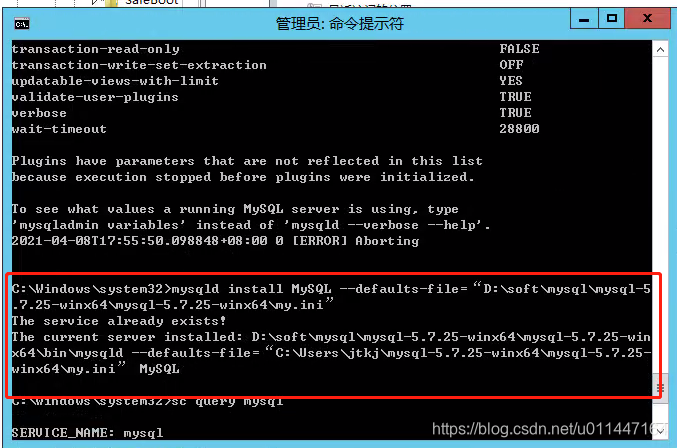
如果出现这个种情况只需把原来的服务移除掉就可以了,怎么移除呢?
1、重新以管理员身份运行,输入sc query mysql,查看一下名为mysql的服务
2、命令sc delete mysql,删除该mysql
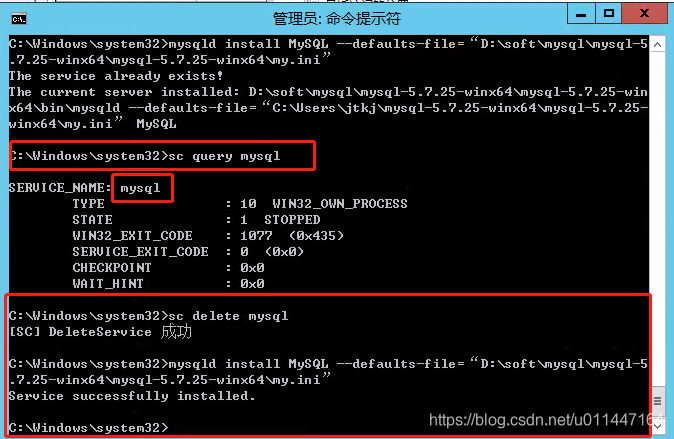
然后再重新安装就可以了
 修复MySQL安装错误:配置文件路径问题及服务冲突处理
修复MySQL安装错误:配置文件路径问题及服务冲突处理





 本文指导如何修正mysqldinstall时配置文件路径错误,并解决服务已存在的问题。步骤包括以管理员身份运行,检查并删除原有mysql服务,然后重新安装MySQL。
本文指导如何修正mysqldinstall时配置文件路径错误,并解决服务已存在的问题。步骤包括以管理员身份运行,检查并删除原有mysql服务,然后重新安装MySQL。

















 750
750

 被折叠的 条评论
为什么被折叠?
被折叠的 条评论
为什么被折叠?










