运行效果如下:
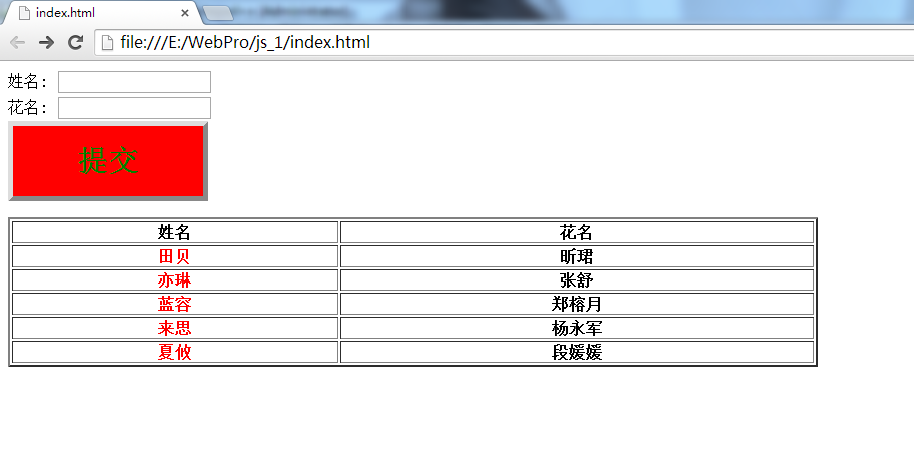
代码:
<html>
<head>
<script type="text/javascript" src="jquery-1.9.1.js"></script>
</head>
<body>
<form id="userInfo">
姓名: <input id="userName" type="text"/> <br />
花名: <input id="otherName" type="text"/> <br />
<input value="提交" class="button_clicked" type="button"/>
</form>
<table border="2px" width="60%">
<tr>
<th align='center'>姓名</th>
<th align='center'>花名</th>
</tr>
</table>
</body>
</html>
<style type="text/css">
.button_clicked{
color:red;
font-weight:bold;
font-size:30px;
border-width:5px;
background-color:blue;
width:200px;
height:80px;
}
.button_normal{
color:green;
font-weight:bold;
font-size:30px;
border-width:5px;
background-color:red;
width:200px;
height:80px;
}
</style>
<script type="text/javascript">
$(
function(){
$('input[value=提交]').click(
function(){
if($(this).hasClass('button_clicked')){
$(this).removeClass('button_clicked');
$(this).addClass('button_normal');
}else{
$(this).removeClass('button_normal');
$(this).addClass('button_clicked');
}
if(($('#userName').val() != "") && ($('#otherName').val() != "")){
var msg = "<th align='center'> <font color='red'>" + $('#userName').val() + "<font></th><th align='center'>" + $('#otherName').val() + "</th>";
$('table').append("<tr>" + msg + "</tr>");
$('#userName').val('');
$('#otherName').val('');
}else{
alert('请输入姓名和花名!!!');
}
}
);
}
);
</script>





 本博客展示了如何使用HTML、CSS、JavaScript等技术创建一个简单的用户信息收集表单,并实现实时显示用户输入信息的功能。代码通过jQuery库实现表单元素样式和交互逻辑,用户可以在页面上输入姓名和花名,点击提交按钮后,信息会实时显示在表格中,同时表单元素会清空,以便再次输入。
本博客展示了如何使用HTML、CSS、JavaScript等技术创建一个简单的用户信息收集表单,并实现实时显示用户输入信息的功能。代码通过jQuery库实现表单元素样式和交互逻辑,用户可以在页面上输入姓名和花名,点击提交按钮后,信息会实时显示在表格中,同时表单元素会清空,以便再次输入。
















 1488
1488

 被折叠的 条评论
为什么被折叠?
被折叠的 条评论
为什么被折叠?








