Localization Tool(本地化工具)
The Localization Tool is intended to simplify localizing XAF applications. While you can perform localization directly in the Model Editor, in most cases the Localization Tool is more convenient. This topic provides general information for using this tool. Step-by-step instructions for using the Localization Tool are available in the How to: Localize an XAF Application topic.
本地化工具旨在简化XAF应用程序的本地化过程。虽然您可以直接在模型编辑器中进行本地化,但在大多数情况下,本地化工具更为便捷。本主题提供了使用该工具的基本信息。有关使用本地化工具的分步说明,请参阅“如何:本地化XAF应用程序”主题。
- Invoking the Localization Tool(调用本地化工具)
- Localization Window Elements(本地化窗口元素)
- Filtering(筛选)
- Editing Values(编辑值)
- Microsoft® Translator Service Support(微软翻译服务支持)
- Import/Export Functionality(导入/导出功能)
- Typical Use Cases(典型使用场景)
- Settings Storage(设置存储)
Note
Check to see if the ready-to-use localizations of standard XAF modules and DevExpress controls are available for your language before using the Localization Tool. You can significantly decrease the number of strings to be translated.
在使用本地化工具之前,请先检查是否有适用于您所用语言的标准XAF模块和DevExpress控件的现成本地化内容。这能大幅减少需要翻译的字符串数量。
##Invoking the Localization Tool(调用本地化工具)
The Localization Tool can be accessed via the Localization button on the XAF Model Editor Toolbar. The tool is primarily intended to be used at design time. However, it is also available at runtime so users and application administrators can access its features.
本地化工具可通过XAF模型编辑器工具栏上的“本地化”按钮访问。该工具主要用于设计时,但在运行时也可使用,方便用户和应用程序管理员使用其功能。
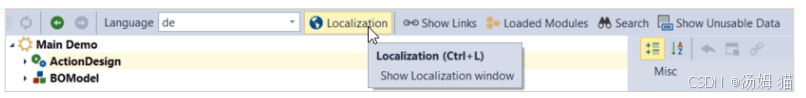
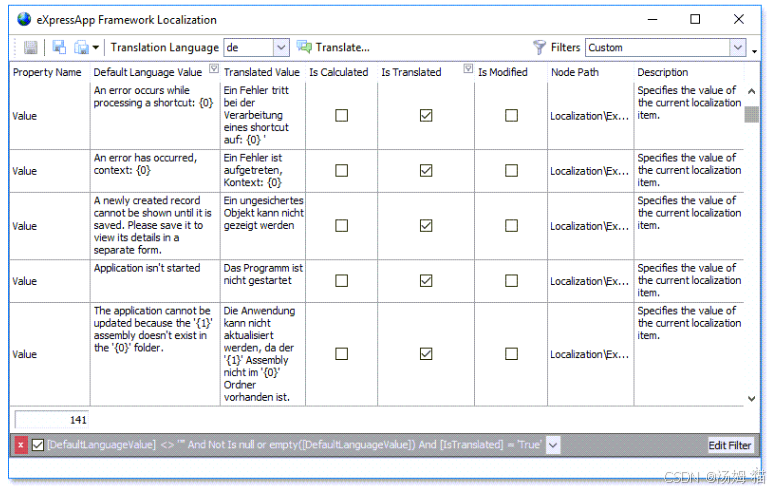
The Localization button is inactive when there are no translation languages added. You should add one or more languages, as described in the Localization Basics topic, in order to use the Localization tool.
当未添加翻译语言时,“本地化”按钮处于非激活状态。要使用本地化工具,需按照“本地化基础”主题中的说明添加一种或多种语言。
Localization Window Elements(本地化窗口元素)
Grid(网格)
The Localization window provides a grid editor, containing the following columns.
本地化窗口提供了一个网格编辑器,包含以下列。
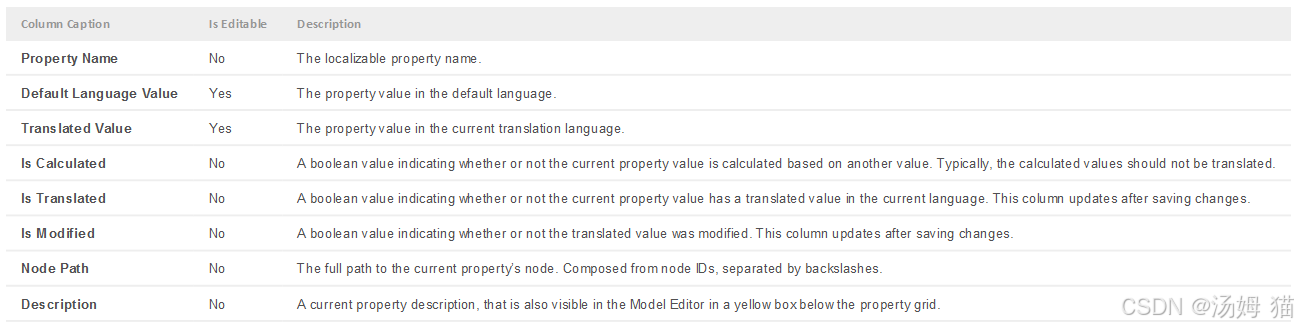
You can use common XtraGrid features - search and sort values, reorder, hide and show columns, apply grouping and filters.
您可以使用XtraGrid的常见功能——搜索和排序值、重新排序列、隐藏和显示列、应用分组和筛选。
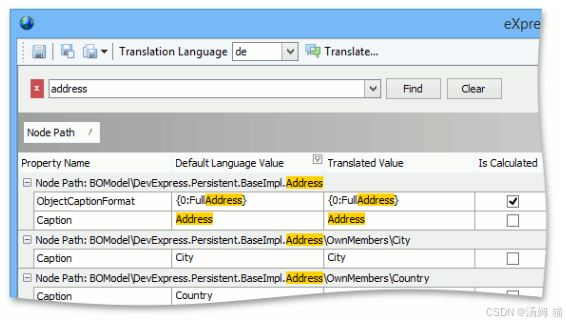





 最低0.47元/天 解锁文章
最低0.47元/天 解锁文章


















&spm=1001.2101.3001.5002&articleId=150009618&d=1&t=3&u=23180993da7b43a5bf175483c4799fe6)
 5万+
5万+

 被折叠的 条评论
为什么被折叠?
被折叠的 条评论
为什么被折叠?










