HTML 图像
HTML 图像是通过 <img> 标签进行定义的。
<img src="xxx.jpg" width="104" height="142" />
HTML 提示:使用小写标签
HTML 标签对大小写不敏感:<P> 等同于 <p>。许多网站都使用大写的 HTML 标签。但还是推荐使用小写的HTML标签。
HTML 注释
html中的注释如以下显示:
<!-- This is a comment --> 不赞成使用的标签和属性
| 标签 | 描述 |
|---|---|
| <center> | 定义居中的内容。 |
| <font> 和 <basefont> | 定义 HTML 字体。 |
| <s> 和 <strike> | 定义删除线文本 |
| <u> | 定义下划线文本 |
| 属性 | 描述 |
| align | 定义文本的对齐方式 |
| bgcolor | 定义背景颜色 |
| color | 定义文本颜色 |
使用时,请用style代替。
文本格式化标签
| 标签 | 描述 |
|---|---|
| <b> | 定义粗体文本。 |
| <big> | 定义大号字。 |
| <em> | 定义着重文字。 |
| <i> | 定义斜体字。 |
| <small> | 定义小号字。 |
| <strong> | 定义加重语气。 |
| <sub> | 定义下标字。 |
| <sup> | 定义上标字。 |
| <ins> | 定义插入字。 |
| <del> | 定义删除字。 |
| <s> | 不赞成使用。使用 <del> 代替。 |
| <strike> | 不赞成使用。使用 <del> 代替。 |
| <u> | 不赞成使用。使用样式(style)代替。 |
“计算机输出”标签
| 标签 | 描述 |
|---|---|
| <code> | 定义计算机代码。 |
| <kbd> | 定义键盘码。 |
| <samp> | 定义计算机代码样本。 |
| <tt> | 定义打字机代码。 |
| <var> | 定义变量。 |
| <pre> | 定义预格式文本。 |
| <listing> | 不赞成使用。使用 <pre> 代替。 |
| <plaintext> | 不赞成使用。使用 <pre> 代替。 |
| <xmp> | 不赞成使用。使用 <pre> 代替。 |
引用、引用和术语定义
| 标签 | 描述 |
|---|---|
| <abbr> | 定义缩写。 |
| <acronym> | 定义首字母缩写。 |
| <address> | 定义地址。 |
| <bdo> | 定义文字方向。 |
| <blockquote> | 定义长的引用。 |
| <q> | 定义短的引用语。 |
| <cite> | 定义引用、引证。 |
| <dfn> | 定义一个定义项目。 |
表格
表格由 <table> 标签来定义。每个表格均有若干行(由 <tr> 标签定义),每行被分割为若干单元格(由 <td> 标签定义)。字母 td 指表格数据(table data),即数据单元格的内容。数据单元格可以包含文本、图片、列表、段落、表单、水平线、表格等等。
<table border="1">
<tr>
<td>row 1, cell 1</td>
<td>row 1, cell 2</td>
</tr>
<tr>
<td>row 2, cell 1</td>
<td>row 2, cell 2</td>
</tr>
</table>在浏览器显示如下:
| row 1, cell 1 | row 1, cell 2 |
| row 2, cell 1 | row 2, cell 2 |
表格和边框属性
如果不定义边框属性,表格将不显示边框。有时这很有用,但是大多数时候,我们希望显示边框。
使用边框属性来显示一个带有边框的表格:
<table border="1">
<tr>
<td>Row 1, cell 1</td>
<td>Row 1, cell 2</td>
</tr>
</table>
表格的表头
表格的表头使用 <th> 标签进行定义。
大多数浏览器会把表头显示为粗体居中的文本:
<table border="1">
<tr>
<th>Heading</th>
<th>Another Heading</th>
</tr>
<tr>
<td>row 1, cell 1</td>
<td>row 1, cell 2</td>
</tr>
<tr>
<td>row 2, cell 1</td>
<td>row 2, cell 2</td>
</tr>
</table>
在浏览器显示如下:
| Heading | Another Heading |
|---|---|
| row 1, cell 1 | row 1, cell 2 |
| row 2, cell 1 | row 2, cell 2 |
表格中的空单元格
在一些浏览器中,没有内容的表格单元显示得不太好。如果某个单元格是空的(没有内容),浏览器可能无法显示出这个单元格的边框。
<table border="1">
<tr>
<td>row 1, cell 1</td>
<td>row 1, cell 2</td>
</tr>
<tr>
<td></td>
<td>row 2, cell 2</td>
</tr>
</table>
浏览器可能会这样显示:
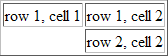
注意:这个空的单元格的边框没有被显示出来。为了避免这种情况,在空单元格中添加一个空格占位符,就可以将边框显示出来。
<table border="1">
<tr>
<td>row 1, cell 1</td>
<td>row 1, cell 2</td>
</tr>
<tr>
<td> </td>
<td>row 2, cell 2</td>
</tr>
</table>
在浏览器中显示如下:
| row 1, cell 1 | row 1, cell 2 |
| row 2, cell 2 |
HTML5 语义元素
| header | 定义文档或节的页眉 |
| nav | 定义导航链接的容器 |
| section | 定义文档中的节 |
| article | 定义独立的自包含文章 |
| aside | 定义内容之外的内容(比如侧栏) |
| footer | 定义文档或节的页脚 |
| details | 定义额外的细节 |
| summary | 定义 details 元素的标题 |
HTML 响应式 Web 设计
什么是响应式 Web 设计?
- RWD 指的是响应式 Web 设计(Responsive Web Design)
- RWD 能够以可变尺寸传递网页
- RWD 对于平板和移动设备是必需的
-
<!DOCTYPE html> <html lang="en-US"> <head> <style> .city { float: left; margin: 5px; padding: 15px; width: 300px; height: 300px; border: 1px solid black; } </style> </head> <body> <h1>W3School Demo</h1> <h2>Resize this responsive page!</h2> <br> <div class="city"> <h2>London</h2> <p>London is the capital city of England.</p> <p>It is the most populous city in the United Kingdom, with a metropolitan area of over 13 million inhabitants.</p> </div> <div class="city"> <h2>Paris</h2> <p>Paris is the capital and most populous city of France.</p> </div> <div class="city"> <h2>Tokyo</h2> <p>Tokyo is the capital of Japan, the center of the Greater Tokyo Area, and the most populous metropolitan area in the world.</p> </div> </body> </html>
使用 Bootstrap
另一个创建响应式设计的方法,是使用现成的 CSS 框架。
Bootstrap 是最流行的开发响应式 web 的 HTML, CSS, 和 JS 框架。
Bootstrap 帮助您开发在任何尺寸都外观出众的站点:显示器、笔记本电脑、平板电脑或手机:
<!DOCTYPE html>
<html>
<head>
<meta charset="utf-8">
<meta name="viewport" content="width=device-width, initial-scale=1">
<link rel="stylesheet"
href="http://maxcdn.bootstrapcdn.com/bootstrap/3.2.0/css/bootstrap.min.css">
</head>
<body>
<div class="container">
<div class="jumbotron">
<h1>W3School Demo</h1>
<p>Resize this responsive page!</p>
</div>
</div>
<div class="container">
<div class="row">
<div class="col-md-4">
<h2>London</h2>
<p>London is the capital city of England.</p>
<p>It is the most populous city in the United Kingdom,
with a metropolitan area of over 13 million inhabitants.</p>
</div>
<div class="col-md-4">
<h2>Paris</h2>
<p>Paris is the capital and most populous city of France.</p>
</div>
<div class="col-md-4">
<h2>Tokyo</h2>
<p>Tokyo is the capital of Japan, the center of the Greater Tokyo Area,
and the most populous metropolitan area in the world.</p>
</div>
</div>
</div>
</body>
</html>JavaScript 使 HTML 页面具有更强的动态和交互性。。
HTML script 元素
<script> 标签用于定义客户端脚本,比如 JavaScript。
script 元素既可包含脚本语句,也可通过 src 属性指向外部脚本文件。
必需的 type 属性规定脚本的 MIME 类型。
JavaScript 最常用于图片操作、表单验证以及内容动态更新。
下面的脚本会向浏览器输出“Hello World!”:
<script type="text/javascript">
document.write("Hello World!")
</script>
HTML <base> 元素
<base> 标签为页面上的所有链接规定默认地址或默认目标(target):
<head>
<base href="http://www.w3school.com.cn/images/" />
<base target="_blank" />
</head>
HTML中大小写以及等于号
如需显示小于号,我们必须这样写:< 或 <
HTML 中的常用字符实体是不间断空格( )。
HTML 中有用的字符实体
注释:实体名称对大小写敏感!
| 显示结果 | 描述 | 实体名称 | 实体编号 |
|---|---|---|---|
| 空格 | |   | |
| < | 小于号 | < | < |
| > | 大于号 | > | > |
| & | 和号 | & ; | & |
| " | 引号 | " | " |
| ' | 撇号 | ' (IE不支持) | ' |
| ¢ | 分(cent) | ¢ | ¢ |
| £ | 镑(pound) | £ | £ |
| ¥ | 元(yen) | ¥ | ¥ |
| € | 欧元(euro) | € | € |
| § | 小节 | § | § |
| © | 版权(copyright) | © | © |
| ® | 注册商标 | ® | ® |
| ™ | 商标 | ™ | ™ |
| × | 乘号 | × | × |
| ÷ | 除号 | ÷ | ÷ |
HTML 颜色
颜色由红色、绿色、蓝色混合而成。
颜色值
颜色由一个十六进制符号来定义,这个符号由红色、绿色和蓝色的值组成(RGB)。
每种颜色的最小值是0(十六进制:#00)。最大值是255(十六进制:#FF)。
这个表格给出了由三种颜色混合而成的具体效果:
| Color | Color HEX | Color RGB |
|---|---|---|
| #000000 | rgb(0,0,0) | |
| #FF0000 | rgb(255,0,0) | |
| #00FF00 | rgb(0,255,0) | |
| #0000FF | rgb(0,0,255) | |
| #FFFF00 | rgb(255,255,0) | |
| #00FFFF | rgb(0,255,255) | |
| #FF00FF | rgb(255,0,255) | |
| #C0C0C0 | rgb(192,192,192) | |
| #FFFFFF | rgb(255,255,255) |
颜色名
大多数的浏览器都支持颜色名集合。
提示:仅仅有 16 种颜色名被 W3C 的 HTML4.0 标准所支持。它们是:aqua, black, blue, fuchsia, gray, green, lime, maroon, navy, olive, purple, red, silver, teal, white, yellow。
如果需要使用其它的颜色,需要使用十六进制的颜色值。
| Color | Color HEX | Color Name |
|---|---|---|
| #F0F8FF | AliceBlue | |
| #FAEBD7 | AntiqueWhite | |
| #7FFFD4 | Aquamarine | |
| #000000 | Black | |
| #0000FF | Blue | |
| #8A2BE2 | BlueViolet | |
| #A52A2A | Brown |
Web安全色
数年以前,当大多数计算机仅支持 256 种颜色的时候,一系列 216 种 Web 安全色作为 Web 标准被建议使用。其中的原因是,微软和 Mac 操作系统使用了 40 种不同的保留的固定系统颜色(双方大约各使用 20 种)。
我们不确定如今这么做的意义有多大,因为越来越多的计算机有能力处理数百万种颜色,不过做选择还是你自己。
216 跨平台色
最初,216 跨平台 web 安全色被用来确保:当计算机使用 256 色调色板时,所有的计算机能够正确地显示所有的颜色。
| 000000 | 000033 | 000066 | 000099 | 0000CC | 0000FF |
| 003300 | 003333 | 003366 | 003399 | 0033CC | 0033FF |
| 006600 | 006633 | 006666 | 006699 | 0066CC | 0066FF |
| 009900 | 009933 | 009966 | 009999 | 0099CC | 0099FF |
| 00CC00 | 00CC33 | 00CC66 | 00CC99 | 00CCCC | 00CCFF |
| 00FF00 | 00FF33 | 00FF66 | 00FF99 | 00FFCC | 00FFFF |
| 330000 | 330033 | 330066 | 330099 | 3300CC | 3300FF |
| 333300 | 333333 | 333366 | 333399 | 3333CC | 3333FF |
| 336600 | 336633 | 336666 | 336699 | 3366CC | 3366FF |
| 339900 | 339933 | 339966 | 339999 | 3399CC | 3399FF |
| 33CC00 | 33CC33 | 33CC66 | 33CC99 | 33CCCC | 33CCFF |
| 33FF00 | 33FF33 | 33FF66 | 33FF99 | 33FFCC | 33FFFF |
| 660000 | 660033 | 660066 | 660099 | 6600CC | 6600FF |
| 663300 | 663333 | 663366 | 663399 | 6633CC | 6633FF |
| 666600 | 666633 | 666666 | 666699 | 6666CC | 6666FF |
| 669900 | 669933 | 669966 | 669999 | 6699CC | 6699FF |
| 66CC00 | 66CC33 | 66CC66 | 66CC99 | 66CCCC | 66CCFF |
| 66FF00 | 66FF33 | 66FF66 | 66FF99 | 66FFCC | 66FFFF |
| 990000 | 990033 | 990066 | 990099 | 9900CC | 9900FF |
| 993300 | 993333 | 993366 | 993399 | 9933CC | 9933FF |
| 996600 | 996633 | 996666 | 996699 | 9966CC | 9966FF |
| 999900 | 999933 | 999966 | 999999 | 9999CC | 9999FF |
| 99CC00 | 99CC33 | 99CC66 | 99CC99 | 99CCCC | 99CCFF |
| 99FF00 | 99FF33 | 99FF66 | 99FF99 | 99FFCC | 99FFFF |
| CC0000 | CC0033 | CC0066 | CC0099 | CC00CC | CC00FF |
| CC3300 | CC3333 | CC3366 | CC3399 | CC33CC | CC33FF |
| CC6600 | CC6633 | CC6666 | CC6699 | CC66CC | CC66FF |
| CC9900 | CC9933 | CC9966 | CC9999 | CC99CC | CC99FF |
| CCCC00 | CCCC33 | CCCC66 | CCCC99 | CCCCCC | CCCCFF |
| CCFF00 | CCFF33 | CCFF66 | CCFF99 | CCFFCC | CCFFFF |
| FF0000 | FF0033 | FF0066 | FF0099 | FF00CC | FF00FF |
| FF3300 | FF3333 | FF3366 | FF3399 | FF33CC | FF33FF |
| FF6600 | FF6633 | FF6666 | FF6699 | FF66CC | FF66FF |
| FF9900 | FF9933 | FF9966 | FF9999 | FF99CC | FF99FF |
| FFCC00 | FFCC33 | FFCC66 | FFCC99 | FFCCCC | FFCCFF |
| FFFF00 | FFFF33 | FFFF66 | FFFF99 | FFFFCC | FFFFFF |
HTML 表单包含表单元素。
| 类型 | 描述 |
|---|---|
| text | 定义常规文本输入。 |
| radio | 定义单选按钮输入(选择多个选择之一) |
| submit | 定义提交按钮(提交表单) |
文本输入
<input type="text"> 定义用于文本输入的单行输入字段:
实例
<form>
First name:<br>
<input type="text" name="firstname">
<br>
Last name:<br>
<input type="text" name="lastname">
</form> 单选按钮输入
<input type="radio"> 定义单选按钮。
单选按钮允许用户在有限数量的选项中选择其中之一:
实例
<form>
<input type="radio" name="sex" value="male" checked>Male
<br>
<input type="radio" name="sex" value="female">Female
</form> 单选按钮在浏览器看起来是这样的:
Male
Female在浏览器中看起来是这样的:First name:
Last name:
注释:表单本身并不可见。还要注意文本字段的默认宽度是 20 个字符。





 本文详细介绍了HTML的基础知识,包括图像、文本格式化、表格、响应式设计以及表单元素的使用。同时深入探讨了HTML5的语义元素、脚本应用、颜色设置和Web安全色,为初学者和进阶用户提供全面的HTML指南。
本文详细介绍了HTML的基础知识,包括图像、文本格式化、表格、响应式设计以及表单元素的使用。同时深入探讨了HTML5的语义元素、脚本应用、颜色设置和Web安全色,为初学者和进阶用户提供全面的HTML指南。
















 3838
3838

 被折叠的 条评论
为什么被折叠?
被折叠的 条评论
为什么被折叠?








