要使用spring mvc配置国际化,首先用MessageSource来管理国际资源文件:
<!-- 国际化资源文件 messageSource配置的是国际化资源文件的路径,
classpath:messages指的是classpath路径下的 messages_zh_CN.properties文件和messages_en_US.properties文件
设置“useCodeAsDefaultMessage”,默认为false,这样当Spring在ResourceBundle中找不到messageKey的话,就抛出NoSuchMessageException, 把它设置为True,则找不到不会抛出异常,而是使用messageKey作为返回值。 -->
<bean id="messageSource" class="org.springframework.context.support.ReloadableResourceBundleMessageSource">
<property name="defaultEncoding" value="UTF-8" />
<property name="useCodeAsDefaultMessage" value="true" />
<property name="cacheSeconds" value="10"></property>
<property name="basenames">
<list>
<value>classpath:messages</value>
</list>
</property>
</bean>
主要有三种方式:
-
默认为基于浏览器(以谷歌浏览器为例,设置语言的首选项即为默认语言,Accept-Language)

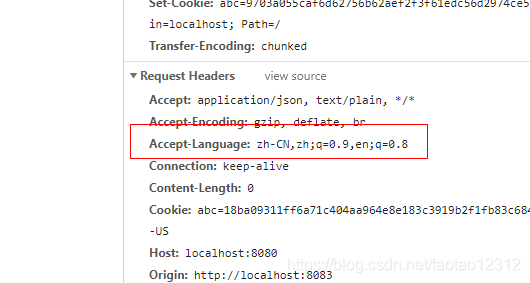
-
基于Cookie
<!--CookieLocaleResolver解析会检查客户端是否有Cookie,里面可能存放了地区Locale或时区TimeZone信息。如果检查到相应的值,解析器就使用它们。通过该解析器的属性,你可以指定cookie的名称和其最大的存活时间。-->
<bean id="localeResolver" class="org.springframework.web.servlet.i18n.CookieLocaleResolver">
<property name="cookieName" value="clientlanguage"/>
<!-- 单位为秒。若设置为-1,则cookie不会被持久化(客户端关闭浏览器后即被删除) -->
<property name="cookieMaxAge" value="100000">
</bean>
<mvc:interceptors>
<!-- 国际化操作拦截器 如果采用基于(请求/Session/Cookie)则必需配置,这个拦截器会拦截请求中的参数,然后根据参数去调用LocaleResolver的setLocale()方法,改变当前的locale值 -->
<bean class="org.springframework.web.servlet.i18n.LocaleChangeInterceptor" />
</mvc:interceptors>
-
基于Session
<mvc:interceptors>
<!-- 国际化操作拦截器 如果采用基于(请求/Session/Cookie)则必需配置 -->
<bean class="org.springframework.web.servlet.i18n.LocaleChangeInterceptor" />
</mvc:interceptors>
<bean id="localeResolver" class="org.springframework.web.servlet.i18n.SessionLocaleResolver" />





 本文介绍了如何在Spring MVC中配置国际化,主要通过MessageSource管理国际资源文件,包括基于浏览器默认语言、Cookie和Session的三种实现方式。
本文介绍了如何在Spring MVC中配置国际化,主要通过MessageSource管理国际资源文件,包括基于浏览器默认语言、Cookie和Session的三种实现方式。
















 1352
1352

 被折叠的 条评论
为什么被折叠?
被折叠的 条评论
为什么被折叠?








