vite-admin框架搭建,ESLint + Prettier 语法检测和代码格式化
1. 环境和工具
开发工具: vs code
node: 20.10.0
npm: 10.2.3
UI框架: Element-plus
gitee地址:
2. 项目初始化
搭建一个新的vite项目
// 执行
npm create vite@latest
回车后选择 vue 和 Typescript
✔ Select a framework: › Vue
✔ Select a variant: › TypeScript

搭建完成执行命令后如图所示
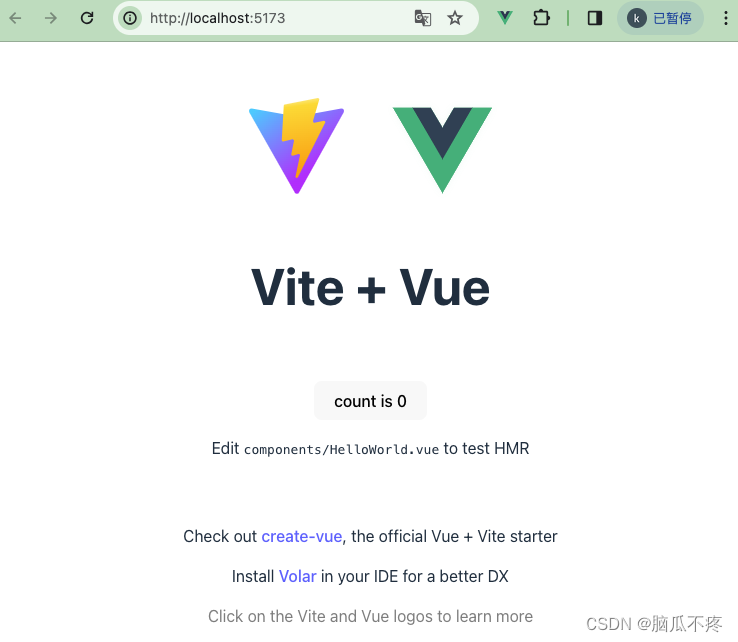
安装完后项目目录为

3. 安装插件
1. 安装ESLint
1.1 安装插件
// 安装eslint
npm i eslint -D
1.2 初始化ESLint
vite-admin % npx eslint --init
You can also run this command directly using 'npm init @eslint/config'.
✔ How would you like to use ESLint? · problems
✔ What type of modules does your project use? · esm
✔ Which framework does your project use? · vue
✔ Does your project use TypeScript? · No / Yes
✔ Where does your code run? · browser, node
✔ What format do you want your config file to be in? · JavaScript
The config that you've selected requires the following dependencies:
@typescript-eslint/eslint-plugin@latest eslint-plugin-vue@latest @typescript-eslint/parser@latest
✔ Would you like to install them now? · No / Yes
✔ Which package manager do you want to use? · npm
Installing @typescript-eslint/eslint-plugin@latest, eslint-plugin-vue@latest, @typescript-eslint/parser@latest
added 34 packages, and audited 185 packages in 9s
40 packages are looking for funding
run `npm fund` for details
found 0 vulnerabilities
Successfully created .eslintrc.cjs file in /Library/vite-admin
安装后生成 .eslintrc.cjs 文件, 配置如下:
module.exports = {
"env": {
"browser": true,
"es2021": true,
"node": true
},<




 最低0.47元/天 解锁文章
最低0.47元/天 解锁文章

















 5012
5012

 被折叠的 条评论
为什么被折叠?
被折叠的 条评论
为什么被折叠?








