原帖出处:http://hi.baidu.com/vivid217/blog/item/8e484eafd3b52ff8faed5063.html
vs2005下安装boost
2007-10-17 10:21
|
网上有很多安装方法,以下是我成功安装的步骤 1.下载boost_1_34_1压缩文件,解压缩到d:/boost_1_34_1/目录下 2.编译bjam 从vs2005的工具菜单进入命令提示窗口(一定要从这进),cd到d:/boost_1_34_1/tools/jam/src下执行build.bat,会在d:/boost_1_34_1/tools/jam/src/bin.ntx86/產生bjam.exe,將bjam.exe複製到d:/boost_1_34_1/下。 3.设定编译环境 修改user-config.jam (d:/boost_1_34_1/tools/build/v2/user-config.jam) 的MSVC configuration  # MSVC configuration
# MSVC configuration  # Configure msvc (default version
,
searched in standard location # Configure msvc (default version
,
searched in standard location # and PATH). # and PATH). # using msvc
; # using msvc
; using msvc :
8.0
: : <compileflags>/wd4819 <compileflags>/D_CRT_SECURE_NO_DEPRECATE <compileflags>/D_SCL_SECURE_NO_DEPRECATE <compileflags>/D_SECURE_SCL
=
0
;
using msvc :
8.0
: : <compileflags>/wd4819 <compileflags>/D_CRT_SECURE_NO_DEPRECATE <compileflags>/D_SCL_SECURE_NO_DEPRECATE <compileflags>/D_SECURE_SCL
=
0
;
4.编译boost 將目錄移至d:/boost_1_34_1/下執行
參數說明 --without-python 表示不使用 python --toolset : 所使用compiler,Visual Studio 2005為msvc-8.0 --prefix:指定編譯後library的安裝目錄
这一步要花很长时间(大约50分钟)
5.设定vs2005环境
Tools -> Options -> Projects and Solutions -> VC++ Directories
在Library files加上d:/boost/lib 在Include files加上d:/boost/include/boost-1_34_1
6.测试安装是否成功
#include <iostream>
#include <string> #include <boost/algorithm/string.hpp> #include <boost/algorithm/string_regex.hpp>
using namespace std;
using namespace boost;
int main() {
string s = " Hello boost!! "; trim(s); cout << s << endl; getchar(); std::string regstr = "a+"; boost::regex expression(regstr); std::string testString = "aaa";
// 匹配至少一个a
if( boost::regex_match(testString, expression) ) { std::cout<< "Match" << std::endl; } else { std::cout<< "Not Match" << std::endl; }
}
输出结果:
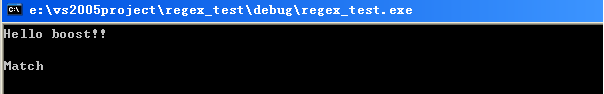
|








 本文详细介绍了在VS2005环境下安装Boost库的具体步骤,包括编译bjam、配置编译环境、编译Boost库等过程,并提供了一个简单的测试示例来验证安装是否成功。
本文详细介绍了在VS2005环境下安装Boost库的具体步骤,包括编译bjam、配置编译环境、编译Boost库等过程,并提供了一个简单的测试示例来验证安装是否成功。

















 被折叠的 条评论
为什么被折叠?
被折叠的 条评论
为什么被折叠?








