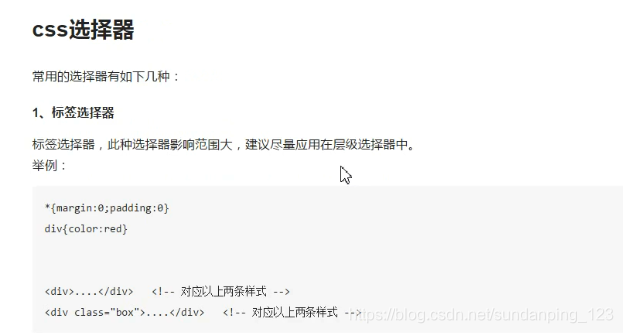
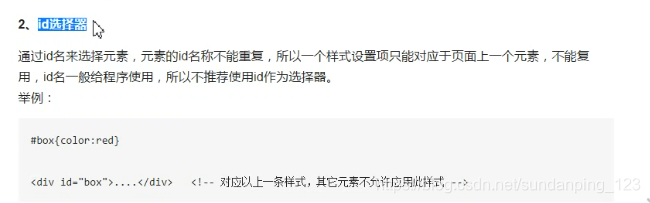
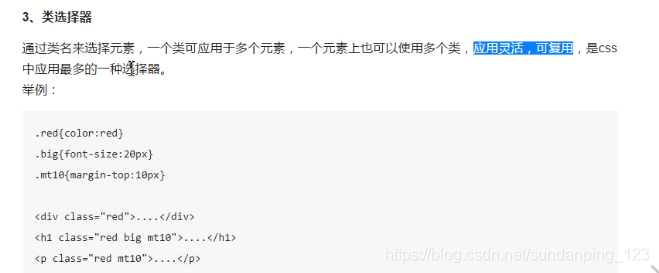
<!DOCTYPE html>
<html lang='en'>
<head>
<meta charset='utf-8'>
<title>css样式</title>
<style type="text/css">
*{
font-size: 20px;
}
div{
color: rgb(255,0,0);
}
p{
color: #00ff00
}
#div1{
color: blue;
}
.big{
font-size: 30px;
}
</style>
</head>
<body>
<div id='div1' class='big'>这是第一个div标签</div>
<div >这是第二个div标签</div>
<div>这是第三个div标签</div>
<p>这也是一个p标签</p>
</body>
</html>

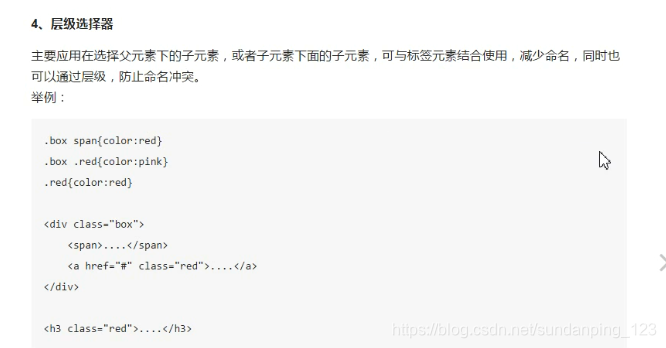
<!DOCTYPE html>
<html lang='en'>
<head>
<meta charset='utf-8'>
<title>css样式</title>
<style type="text/css">
.box1{
font-size: 20px;
line-height: 30px;
text-indent: 40px;
}
.box1 span{
color: red;
}
.box1 em{
font-style: normal;
text-decoration: underline;
font-weight: bold;
color: pink;
}
</style>
</head>
<body>
<div class='box1'>层次选择器:通过<em>html</em>的dom元素间的层次关系获取<span>元素</span>,主要层次关系有 后代、父子、相邻兄弟和通用兄弟。层次选择器:通过html的dom元素间的层次关系获取元素,主要层次关系有 后代、父子、相邻兄弟和通用兄弟。</div>
<div class='box2'>层次选择器:通过html的dom元素间的层次关系获取<span>元素</span>,主要层次关系有 后代、父子、相邻兄弟和通用兄弟。层次选择器:通过html的dom元素间的层次关系获取元素,主要层次关系有 后代、父子、相邻兄弟和通用兄弟。</div>
</body>
</html>
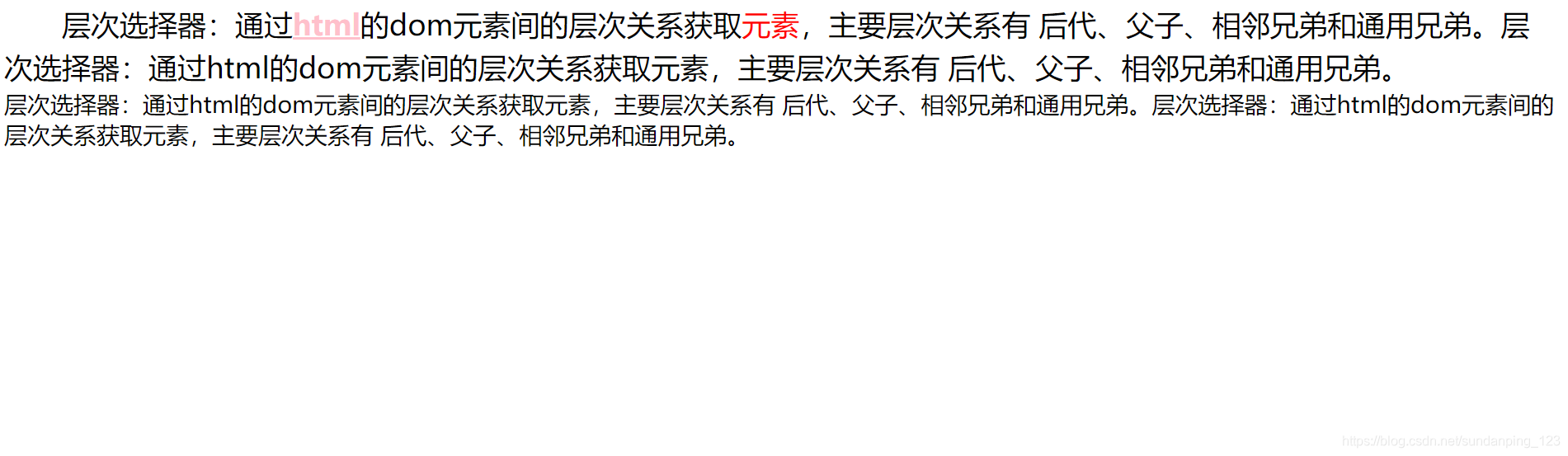
尽量不要超过四层,要不然性能就不高了。
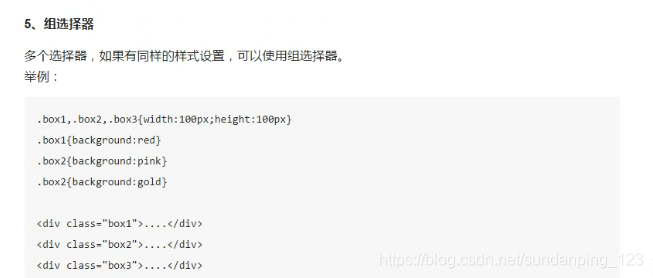
<!DOCTYPE html>
<html lang='en'>
<head>
<meta charset='utf-8'>
<title>css样式</title>
<style type="text/css">
.box1,.box2,.box3{
font-size: 20px;
text-indent: 40px;
}
.box1{
color: red;
}
.box2{
color: pink;
}
.box3{
color: green;
}
</style>
</head>
<body>
<div class='box1'>这是第一个div</div>
<div class='box2'>这是第二个div</div>
<div class='box3'>这是第三个div</div>
</body>
</html>
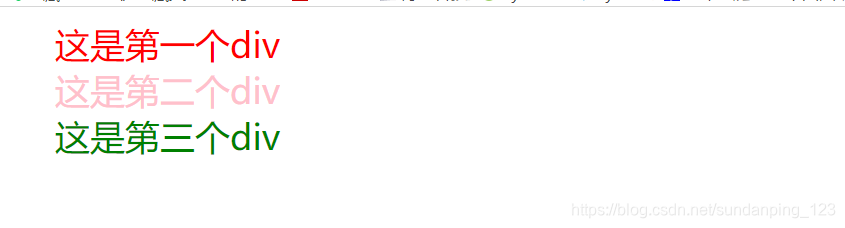
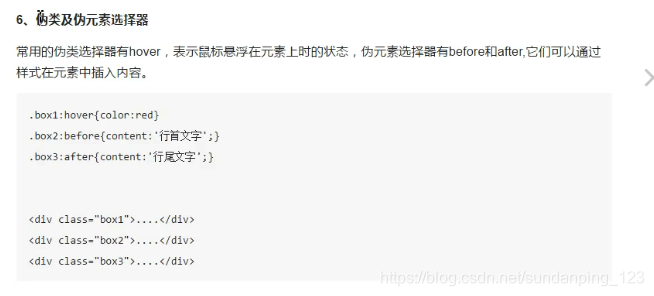
比如说一个链接,鼠标放上去之前绿色,放上去之后变成黄色
<!DOCTYPE html>
<html lang='en'>
<head>
<meta charset='utf-8'>
<title>css样式</title>
<style type="text/css">
.link{
font-size: 30px;
text-decoration: none;
color: green;
}
.link:hover{
color: gold;
font-weight: bold;
}
.box1,.box2{
font-size: 20px;
}
.box1:before{
content: '.';
color:red;
}
.box2:after{
content: '.';
color: red;
}
</style>
</head>
<body>
<a href="https://www.baidu.com" class='link'>百度搜索</a>
<div class='box1'>这是第一个div</div>
<div class='box2'>这是第二个div</div>
</body>
</html>

鼠标放上去:
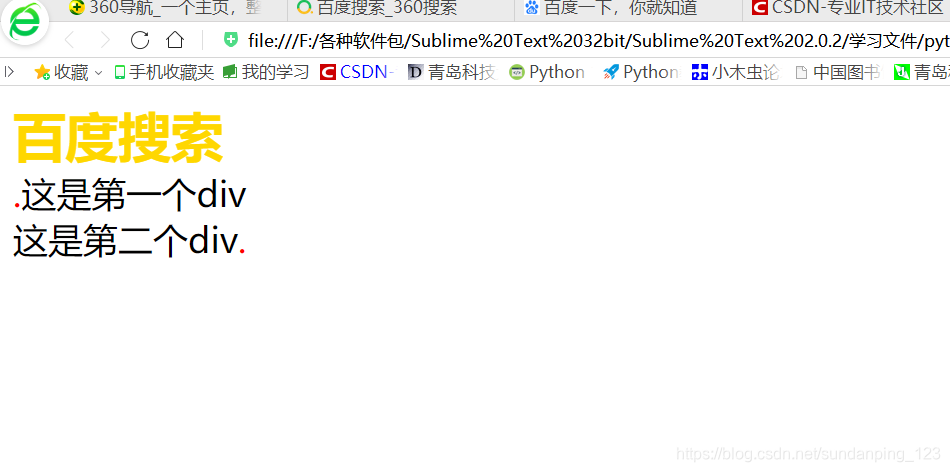





 本文深入探讨CSS样式设置及各类选择器的应用,包括通用、类、ID选择器,层次选择器,伪类如:hover,以及:before和:after伪元素。通过实例展示如何精确控制网页元素的显示效果。
本文深入探讨CSS样式设置及各类选择器的应用,包括通用、类、ID选择器,层次选择器,伪类如:hover,以及:before和:after伪元素。通过实例展示如何精确控制网页元素的显示效果。

















 被折叠的 条评论
为什么被折叠?
被折叠的 条评论
为什么被折叠?








